Google Gemini to Introduce Mic Lock Feature for Improved Voice Interactions
4 Sources
4 Sources
[1]
Google is working to fix one of Gemini's biggest pet peeves
Google is also testing cosmetic changes to the floating Gemini overlay, as well as the option to move the collapsible Gemini Live button. The digital assistants on our phones may have become more intelligent with the infusion of AI, but one area they still need to improve is their conversational skills. Unless you're using Gemini Live or ChatGPT's voice mode, you're likely to be cut off the moment you pause to think. Fortunately, someone at Google is taking the initiative to fix this limitation in Gemini with an upcoming option that lets you hold uninterrupted chats without relying on Gemini Live.
[2]
Google Gemini is finally learning to wait for you
Google Gemini has come a long way. In the span of a little over two years, what started out as Bard has transformed into a full-fledged AI chatbot with support for multimodal input, seamless integrations, advanced image/video generation capabilities, and a lot more. However, despite all of its advancements, the chatbot still doesn't know how to properly listen. If you head to the Gemini app right now and tap the mic icon on the bottom right, the app will listen out for your spoken query. It does so with exceptional accuracy, albeit with very limited patience. For example, if you have a long query, you'd need to deliver the full request swiftly without any major pauses. That is because Gemini doesn't properly understand pauses, and uses the moment to prematurely register your query and begin replying to it. This isn't much of a concern with Gemini Live, considering that it's a back and forth conversation where you can interrupt the AI assistant. With regular queries, however, you're forced to stop Gemini and speak out your query all over again. Google knows that this might be an issue for some, and it could be working on a clever fix. The folks over at Android Authority found references to a new Gemini mic option in version 16.42.61 of the Google app, which, once available, will allow users to lock the mic in its active state until manually unlocked. "Long press the mic to keep it open," reads the prompt in the first screenshot. Once locked, "the mic will keep listening until you stop it." This should help those that often have longer queries that they'd like to speak out instead of typing. Locking the mic should give users enough time to articulate their thoughts and take pauses in between, all without the fear of the AI tool barging in and cutting their request short. Once locked, the mic icon turns into a classic 'stop' button, as seen in the third screenshot above. Tapping it once completes the query and allows Gemini to begin processing a reply. That was the main development found within the build, with other changes like a slightly updated Gemini overlay input box design and a Gemini Live floating button also observed. As is the case with early feature leaks found within beta builds, it isn't entirely clear if and when these changes will ever make their way out to users widely.
[3]
Gemini will soon give you a second to think before it stops listening
Anyone who's used a voice or AI assistant in the last decade or two has faced the same problem. You go to talk to the thing, you stop because your brain decided to pick that moment to shut down entirely for some reason, and the AI assumes you're done and goes on to process half of what you wanted. Google is aiming to fix this problem with Gemini, at least potentially, with an upcoming update. Spotted by Android Authority, the new mic option is currently being tested in version 16.42.61 of the Google app. Once the setting is ticked, the user can long-press the microphone, causing the app to continuously listen until the user taps the stop button. As Android Authority notes, this is excellent for longer requests where the user may have to pause a couple of times to gather their thoughts or take a breath. It'll also fix the long-standing problem of Gemini going off to do its thing without waiting for you to finish, a bug-like problem that has plagued many users. Mashable's tech editor Timothy Werth says he's encountered this bug when talking to Gemini. The chatbot will rush to answer your question when you pause, even if you're not quite done with your question. Users who also want to process multi-step automation and similar, more complex prompts will be grateful to be able to voice them all at once instead of getting interrupted. Gemini does have a free-flowing conversation mode for these sorts of use cases via Gemini Live. However, this is a separate overlay that you have to launch. Having the option to do it on the main interface is certainly helpful for some use cases. Per Android Authority, Google is also playing with some UI elements, including the aforementioned Gemini Overlay feature, but it's unclear if those features will ever make it to production. There is no word yet as to the release date of the new Gemini mic mode, or whether it'll make it out of testing at all.
[4]
Gemini May Soon Add a Mic Lock Option for Longer Voice Commands
Google is also experimenting with additional UI tweaks in Gemini Google seems to be working to address Gemini's conversational limitations. The tech giant is reportedly testing a new feature that allows uninterrupted voice chats without relying on Gemini Live. A reference to this new feature that improves the voice command functionality was recently spotted on the Google app. Users will be able to long-press the mic icon in Gemini's input box, enabling extended voice commands. Currently, the AI voice tools cut off when the user pauses, unless they are using Gemini Live or ChatGPT's Voice Mode. Gemini Will Soon Let You Pause While Issuing Commands An APK teardown of the Google app by Android Authority reveals that an upcoming feature will let users issue longer commands without relying on Gemini Live. Version 16.42.61 of the Google app reportedly includes references to the new functionality. Google is reportedly experimenting with a feature that allows users to long-press the mic icon in Gemini's input box, similar to how WhatsApp lets users lock the mic for recording voice notes. This feature will reportedly let users "lock" the mic and speak at their own pace, making it the idea choice for longer requests. The report includes screenshots of the feature. Once activated with a long press, the mic icon turns into a stop button, which you can tap to end the input when you're done. In addition to testing longer queries with the mic lock option, Android Authority also spotted additional UI tweaks in Gemini. One notable change is a redesigned input box. It will expand when the user starts typing, and the switch is similar to what we see inside the Gemini interface on Android. However, it's worth keeping in mind that not all features that are spotted in development eventually make its way to the stable version of the app. There's no denying that such a feature would make using Gemini much easier, as you can pause while dictating your command to Gemini, and it will only proceed once you tap the stop button. It's currently unclear whether Google plans to introduce this for all users on
Share
Share
Copy Link
Google is developing a new microphone lock feature for Gemini, addressing user frustrations with premature query processing. This update aims to enhance the AI assistant's ability to handle longer voice commands and pauses in speech.
Google's Upcoming Mic Lock Feature for Gemini
Google is set to address one of the most significant user frustrations with AI assistants: premature query processing during voice interactions. The tech giant is developing a new microphone lock feature for its Gemini AI, which aims to enhance the assistant's ability to handle longer voice commands and natural pauses in speech
1
2
.
Source: Mashable
Current Limitations and User Challenges
Despite recent advancements in AI technology, digital assistants still struggle with maintaining natural conversations. Users often find themselves cut off mid-sentence when pausing to gather their thoughts, forcing them to restart their queries
1
. This limitation has been a persistent issue across various AI assistants, including Google's Gemini, unless users opt for specialized modes like Gemini Live or ChatGPT's voice mode3
.
Source: Android Police
The Proposed Solution: Mic Lock Feature
References to the new mic lock option were discovered in version 16.42.61 of the Google app
2
. Once implemented, this feature will allow users to:- Long-press the microphone icon to keep it in an active listening state
- Speak their queries at their own pace, including natural pauses
- Manually stop the recording when they've finished their request
This functionality is particularly beneficial for users who need to articulate complex thoughts or multi-step instructions without interruption
3
.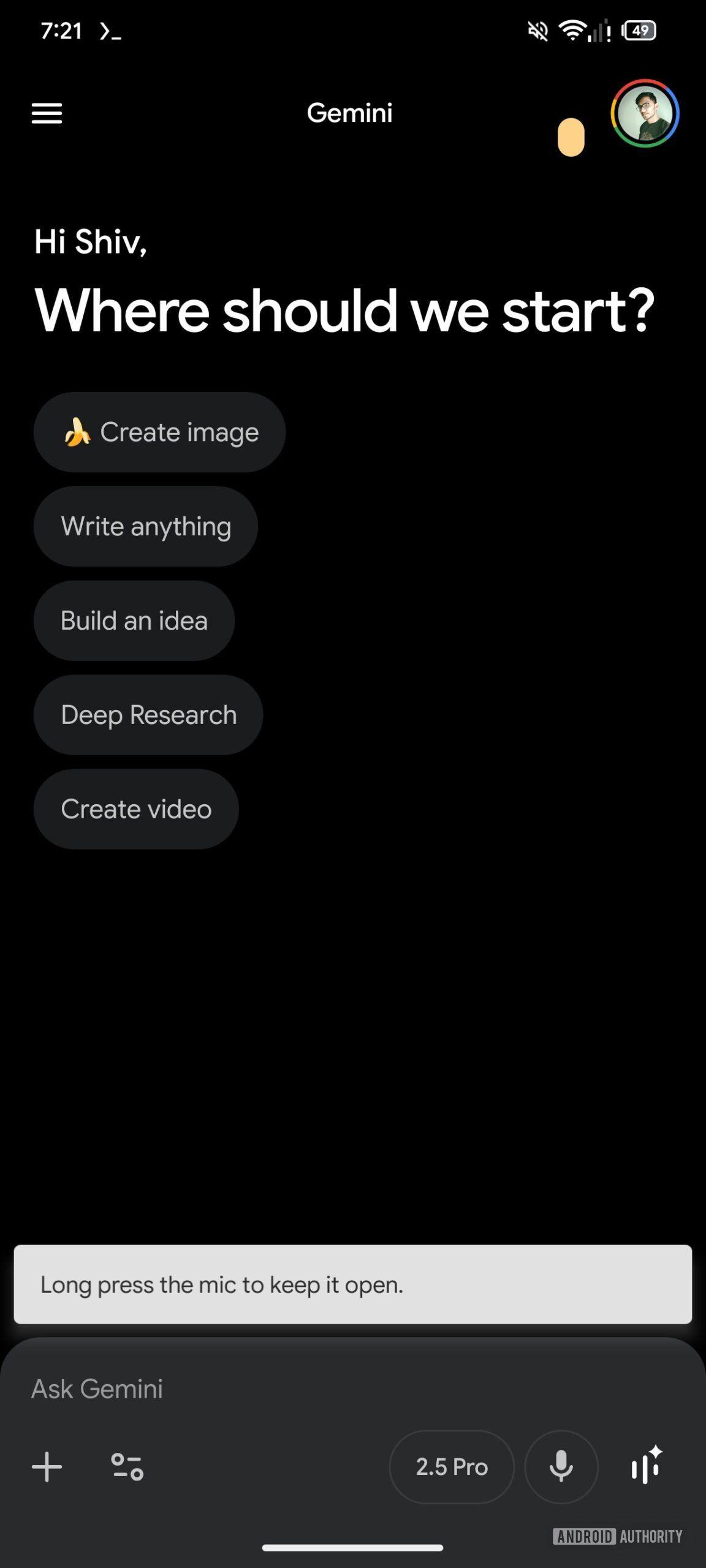
Source: Android Authority
Related Stories
User Interface and Experience Improvements
In addition to the mic lock feature, Google is reportedly testing other UI enhancements for Gemini:
- A redesigned input box that expands as users type
- Updates to the Gemini overlay feature
- Potential changes to the Gemini Live floating button
4
These modifications aim to create a more intuitive and user-friendly experience for Gemini users across various platforms.
Implications and Future Outlook
The introduction of the mic lock feature represents a significant step forward in improving the conversational capabilities of AI assistants. By addressing this long-standing issue, Google is working to make interactions with Gemini more natural and less frustrating for users
3
.While the feature is still in testing, its potential impact on user experience and the broader field of voice-based AI interactions is substantial. As AI assistants continue to evolve, improvements in their ability to understand and adapt to human communication patterns will be crucial for their widespread adoption and effectiveness
4
.References
Summarized by
Navi
[1]
[2]
Related Stories
Google Gemini overlay will let you multitask while AI processes requests in the background
24 Dec 2025•Technology

Google Gemini Live Update: AI Assistant Now Mimics Phone Call Interface
05 Feb 2025•Technology

Google Gemini Live Set to Revolutionize File Interactions and Video Queries
13 Nov 2024•Technology

Recent Highlights
1
SpaceX acquires xAI in $1.25 trillion merger, plans 1 million satellite data centers in orbit
Business and Economy

2
EU launches formal investigation into Grok over sexualized deepfakes and child abuse material
Policy and Regulation

3
SpaceX files to launch 1 million satellites as orbital data centers for AI computing power
Technology





