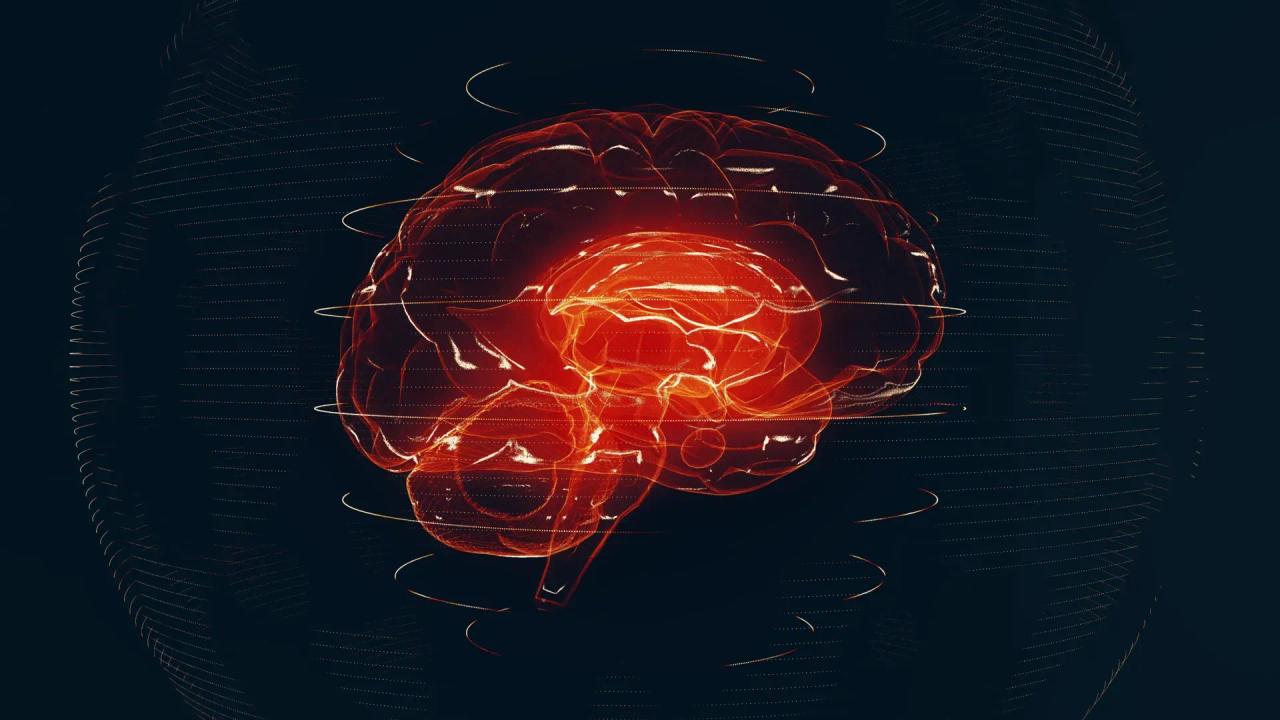Google Unveils Mixboard: An AI-Powered Visual Concepting Tool
7 Sources
7 Sources
[1]
Google's Mixboard is an AI moodboard builder
The experimental tool is available through public beta in the US. The format is visually similar to platforms like FigJam or Adobe's Firefly Boards, so this isn't a unique concept, but it's interesting to see Google developing more design-based apps. Mixboard users can add their own images, or generate visuals with descriptions like "show me cups, bowls, and plates in Memphis style," or "plan an autumn party in my living room." The tool can be used to explore ideas for decorating your home, planning events, or just creating an ensemble of amusing images for entertainment -- similar to Pinterest boards. Google says that users can edit boards with natural language prompts to adjust or combine images, or reference uploaded images to generate new visuals. One-click options also enable users to quickly regenerate images or generate similar-looking designs.
[2]
Google's new Mixboard wants to be Pinterest but is an AI mishmash
Google's latest Labs experiment, Mixboard, is finally here -- and it wants to turn your stray ideas into fully visualized concept boards with the help of AI. The public beta, now available in the US, gives users a blank canvas that can be filled with images, text, and AI-generated visuals powered by Google's Gemini 2.5 Flash Image model. If it looks like a mood board and acts like a mood board But it could also be AI slop After one quick prompt, my "banana bread festival" mood board was complete. And it felt pointless. Mixboard feels like a mashup of Pinterest, FigJam, and Adobe Firefly's mood board feature -- but with Google's twist. You can start with a text prompt (say, "mid-century modern living room with a warm color palette"), pick from pre-populated boards, or upload your own images to build around. Once you've got a starting point, you can edit with natural language prompts, combine images, and even generate text based on what's on the board. Google's new Nano Banana image-editing model is also baked in, allowing quick adjustments like swapping colors or tweaking styles. If you don't like what you see, one-click actions like "regenerate" or "more like this" let you spin the AI roulette wheel again. It's a slick experience, but it also raises a question: Is an AI-generated mood board really a mood board? Some critics argue that the process of hunting for inspiration is the point, not just the outcome. After all, according to people who make them, the purpose of a mood board is the act of searching out, collecting, and refining things that make you feel a certain way. Automating that step (using AI-generated images, no less) risks flattening the creative process into something more like a glorified Google Image Search result. That tension might be exactly what Google is testing. Earlier this year, we reported on a rumored Pinterest-style feature that never made it to I/O, along with a new Images tab in the Google app designed to surface inspo-heavy search results. Mixboard looks like a natural extension of that work: part visual discovery engine, part creative tool. Google is framing Mixboard as an "early experiment" rather than a finished product, and the company is inviting users to try it out and share feedback in a dedicated Discord community. It's clear Google wants to see how people actually use this thing before deciding whether it's a Labs curiosity or the seed of a bigger play in visual discovery. Mixboard is live now at labs.google/mixboard, so you can try it out for yourself.
[3]
Google's Mixboard is like a Pinterest-style AI tool -- here's how it works and how to use it
Google Labs is pushing us all to be more creative, and I am totally here for it. Google Mixboard is the latest launch, currenly in beta and available only in the U.S. for now. If you've tried Gemini Canvas for storyboarding, this is very similar, but for visuals. This new AI tool is essentially a canvas for users to bring their ideas to life as they visualize, sketch, refine and remix ideas visually. You could think of it as Pinterest for your most creative aspirations. First there was Nano Banana and now Mixboard hints at the next wave of creative AI tools helping you think, explore and shape your own concepts. Here's how it works: Users start with a text prompt or choose from ready-made boards offering various styles, themes and projects. You can upload your own images or generate new ones within the chat. Mixboard runs on Nano Banana to handle all image generation. From there, you can use natural language to make edits and refine your ideas such as "blend these two concepts" or "make it more minimal." Then, generate the idea or ask for variations. Users can create text that links directly to the visuals on their board, such as captions or descriptions. If you're a fan of Nano Banana, and with 5 billion images generated in the last month, it seems like the AI tool has many, you'll probably enjoy this tool. It's essentially fluid editing that could rival competitors like Midjourney, Kling and more. Mixboard helps you play with possibilities and bring your ideas to life, making it useful for anyone brainstorming, designing or ideating. It's the place to design prototypes and generate supporting text within the same space, instead of juggling back and forth between multiple tools. It's important to know that this AI tool is still in beta, which means it could drastically change from what it is now. That's why usage and feedback my help shape the future of the tool's features. For now, it's only available in the U.S. and it may generate inconsistent or unexpected results. But as someone who has spoken to Google Labs about user feedback, I know for a fact they take it seriously. So, if you run into issues while using Mixboard, it's helpful to share your thoughts with Google. If you're in the U.S., head to labs.google.com/mixboard to test the beta. Quick tips for better results: Mixboard is one of Google's most intriguing creative AI experiments. Instead of doing the work for you, it aims to make you a better thinker. If you're a visual creator or just curious about where AI is heading, it's worth a spin -- even if you have to wait for it outside the U.S.
[4]
Google Mixboard is your new AI-powered creative playground
Google is testing a new AI experiment for "visual concepting boards" called Mixboard. The new tool embeds AI into classic moodboards to "explore, expand, and refine" ideas, officially. But really, it lets you see possibilities produced by AI based on prompts ranging from "cozy minimalist home office" or "retro space-themed board game," to Halloween costumes for dogs like those seen above. The AI canvas then generated visuals, color palettes, sample text, and more. It's part AI-assisted sketchpad and part collage a la Pinterest or Canva. But Mixboard leans heavily into AI co-creation in a way those tools don't quite yet. Mixboard starts as a nearly blank canvas with a prompt bar. Throw in some descriptive words, and Mixboard will use Google's popular new Nano Banana AI image generator to make nearly anything you might suggest. Nano Banana, which first drew attention for its 3D figurine creations, is doing much more subtle work inside Mixboard. It lets you tweak visuals with natural language, nudging compositions into different moods. You can import your own images, edit them with AI, or build entirely new boards using a combination of prompts and existing templates. If it's close, but not quite there, you can regenerate the board or ask for "more like this" to spin off new variants. Google is pitching Mixboard as the starting place for ideas and brainstorming. It's not for complex presentations and detailed editing, just rough descriptions and playing with AI responses. That doesn't mean it's frictionless. As with all AI tools, the utility is heavily dependent on the quality of prompts. But it does pretty well even with odd requests like birds with googly eyes. Mixboard occupies a different corner of the imagination than Google's other generative tools in some ways. Gemini and AI Overviews are designed for direct answers, while NotebookLM is more suited for assisting with structured thinking and education. Mixboard is looser and more intuitive in format. Google is, for now, keeping Mixboard an experiment within the U.S. The company says it's still gauging how people use it and where there might still be issues. Still, Mixboard slots neatly into Google's efforts to make its AI useful for the creative process. It also stands as a rival to other, more consumer-friendly AI image production tools. For instance, Meta has been experimenting with AI-powered editing inside Instagram and Threads, and Pinterest is testing smart inspiration tools that remix boards using AI. But most of those tools treat AI as an assistant at the end of a process. Mixboard integrates AI into the process from the outset.
[5]
Mixboard is Google's Mood Board Tool That Could Be Useful to Photographers
Conceptual and advertising photographers planning a shoot often turn to mood boards to help sculpt the aesthetic of their project; with that in mind Google Labs has released an intriguing new tool called Mixboard. Mixboard is an "experimental, AI-powered concepting board designed to help you explore, expand, and refine ideas." In years gone by, photographers might cut out pictures from magazines or print out photos. Latterly, they might have turned to Pinterest or Canva to create a mood board. But new technology means new ways to create a mood board and Google's AI can help "visualize a vast array of possibilities, from home decor and event themes to new product ideas or your next DIY project with images and text." Bringing a mood board to a set can be a handy reference point for photographers. Instead of improvising everything, they can glance at the board to recall key visual cues like pose references, lighting angles, and tones. Mood boards can be shared with clients, models, stylists, makeup artists, and art directors to make sure everyone is aligned. It's a fast way to show the vibe of the project, without relying on words alone. Like many generative AI apps, a project on Mixboard can be started via a text prompt and users can add their own photos or even use AI to generate an image. "Edit your boards with natural language to do things like make small changes, combine images and more, with our new image editing model Nano Banana," Google says. Ideas can be remixed and iterated on by using the buttons "regenerate" and "more like this." Mixboard can also put together a text document based on what's on the board, a potentially handy tool if the photographer or client is putting together a brief. Mixboard is available as a public beta in the U.S. It is still an early experiment. The Verge notes that Mixboard is similar to Adobe's Firefly Boards and Figjam.
[6]
Google's Mixboard AI Tool Lets You Turn Your Ideas Into Visual Boards
It allows to generate text based on context from any images on your board Google has introduced Mixboard, an experimental generative AI tool, via Google Labs. The new generative AI platform is designed to reimagine the way creators brainstorm and visualise their ideas. With Mixboard, users can start a project using a simple text prompt or explore a range of pre-populated boards. The platform allows users to upload their own images or AI-generated unique visuals. Additionally, Mixboard can produce contextual text based on images within the board. Currently, Mixboard is available in public beta for users in the US, and it could roll out in other regions in the future. Google's Mixboard Tool Relies on Nano Banana Image Editing Model Google Labs announced the Mixboard via a blog post on Tuesday. The experimental, AI-powered concepting board is designed to help users explore, develop, and refine their vision in instances like planning home decor, event themes, product innovations, or their next DIY project using a mix of images and text. The Mixboard's open canvas and generative AI capabilities allow users to kickstart a new project from a text prompt or choose from existing templates. Users can add their own images or use AI to generate unique visuals for the projects. Users can easily edit their boards using natural language to tweak details, combine images and more, powered by Google's image editing model, Nano Banana. They can create new versions of ideas with one-click options like "regenerate" and "more like this,". Additionally, users will be able to generate context-aware text from any image on their Mixboard. The Mixboard is currently available only in the US as part of a public beta. It appears to function similarly to Canva's AI assistants and Adobe's Firefly Boards. Meanwhile, Google appears to be currently busy testing other AI-based features. It was recently revealed that it is experimenting with a new Windows search app that is available through Search Labs for personal accounts. This feature lets users press Alt + Space to instantly search for data across their computer files, Google Drive, and the Web. Additionally, the brand has expanded its AI Plus subscription to 40 more countries.
[7]
Meet Google Mixboard: The New AI-Powered Mood Board App Competing with Pinterest
Google Mixboard combines AI-driven recommendations with a sleek interface for creators and businesses alike. Mood boards are popular platforms to gather, arrange, and share what inspires you. While Pinterest has been the most preferred application for sharing multimedia, Google has now entered this space with Mixboard. Mixboard is an AI mood board app that is equipped with AI features that offer smart suggestions and personalization. This article will discuss how Pinterest's alternative is different and who can benefit from this platform.
Share
Share
Copy Link
Google Labs introduces Mixboard, an experimental AI-driven tool for creating visual concept boards. This Pinterest-like platform combines image generation and editing capabilities, offering users a creative playground for ideation and design.
Google Introduces Mixboard: A New AI-Powered Creative Tool
Google Labs has unveiled its latest experimental tool, Mixboard, an AI-powered platform for creating visual concept boards
1
2
. This innovative tool, currently available as a public beta in the United States, aims to revolutionize the way users explore, expand, and refine their creative ideas .
Source: Android Police
How Mixboard Works
Mixboard provides users with a blank canvas that can be filled with images, text, and AI-generated visuals
2
. The platform utilizes Google's Gemini 2.5 Flash Image model and the new Nano Banana image-editing model to power its AI capabilities2
4
.
Source: PetaPixel
Users can start their projects by:
- Entering a text prompt
- Choosing from pre-made boards
- Uploading their own images
The tool then allows for editing and refinement using natural language prompts, image combination, and text generation based on the board's content .
Applications and Potential Uses
Mixboard's versatility makes it suitable for various creative endeavors:
- Home decor planning
- Event organization
- Product ideation
- DIY projects
- Photography concept development
5
For photographers, Mixboard could serve as a valuable tool for creating mood boards, helping to sculpt the aesthetic of a project and providing a reference point for visual cues, poses, lighting, and tones
5
.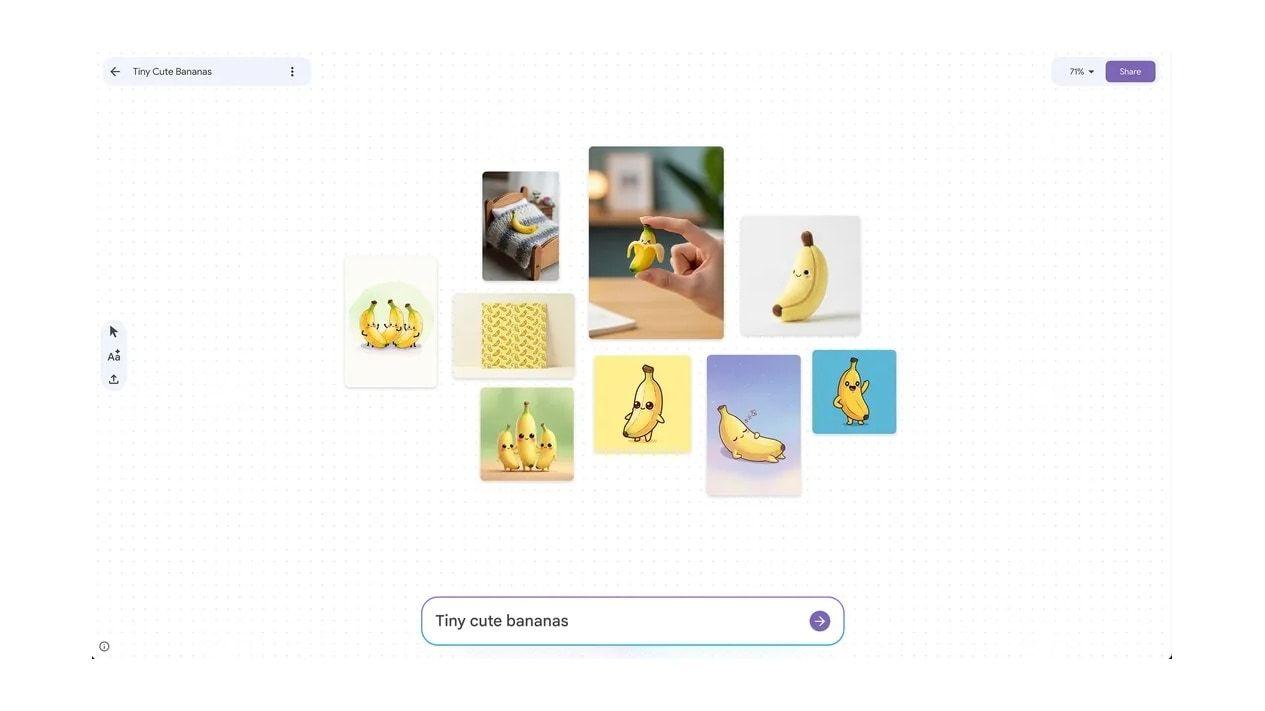
Source: Gadgets 360
Comparison to Existing Platforms
While Mixboard's concept is not entirely unique, it distinguishes itself through its heavy integration of AI co-creation
4
. The tool's format is visually similar to platforms like FigJam, Adobe's Firefly Boards, and Pinterest1
5
. However, Mixboard's AI-driven approach sets it apart from these existing tools.Related Stories
Challenges and Considerations
As with all AI tools, Mixboard's utility heavily depends on the quality of user prompts
4
. Some critics argue that automating the inspiration-gathering process might flatten the creative journey, potentially reducing mood board creation to a glorified Google Image Search2
.Future Implications
Mixboard represents Google's ongoing efforts to make AI useful for creative processes
4
. As an early experiment, the tool's development will likely be shaped by user feedback and usage patterns . Its launch aligns with a broader trend of integrating AI into visual discovery and creative tools, potentially signaling Google's interest in competing in this space2
4
.References
Summarized by
Navi
[1]
[2]
[3]
Related Stories
Google Mixboard uses Nano Banana Pro to transform ideas into polished AI presentations
09 Dec 2025•Technology

Midjourney Unveils Innovative Moodboard Feature for Personalized AI Art Creation
17 Dec 2024•Technology

Google Unveils Whisk: A Novel AI Image Generation Tool Using Visual Prompts
17 Dec 2024•Technology

Recent Highlights
1
Hollywood studios demand ByteDance halt Seedance 2.0 after AI-generated Tom Cruise fight goes viral
Technology

2
Microsoft AI chief predicts automation of white collar tasks within 18 months, sparking job fears
Business and Economy

3
University of Michigan's Prima AI model reads brain MRI scans in seconds with 97.5% accuracy
Science and Research