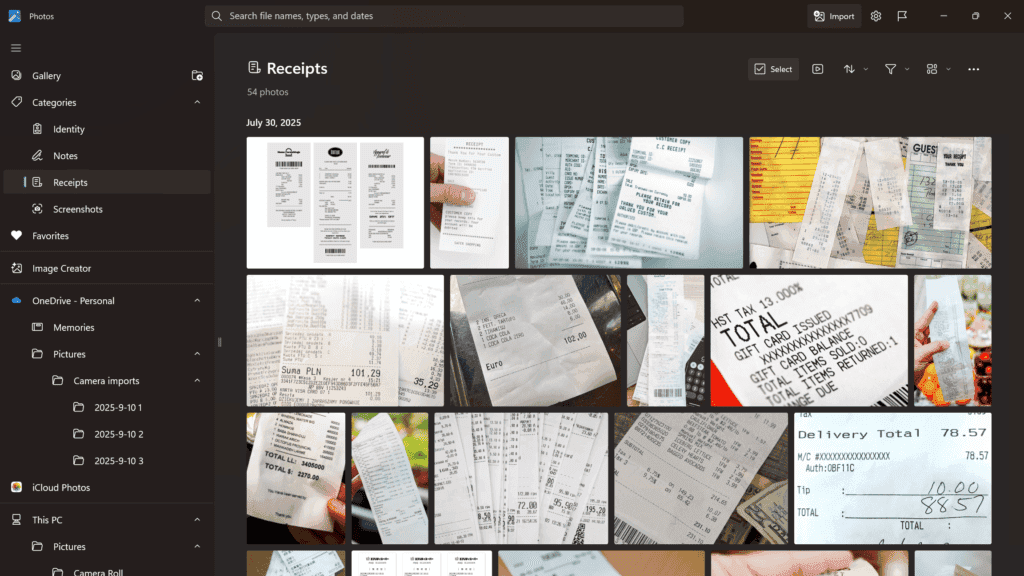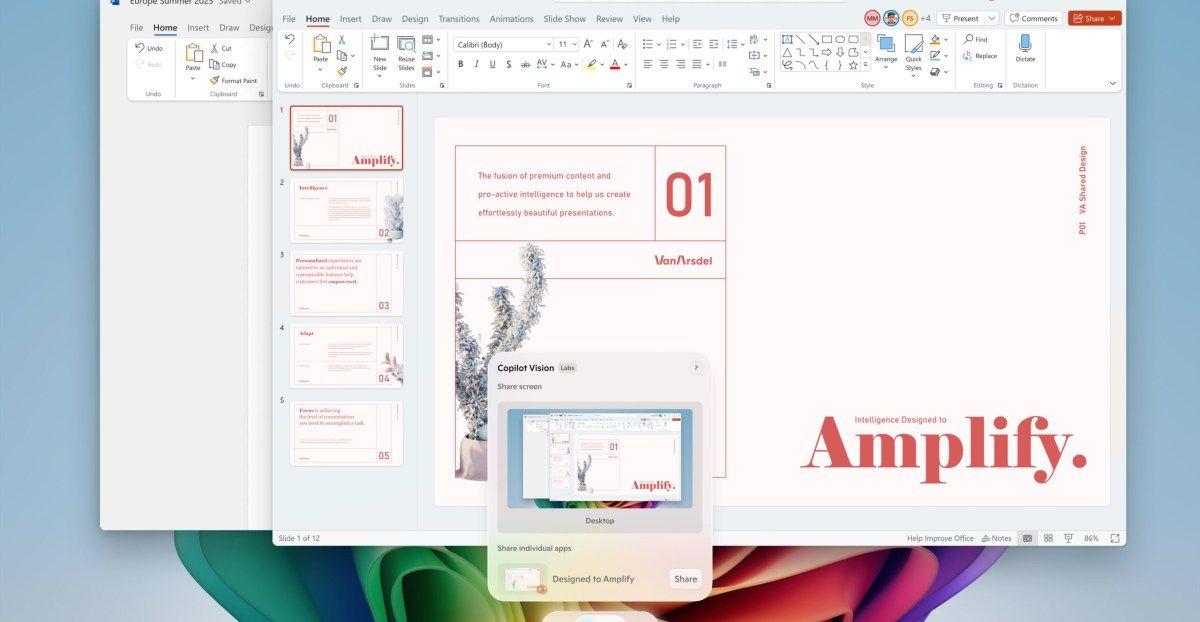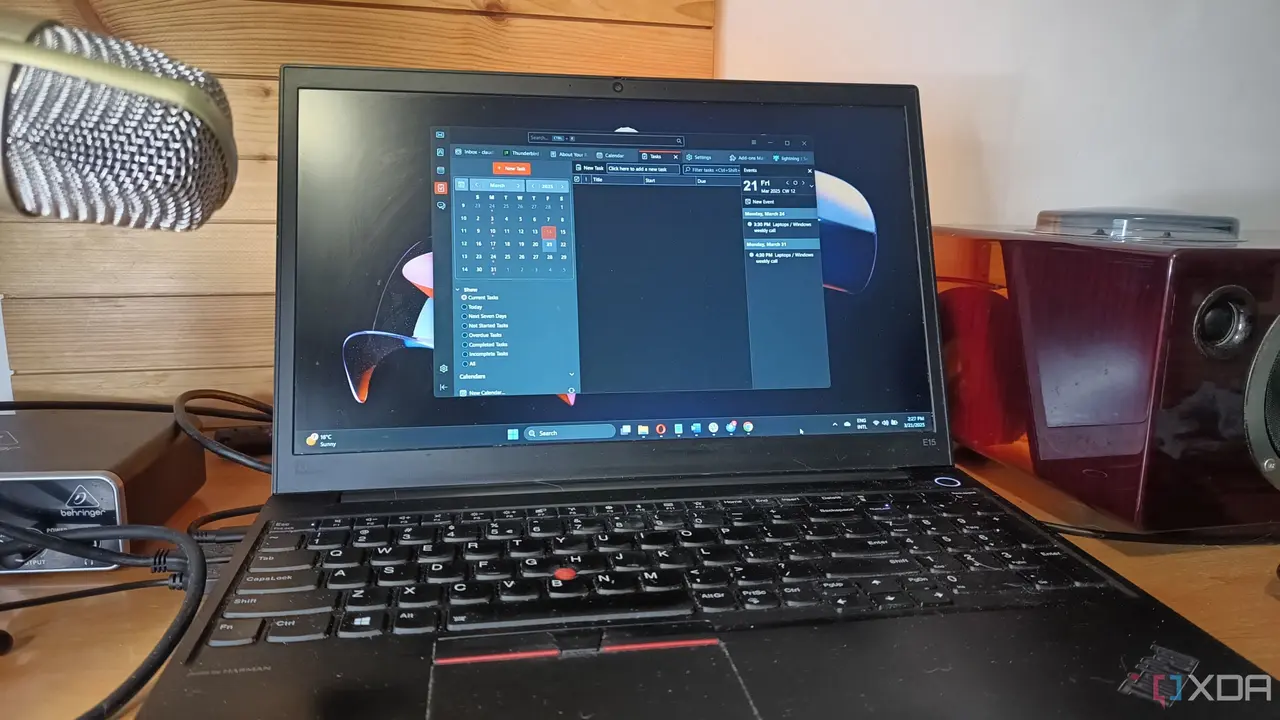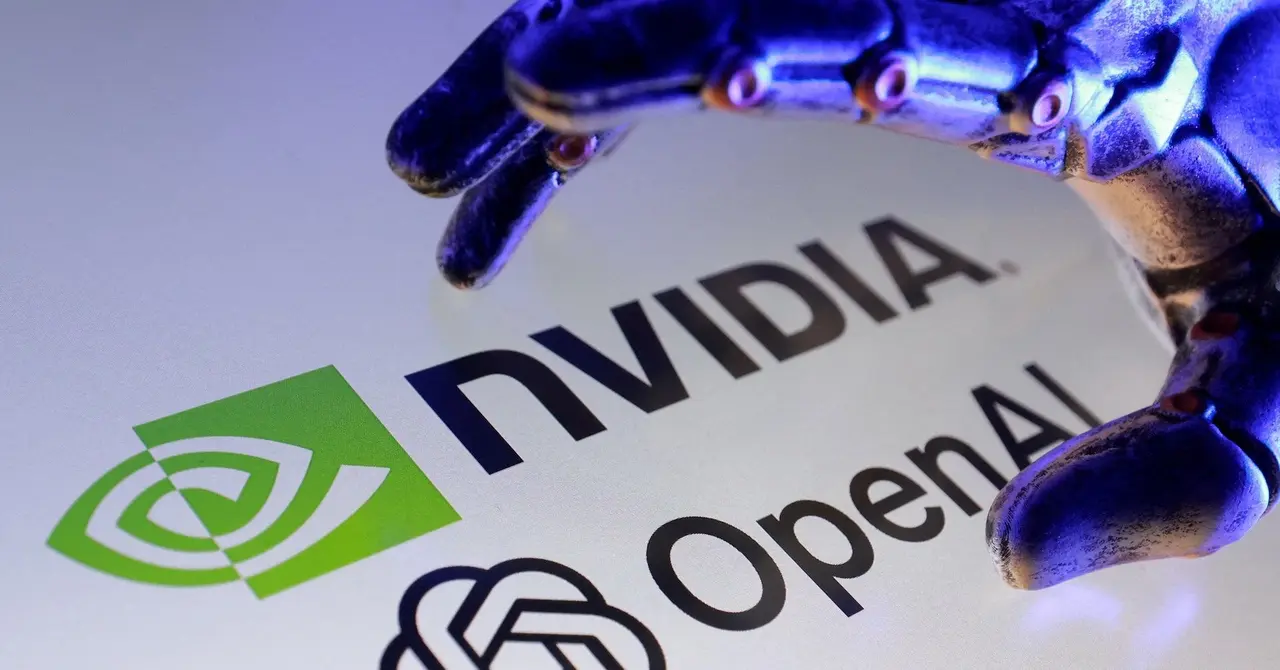Microsoft Enhances Windows Photos App with AI-Powered Features and Copilot Integration
6 Sources
6 Sources
[1]
Microsoft Photos app on your Windows PC just got a major upgrade, and you'll love it
Summary Microsoft Photos app introduces web search & Copilot button to enhance photo editing. Quick access to AI editing & visual search is available in File Explorer after the latest update. The update allows adjustment of subfolder & gallery content display. The Microsoft Photos app may not be as popular as some of the company's productivity tools, but it offers advanced features like OCR support to enhance your workflows. What's even better is that Microsoft keeps pushing updates to the Photos app so that Windows users don't have to look elsewhere for light photo editing work. Continuing the trend, the company has just released another update to its Photos app, both for Windows 11 and 10 devices. The latest update to the Photos app introduces some handy new tools that will complement existing features as well as help you better organize your image and video collections. The update also introduces more AI capabilities to the Photos app to help get things done faster. Microsoft Photos has a new tool to search the web, a new Copilot button The OCR feature helps you extract text photos, but what if you don't understand something? In such scenarios, with the latest major update to the Photos app, things will be a little bit easier for you, thanks to the ability to search the web functionality in the Photos app. When you select a particular string of text and right-click it after hitting that OCR button, you'll now see a Search in web option along with the well-known "Copy text" and "Select all text" in the menu. Moreover, the Photos app now has a Copilot button to help you with photo editing. For example, it can give you expert advice on how to enhance your images, discover details about your photos, and help you improve your photography skills. The new Copilot button is available at the top of the Photos Viewer. You've more reasons to love the latest Photos app update In addition to the above changes, Microsoft has also started rolling out quick access to AI editing and visual search from File Explorer without opening the Photos app. In simple words, you can right-click a photo in the File Explorer and hover your cursor on "Photos" to get a bunch of new options, such as "Create with Designer," "Erase object," and "Visual Search with Bing." These options usually appear at the top of the Photos Viewer in the photo app, but you'll now see them in the File Explorer context menu after right-clicking an image. The latest Photos app update has something for those who don't care about AI features, too. If you update your Photos app to the latest version, you get the option to 'adjust how your subfolder and gallery content show up.' To do that, just enable the "Show subfolders" option by clicking the filter button. These changes aren't available to all Microsoft has started rolling out these capabilities to the Photos app for Windows Insiders. Additionally, you'll need to update the Photos app to version 2025.11030.20006.0 or higher to get those features. Also, as Microsoft mentioned in its official blog post, not all Windows Insiders will get the update right away, so you might have to wait a few hours or even days. Related Complete guide to the Windows 11 Photos app Windows 11 has a new Photos app with new features and a brand-new look. Here's everything you need to know about the new app. Posts 1
[2]
Windows Photos gets revamped with powerful AI features and smarter tools
Serving tech enthusiasts for over 25 years. TechSpot means tech analysis and advice you can trust. What just happened? Microsoft is rolling out a major update to the Photos app for Windows Insiders, introducing several AI-powered features. Highlights include new photo editing and management tools, along with the first-ever integration of Copilot, aligning the app with other Copilot-powered software. Let's start with Copilot integration. This new feature appears as a button that provides direct access to an AI assistant designed for working with images. One of its key functions is Photography Editing Tips, which offers suggestions to enhance your photos. It also provides Image Insights, revealing interesting details about a particular shot. Copilot isn't actively editing your photos itself - at least, not yet. Instead, it functions more like adding a picture to a chatbot conversation and receiving AI-generated feedback. However, it feels like a stepping stone toward more advanced AI-powered photo editing tools in the future. Of course, not everyone is thrilled about Copilot being integrated into nearly every Windows app. Fortunately, Microsoft has lined up other features that may be more universally useful. A standout addition is a significant upgrade to optical character recognition. The new "Search in Web" option allows you to highlight text from an image, have it scanned, and seamlessly search the web for related information. For example, you can take a picture of a storefront, and your PC will help identify the business online. Or, you can scan a document and instantly access background information on its subject matter. Microsoft has also introduced new shortcuts for quick access to AI editing tools directly from File Explorer. Now, you can right-click an image and select "Create with Designer" to add rich text overlays, adjust layouts, enhance colors, or even remove objects with ease. Additionally, the new "Visual Search with Bing" tool allows you to look up similar images, related products, and more, right from your desktop. For more traditional photo management, Gallery View now features smarter folder support, allowing you to seamlessly browse subfolders without unnecessary navigation. Additionally, JPEG XL support has been added. This modern file format delivers significantly better image quality and compression ratios compared to standard JPEG. Microsoft has also rolled out bug fixes for AI-powered features like Image Creator and Restyle Image on Copilot+ PCs, along with general performance and quality improvements. Overall, this update makes Windows Photos feel like a more modern and capable application.
[3]
Windows 11's Photos App Is Getting OCR and Copilot
How to Show Folder Size in Windows 11's File Explorer Size Column Microsoft is releasing a major update to its Photos app for users in the Windows Insider program. This update brings many improvements aimed at making it easier to manage, edit, and search for images, but the one that stands out is the Copilot addition. There is a new Copilot button in the Photos app. This button gives users direct access to AI features, which most Windows users should be used to by now. This Copilot integration gives Photo Editing Tips for improving images, Image Insights that share interesting details about photos, and Framing Suggestions to assist in better composition. It doesn't seem like the Copilot actively changes the photo that it is being asked about. At this point, it's just the AI looking at the picture, which is similar to adding the photo to a chatbot conversation and asking the AI about it. Microsoft didn't release any information on where it will go from here, but it seems like another way to accidentally click Copilot when using your PC. This update is currently only available to Insiders on Windows 11 across all channels and to Windows 10 users in the Release Preview Channel. The update includes several important improvements focused on Optical Character Recognition (OCR) technology, better organization of galleries, and improvements in how the app performs. One of the standout features of this update is the major upgrade to the app's OCR capabilities. Currently supporting over 160 languages, the OCR feature includes a new option called "Search in Web." This allows users to highlight text extracted from an image using the Scan Text button. Apple's Preview image viewer on Mac has offered a similar feature for a long time, so it's great to see Microsoft finally catch up. The app then conducts a web search for related information, which makes it much easier to gather information from documents, notes, and other text within images. This is pretty advanced if it works the way it sounds. Being able to scan a document on a table and see where it is from is pretty interesting, but it could also just scan the image and give information on the features around the image, like historical locations and things like that. Close There will also be new shortcuts that can be accessed directly within File Explorer. Users can right-click on images using various AI editing tools without needing to open apps like Photoshop. The "Create with Designer" option lets users add rich text, change the layout by selecting objects, and improve colors using the color pop feature, and an "Erase Object" shortcut that lets users remove parts of images they don't like. One tool that stood out to me was "Visual Search with Bing," which basically lets users find similar images and related products from File Explorer all at once. That's an interesting way to push more Bing usage, but I'd only press it through a misclick. The Gallery view of the Photos app has also been significantly improved by adding a "Show subfolders" option. This feature lets users view images and videos in subfolders without leaving the Gallery, making browsing easier. Content previously hidden in subfolders is now more manageable, enhancing navigation and organization. In addition to these major features, the update also adds a few smaller things. For example, the Photos app now supports JPEG XL files, a less-popular but still common image format. Bug fixes have also been applied to the Image Creator and Restyle Image features for Copilot+ PCs, which improves the overall performance and quality. While there are a lot of cool features in this update, like the Photoshop-worthy additions, the Copilot button feels like the start of something more. It seems weird to have Copilot there just to give advice and not help in some tangible way. However, this matches the many Copilot additions, like Notepad, so this could just be a way to expand the Copilot ecosystem. Source: Microsoft
[4]
Windows Photos adds fancy editing features from other Microsoft apps
Microsoft is adding ways to make the Windows Photos app much more powerful, combining elements of the elegant Designer app and making Photos more of a centerpiece for visual editing. Microsoft is taking optical-character recognition capabilities that it developed several years ago and adding them to Photos, while pulling in design elements from Microsoft Designer, too. Finally, the company is beefing up File Explorer a bit as well, giving it a more robust visual search capability. Unfortunately, it's also adding a Copilot button as well, which for now doesn't really do much. Microsoft's Windows Photos app languished for years, but it started enjoying a renaissance about two years ago with new AI-powered editing features. Today you can automatically touch up a photo and remove the background -- even upscale it, if you own a Copilot+ PC with a supported NPU. Now, Microsoft is testing the ability to "read" documents that you import, something it first added as part of its mobile Office Lens capability five years ago. Microsoft said that it testing these new Photos features in an updated version of the Photos app, version 2025.11030.20006.0, which can be found in the Microsoft Store app. The company had previously released the feature, withdrew it, and then is rolling it out once again. Essentially, the new Photos OCR capabilities places an overlay over the photo or screenshot, allowing it to "read" the text from the highlighted portion. You can then copy it elsewhere. Microsoft's OCR capabilities were quite good even a half-decade ago, and presumably they've now been improved even further. The Designer integration is even more intriguing. Designer debuted in 2022 as a standalone service-as-an-app, similar to the Clipchamp video editing app. Designer played a dual role: as a creator of AI art, as well as a visual design app to integrate that art into layouts with fonts and additional graphics. It appears that Microsoft is trimming some of the design elements of Designer and placing them into Photos, so that you're not creating art, but integrating your existing photo into a greeting card or graphic. What's not clear at this point is whether the Designer aspect will be its own app. Microsoft said this week that you'll be able to right-click a photo in File Explorer to "Create with Designer." That and the screenshot above implies Designer will stand alone as an independent app. But last year, Microsoft more explicitly said that Designer would be integrated into Photos, Word and PowerPoint. Microsoft is also making some additional tweaks, allowing you to automatically show photos from subfolders rather than explicitly identifying which folders show up in Gallery mode. It will also display and edit JXL (JPEG XL) files, too.
[5]
Microsoft adds Copilot AI features to Windows 11's Photo app - and I don't hate the new features
The update is only live in part to Windows Insider users, with the features expected to roll out in the coming weeks Microsoft has rolled out a new update for the Windows Photos app, which adds Copilot support and an array of new features designed to make the program more user-friendly and useful overall. As spotted by MSPoweruser, the biggest change to the Windows Photos app is the new Copilot button, which is available now for some Insider users. New features backed by the company's AI-powered assistant include Enhanced Optical Character Recognition (OCR) with Web Search Integration, which includes the ability to scan text with over 160 languages recognized. Additionally, the new update has added a "Search in Web" button, which will scan the text within the images and present options based on them, which is said to be particularly handy for finding sources of documents and screenshots. Also powered by Copilot is the new quick-access drop-down menu which has more advanced options for editing images. Presently, these are: Edit with Photos, Erase Objects with Photos, Create with Designer, and Visual Search with Bing (if you want to use the Microsoft-backed search engine specifically). Arguably less exciting (but still useful) are the new shortcuts available in File Explorer, which can also be used from the desktop. They offer simple one-click access to the aforementioned drop-down menu without even needing to be in the app (or looking at images). Copilot doesn't just offer creation options but also enhancements through the Photo app's Gallery. Images are now displayed in subfolders, keeping things more organized with suggestions for content types. A new dedicated button offers AI-powered editing functionality with tips on enhancing an image in a handful of different ways. Microsoft has also introduced some minor bug fixes as well, including small revisions to the Image Creator and Restyle Image features for Copilot, which is said to speed things up. It also means that generated images can be saved under different names without as much hassle as before. All of these changes are being slowly drip-fed to Windows Insiders, so it's unknown exactly when everyone will benefit from the new changes, but we estimate it will be in the next few weeks. It's fair to say that the Photos app in Windows 11 has never really been something you would have wanted to have spent much time in. For most people, it's a simple (and usually fast enough) way of browsing through images saved onto the hard disk and little else. However, backed by Copilot, there's now a suite of new functionality on offer, including image recognition and powerful editing tools that could give you more reason to open it up and play around with things. Since its launch back in February 2023, Microsoft Copilot has become a bigger focus of the company's strategy, particularly about some of the best laptops and the best ultrabooks. Of course, to make use of the bulk of these features, you'll need a laptop with an NPU (Neural Processing Unit) to utilize AI workloads in the first place. Whether that's with Intel's Lunar Lake, AMD's Ryzen AI chips, or Qualcomm's Snapdragon X line, all of the best laptop CPUs now have NPUs built in. We recommend reading up on all the differences to see what's right for you.
[6]
Windows just made Photos your AI-backed editing assistant
Windows Insiders are welcoming a significant update to the Photos app, with Microsoft introducing powerful AI features and innovative tools. The update's most striking feature is Copilot, an AI assistant for image manipulation. Copilot acts like a digital art critic. The feature provides Photography Editing Tips to enhance photos and reveals interesting details through Image Insights. Copilot does not directly edit the photos themselves. Instead, it functions like adding a picture to a chatbot conversation and receiving AI-generated feedback. This setup hints at the possibility of more advanced AI-powered photo editing tools in the future. Other notable additions include a revamped optical character recognition (OCR) system. With the new "Search in Web" option, you can highlight text from an image, scan it, and have the web search for related information. This feature essentially allows you to take a picture of a storefront and identify the business online. Educators or researchers would benefit from scanning a document and finding background information on the subject. Microsoft has streamlined accessibility to AI tools in File Explorer. A selectable option to "Create with Designer" in the right-click menu allows image adjustments or the removal of objects. The designer component incorporates rich text overlays, layout corrections, and color enhancements -- all within the familiar Windows interface. The update also integrates Visual Search with Bing. This tool draws similarities with Google Lens, allowing users to search for related images, products, or similar content directly from the desktop. Gallery View has been enhanced with improved folder support. This new folder structure offers easier navigation and access to multiple subfolders without extra steps. The release includes JPEG XL support. This new format compresses images more efficiently and delivers better image quality than the standard JPEG. JPEG XL support signifies the importance of efficient image handling in the Photos app. Adobe just put Photoshop on your iPhone and it's free Bug fixes have been rolled out for Image Creator and Restyle Image features on Copilot+ PCs. This improvement, along with a focus on performance and quality, makes the app more functional. Windows Photos Edge combines image management and editing capabilities in a clean, intuitive manner. Copilot may not be wielding a Photoshop wand, but it's acting like a high-powered critic whispering tips into your ear. The feature's mere presence hints at Microsoft's growing interest in making AI a mainstream component of everyday activities. Microsoft's latest benefits: Optical character recognition is one of those tech terms that sound like magic until you realize they're already embedded in daily tasks. Microsoft's renewed focus on OCR with the "Search in Web" option adds a layer of immediate practicality. Under the right conditions, this feature can become a go-to tool for quick information fetching. Researchers and educators already juggle multiple digital tools. For Microsoft to embed these useful functionalities into a vanilla app says a lot about the increasing value of deep integration. The days of clumsy Windows interfaces will surely delight those who prized the simplicity of Apple's iPhoto while lamenting its missing convivialities. This brings more advanced image editing tools to the masses and may even inspire hordes of previously disinterested users in Microsoft's Photo app to suddenly embrace it.
Share
Share
Copy Link
Microsoft rolls out a major update to the Windows Photos app, introducing AI-powered features including Copilot integration, improved OCR capabilities, and enhanced editing tools, aiming to streamline photo management and editing for Windows users.

Microsoft Introduces AI-Powered Upgrades to Windows Photos App
Microsoft has unveiled a significant update to its Windows Photos app, integrating AI-powered features and Copilot functionality to enhance user experience and streamline photo management. This update, currently available to Windows Insiders, marks a substantial leap forward in the app's capabilities
1
2
3
.Copilot Integration and AI-Assisted Editing
The standout feature of this update is the introduction of a Copilot button within the Photos app. This AI assistant offers several functionalities:
- Photography Editing Tips: Provides suggestions to enhance photos
- Image Insights: Reveals interesting details about images
- Framing Suggestions: Assists in improving photo composition
2
3
While Copilot doesn't actively edit photos at this stage, it serves as an AI-powered guide, potentially paving the way for more advanced editing tools in the future
2
.Enhanced OCR and Web Search Integration
A major upgrade to the app's Optical Character Recognition (OCR) capabilities now supports over 160 languages. The new "Search in Web" feature allows users to highlight text extracted from images and conduct web searches for related information directly from the app
1
3
4
.Quick Access to AI Editing Tools
Microsoft has introduced shortcuts for accessing AI editing tools directly from File Explorer:
- "Create with Designer": Enables users to add rich text, adjust layouts, and enhance colors
- "Erase Object": Allows for the removal of unwanted elements from images
- "Visual Search with Bing": Facilitates searching for similar images and related products
1
2
3
Improved Photo Management
The update brings smarter organization features to the Gallery View:
- "Show subfolders" option: Allows seamless browsing of images and videos in subfolders without leaving the Gallery
- JPEG XL support: Enables viewing and editing of this modern file format
2
4
5
Related Stories
Integration with Microsoft Designer
Elements from Microsoft's Designer app are being incorporated into Photos, allowing users to integrate existing photos into greeting cards or graphics. This move blurs the line between Photos and Designer, potentially positioning Photos as a more comprehensive visual editing tool
4
.Availability and Future Prospects
The update is currently rolling out to Windows Insiders across all channels for Windows 11 and to Windows 10 users in the Release Preview Channel. It requires Photos app version 2025.11030.20006.0 or higher
1
3
5
.As Microsoft continues to expand Copilot's presence across its ecosystem, these updates to the Photos app represent a significant step towards making AI-assisted tools more accessible to everyday users. While some may view the Copilot integration as potentially intrusive, the overall enhancements to photo management and editing capabilities are likely to be welcomed by many Windows users
3
5
.References
Summarized by
Navi
[1]
[3]
Related Stories
Recent Highlights
1
SpaceX acquires xAI in $1.25 trillion merger, plans 1 million satellite data centers in orbit
Business and Economy

2
EU launches formal investigation into Grok over sexualized deepfakes and child abuse material
Policy and Regulation

3
SpaceX files to launch 1 million satellites as orbital data centers for AI computing power
Technology