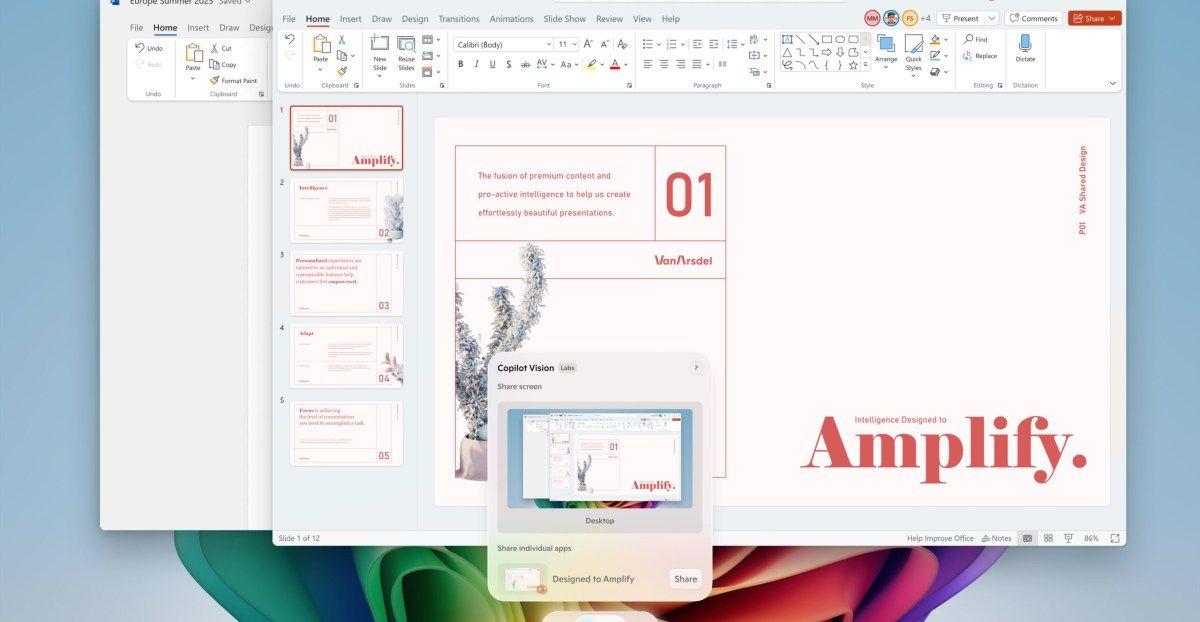Microsoft Introduces AI Agent for Windows Settings: A New Era of User-Friendly Computing
4 Sources
4 Sources
[1]
Microsoft's new AI agent can change Windows settings for you - here's how
With so many settings in Windows, knowing where and how to adjust something can be challenging. Now Microsoft is using AI to help you tackle that challenge more easily. Also: You can try Windows 11's newest Start menu now - here's how In a blog post published Friday, Microsoft announced the release of a new AI agent designed to perform specific actions for you based on your requests. Say something like "how to control my PC by voice" or "my mouse pointer is too small," and the agent will show you the correct steps and even carry out the mission itself if you give it permission. Before you get too excited, know that the agent will appear only under certain conditions. For now, it's available only for Windows 11 Insiders. You'll also need a Snapdragon-powered Copilot+ PC with the primary display language set to English. Support for eligible AMD and Intel PCs is coming soon, promises Microsoft. Also: Will your Mac or Windows PC still get security updates in 2026? Check this chart The software giant originally announced the AI agent in early May. But now Windows insiders with the right type of PC should be able to try it for real. Just make sure you install the latest Insider build. There's more in store for Windows Insiders who own a Copilot+ PC, particularly with Microsoft's controversial Recall feature. You'll now be able to reset Recall and all the data it's collected about your activities in Windows. For this, head to Settings, select Privacy & Security, and then choose Recall & Snapshots. Here, you'll find a reset button that will erase all your snapshots and your Recall settings. Also: How to install Windows 11 your way (and avoid Microsoft's restrictions) In the past, your Recall snapshots could hang around indefinitely -- at least by default. Now, they'll automatically disappear after 90 days, though you can tweak this number through settings. Plus, Microsoft is now serving up tips for Recall to help you learn how it works and how to use it. Windows 11 insiders using a Copilot+ PC can now use the Click to Do option with Microsoft 365 Copilot. You're able to send text or images to the AI and ask questions about the content. This one just requires a Microsoft 365 Copilot license. The latest Windows 11 Insider build also adds a few other features, including Click to Do support for email addresses and new sharing options for OneDrive files in the cloud. And there are plenty of bug fixes, so this is one build that insiders will want to install. Also: Microsoft's Copilot Vision can now see and analyze your entire PC screen - not just what's in Edge Get the morning's top stories in your inbox each day with our Tech Today newsletter.
[2]
Latest beta version of Windows 11 gets the AI agent that Microsoft promised it would add: A search tool that works
Where anything to do with AI is often promoted as being a new paradigm for humanity, it makes a pleasant change to get an AI tool that's potentially very useful and, more importantly, is exactly what was promised. The fact that this has come from Microsoft is perhaps unexpected, but it really has given us a simple AI search tool. I was about to write that we knew that this was coming, but there's a world of difference between a tech giant promising that it's going to do something and what it actually does. Within the release of its latest Windows 11 Insider Preview Build is an AI agent that powers up when you head into the Settings app to tweak your display or power configuration, or to add a new Bluetooth keyboard, or...well, anything. The idea behind running a locally hosted AI model is to make it much easier to find the setting you want to adjust, based on a fairly general query. In Microsoft's words, "you will be able to simply describe what you need help with, like 'how to control my PC by voice' or 'my mouse pointer is too small,' and the agent will recommend the right steps you can take to address the issue." And if you're feeling brave or you just don't want the hassle yourself, the agent will "use[s] AI on your PC to understand your intent and with your permission, automate and execute tasks on your behalf." For a lot of PC users, this feature will be super useful... provided it does work as well as Microsoft says it does. Over the many years of being the family and friends go-to for PC/tech advice, I've found that folks who regular use a computer know exactly what they want it to do but just don't have enough technical expertise to understand where in Windows' vast array of settings they need to poke around in. I've not been able to test out this new AI agent, simply because I don't have a Qualcomm-powered Copilot+ PC to hand. In other words, the AI agent will only appear if you install this beta Windows 11 on a computer sporting a Snapdragon X processor. Microsoft says that machines with appropriate AMD and Intel chips will get the feature 'soon' but there's no indication as to just when that is. Something else you'll get, if you make the switch to this Windows 11 Insider build, is a small bug in the form of the start-up music being that of Windows Vista. Yeah, we're just as puzzled by that as you are, and I suspect Microsoft's programmers are all 'Err, how the hell did that happen?'
[3]
Windows 11 Will Now Let You Change Settings With AI Agent
In EEA, Recall snapshots can be shared with third-party apps and websites Microsoft released the latest Windows 11 Insider Preview build to the Dev channel last week. The new update brings two new artificial intelligence (AI) features to users. First is the introduction of AI agents in Windows 11, which can now autonomously find and execute changes in the Settings menu based on user prompts. The Redmond-based tech giant is also bringing an option to share the snapshots stored by Recall with third-party apps and websites in the European Economic Area (EEA). In a blog post, Microsoft detailed the new features, among which the most notable is the introduction of AI agents. Currently, AI agents will only be available to those users who have opted in to the Windows Insider Programme and selected the Dev Channel as their preferred update channel. Additionally, they will also require a Snapdragon-powered Copilot+ PC to experience this feature. With AI agents, users will be able to type the changes they want in the Settings menu, such as "my mouse pointer is too small," and an AI agent will recommend the right steps to take to solve the issue. With the permission of the user, the agent can also autonomously execute the task, saving the user a few clicks. Microsoft said the new feature works only if the device's primary display language is set to English. Support for Copilot+ PCs powered by AMD and Intel chipsets will be added soon. Another new feature, available only to users in EEA, is the Recall sharing experience. Windows Insiders in the region can now export their Recall snapshots and share them with third-party apps and websites. To do this, users need to remember their unique Recall export code, which will be shown when they open Recall for the first time and opt for saving these screenshots. When sharing the Recall snapshots with a third-party vendor, users will have to first authenticate via Windows Hello and then share the export code, which decrypts the encrypted screenshots. Do note, the export code is only shown once during the initial setup of the feature. "Microsoft does not have access to your export code and cannot help you recover it if it is lost," the post added. However, if a user has lost the export code or suspects someone might have unauthorised access to it, they can reset Recall. Resetting Recall will automatically delete all the screenshots as well as revert to the default settings for the feature. Then, users can open the feature to find a new export code after they opt in. To export the snapshots, users need to go to Settings, then navigate to Privacy & Security and find Recall & Snapshots. From there, they will have to go to Advanced Settings and begin exporting the data after authentication. Currently, there are two options for sharing Recall data. First is "Export past snapshots," which will let users export their data from either the last seven days, the last 30 days, or all past data. The second option is "Export snapshots from now on," which enables continuous export of snapshots after they begin sharing. Users can turn off sharing at any time.
[4]
Microsoft's new AI agent for Windows PC: What all can it do?
More than suggestions, Windows AI performs tasks for you, bridging the gap between intent and action. For decades, using a computer has meant adapting to its logic, its menu structures, its framework of settings, its mostly unintuitive controls. But Microsoft thinks it's time for Windows to adapt to you. Enter the AI settings agent: a quietly revolutionary upgrade baked into Copilot on Windows 11, initially rolling out to the company's new wave of Copilot+ PCs. It doesn't just answer your questions like an AI chatbot, it does the thing you ask for. Right on your desktop, right when you say it. What used to take five clicks now takes five words. It's the closest Windows has come to being conversational. So what can this AI agent actually do? For now, Microsoft is keeping it simple but impactful. Here are the three core things it does and why they're a big deal. Also read: AI vs Job Loss: What do CEOs of OpenAI, Nvidia, Google and Microsoft are saying? We have all been there: trying to figure out why the screen looks weird, how to disable an annoying sound, or trying to enable bluetooth for a mouse. With this AI agent, all you have to do is ask. Want larger text? "Make everything easier to read." Night mode? "Turn on dark mode." Feeling fancy? "Switch to a high-contrast theme." Behind the scenes, the AI parses your prompt, identifies the system setting you're referring to, even if you're not using Microsoft's exact phrasing, and executes it with your permission. You are always in control. It asks before acting, never silently flipping switches. There's a balance between assistance and autonomy that Microsoft seems intent on preserving, for now. But the larger shift is clear: settings are no longer just a panel buried in your Start menu. They're part of a conversation. One of the most futuristic features is its screen awareness. This is where Copilot's evolution starts to feel less like a utility, and more like a collaborator. Let's say you're editing a photo in the Photos app. The AI can recognize the image context and offer to "relight" the photo or enhance it. Or if you're reviewing a PDF, it can summarize it or pull out key information. It's what Microsoft is calling a contextual AI. One that sees what you see and tailors help based on that. You no longer have to tell your computer where you are or what you're doing. It already knows. And yes, this has implications: for privacy, for security, for how users trust their devices. But Microsoft says everything is processed locally on-device, atleast for now. In the long run, this level of awareness hints at where computing is headed: away from apps and windows, and toward ambient intelligence. Also read: Hackers successfully attacked an AI agent, Microsoft fixed the flaw: Here's why it's scary This isn't just some smarter Clippy. In previous iterations, Copilot and other AI tools offered answers. Now, it does the thing itself. Think of it like voice commands, but AI-powered and far more flexible. You're not memorizing phrases. you're just expressing intent, and letting the system figure out how to get there. That includes turning on accessibility features, connecting to networks, adjusting volume, brightness, and navigating you to settings you didn't even know existed The result is a Windows experience that feels more fluid, more natural, and a lot less like you're babysitting the OS. On the surface, this update may feel small. It is just a helper for settings, some smarter tools and a bit of automation. But under the hood, it's the foundation for something much larger. Microsoft is positioning Windows not just as an operating system, but as a platform for AI agents and the settings agent is just the first. Through initiatives like the Model Context Protocol (MCP), Microsoft wants other apps and developers to create their own agents, ones that can communicate with each other, access shared context, and work together on your behalf. Think of it as an ecosystem where your word is the interface. We have seen hints of this already. Paint now has AI-assisted fills, Snipping Tool can extract text from screenshots, Notepad can generate summaries or draft content, File Explorer understands what you're clicking on and suggests actions. Right now, this AI agent is limited to Copilot+ PCs with Snapdragon X chips. That's partly a power decision, these devices have the NPU horsepower to run AI locally. But it's also a way to test the waters. Intel and AMD support is expected later this year, especially with the Windows 11 24H2 update. Once that happens, this agent functionality could become the way most people interact with their PCs. You will still have menus, of course. But like the command line before them, they might fade into the background being useful, but optional. This isn't about making Windows smarter. It's about making you faster, less frustrated, and more focused. It's about removing the friction between intent and action. In a world drowning in features, maybe the smartest thing your computer can do is know when to get out of your way and just do the thing.
Share
Share
Copy Link
Microsoft has launched a new AI agent for Windows 11 that can understand user requests and autonomously change system settings, marking a significant step towards more intuitive computer interactions.
Microsoft Unveils AI Agent for Windows Settings
Microsoft has introduced a groundbreaking AI agent for Windows 11, designed to simplify the process of adjusting system settings. This new feature, announced in a blog post on Friday, represents a significant step towards more intuitive computer interactions
1
.How It Works
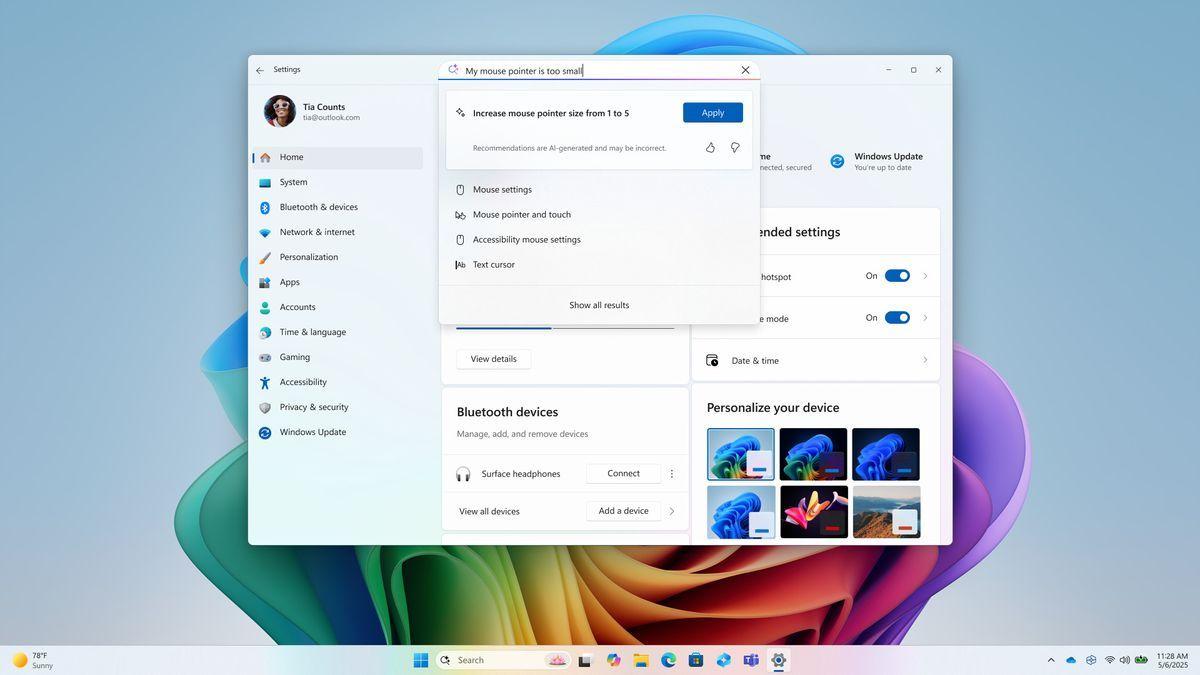
Source: PC Gamer
The AI agent can understand natural language requests from users and either recommend the appropriate steps or, with permission, execute the changes automatically. For example, users can simply type phrases like "my mouse pointer is too small" or "how to control my PC by voice," and the agent will guide them to the correct settings or make the adjustments directly
2
.Availability and Requirements
Currently, the AI agent is available only to Windows 11 Insiders using Snapdragon-powered Copilot+ PCs with the primary display language set to English. Microsoft has promised that support for eligible AMD and Intel PCs will be coming soon
1
.Context-Aware Assistance
The AI agent is designed to be context-aware, meaning it can recognize what's on the user's screen and offer tailored assistance. For instance, it can suggest photo editing options when the user is working with images or summarize PDFs when reviewing documents
4
.Privacy and Security Considerations
Microsoft emphasizes that all processing is done locally on the device, addressing potential privacy and security concerns. However, the company is also introducing new features for managing data collected by the system, particularly for users in the European Economic Area (EEA)
3
.Related Stories
Additional Features for Windows Insiders

Source: ZDNet
The latest Windows 11 Insider build also includes other enhancements, such as:
- Recall feature improvements, allowing users to reset collected data and automatically delete snapshots after 90 days
1
. - Click to Do option with Microsoft 365 Copilot for sending text or images to the AI for analysis
1
. - New sharing options for OneDrive files in the cloud
1
.
Future Implications
This AI agent represents more than just a settings helper; it's a foundation for a new way of interacting with computers. Microsoft is positioning Windows as a platform for AI agents, with plans to allow developers to create their own agents that can communicate with each other and work together on behalf of the user
4
.
Source: Digit
As this technology evolves and becomes more widely available, it could fundamentally change how users interact with their PCs, making complex tasks simpler and reducing the learning curve for new users. The goal is to remove friction between intent and action, allowing users to focus more on their tasks and less on navigating the intricacies of the operating system
4
.References
Summarized by
Navi
[3]
Related Stories
Recent Highlights
1
Google Gemini 3.1 Pro doubles reasoning score, beats rivals in key AI benchmarks
Technology

2
ByteDance's Seedance 2.0 AI video generator triggers copyright infringement battle with Hollywood
Policy and Regulation

3
ChatGPT cracks decades-old gluon amplitude puzzle, marking AI's first major theoretical physics win
Science and Research