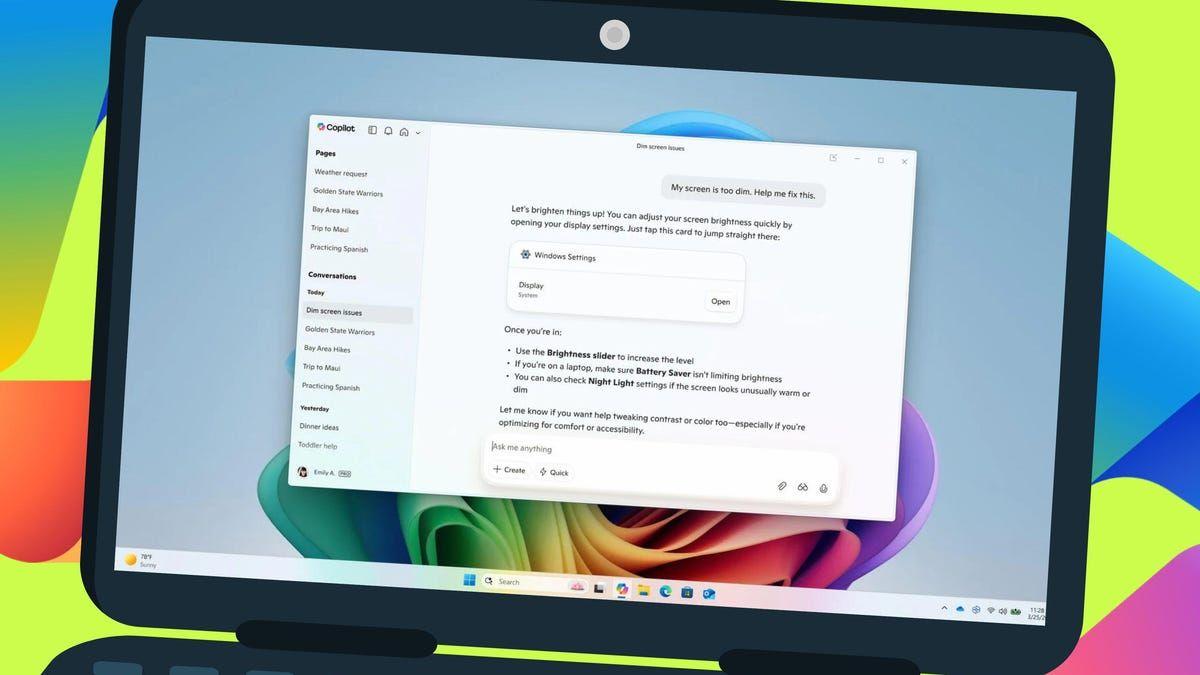Microsoft Introduces 'Press to Talk' Shortcut for Copilot in Windows 11
4 Sources
4 Sources
[1]
This New Windows 11 Feature Reminds Us of Cortana
Jackery's New Curved Solar Roof Tiles Are What I've Been Waiting For Summary The new Copilot update in Windows 11 lets you voice queries by holding Alt + Spacebar keys for 2 seconds. The feature works a lot like the voice mode in the new Copilot app for Mac. The Copilot app for Windows now has a keyboard shortcut for opening voice mode, allowing you to talk to the AI chatbot without a bunch of clicks. It's a bit of a throwback to the conversation mode in Windows 10's Cortana voice assistant. As of the latest update to the Copilot chatbot, you can now initiate a conversation with Copilot by holding the Alt + Spacebar keys for two seconds. This "Press to talk" functionality allows for hands-free control, letting query Copilot and receive instant responses without interrupting your ongoing tasks. The voice conversation ends automatically after several seconds of silence or manually by pressing the Esc key. Once the conversation is over, the microphone will stop being shown on the screen. It's not clarified if this feature works properly while the chatbot is not focused on the screen or you're doing other tasks, or if the shortcut only works while the window is in focus. If it's the former, it can be pretty cool. By just hitting those two keys rather than having to open the window, you can speak your question or prompt to Copilot aloud much quicker than the time it would take you to open the window and then hit the mic button. You could, for one, be doing something in your browser, and instead of firing up a chatbot to ask it a question (which might take several clicks), all you'd need to do is hit those keys for two seconds and start asking Copilot what you want to know. It's a bit like the Copilot button on Copilot+ PCs in a way. With computers that have that button, the chatbot is always just a key away. This shortcut would work with computers that don't necessarily have the Copilot button. Plus, it's more direct -- while the button pulls up the chatbot screen, you still need to type in your prompt, while with this shortcut you can just start speaking as soon as you finish holding down the buttons for two seconds. Copilot first added voice functionality to its chatbot back in October 2024, and it was further expanded just weeks ago. It joined other chatbots, such as Google's Gemini and ChatGPT, who had already added these features months ago. Copilot was a bit late to the party, which was a bit surprising considering it was ahead of competitors in adding things such as GPT-4, but it's good to see that it was added nonetheless and that it's now easier to use. Related Microsoft Flip-Flops Its Way Into a Native Copilot App After four or five Copilot app redesigns, Microsoft is finally offering more than a simple web wrapper. Posts As Microsoft has continued to make Copilot a central experience throughout all Microsoft apps and services, it has continued to improve on it. It announced that it would be finally bringing a native Copilot app to Windows, shortly after giving users a web app on macOS that would allow them to interact with Copilot through not just the web browser. In the case of macOS, it's a good addition, considering the state of Apple Intelligence and how Mac users probably want to go with another chatbot anyway. It has also recently added things such as Think Deeper, which uses OpenAI's o1 model to come up with more accurate, thought-upon answers. This is now available for Insiders, so if you happen to be in a pre-release build, make sure to check it out. Source: Windows Blog
[2]
You can 'Press to Talk' to Copilot via a Windows hotkey now - here's how
I always enjoy a good conversation with Microsoft Copilot. I use the Wave voice, which offers a friendly and sociable personality with a charming British accent. Our conversations can be casual chit-chat -- he always greets me by name and asks how I'm doing. Or they can be more direct if I have a specific question or request. Also: All Copilot users now get free unlimited access to its two best features - how to use them The only impediment is that using Copilot in conversation mode currently requires a couple of steps. You have to manually launch the app and then press the microphone button. Instead, I wish I could jump directly and quickly into a conversation. Well, my wish has been granted. Now, in the latest Windows 11 Insider build, there is an update to Copilot equipped with a feature called Press to Talk. Using the new version, you'll be able to trigger the AI in conversation mode with just a single hotkey. To start a voice chat with Copilot in Windows, hold down the Alt key + Spacebar for two seconds. Copilot will greet you and kick off the conversation. Also: Microsoft's Copilot AI now has a Mac app - here's what you'll need to run it If you stop speaking for several seconds, the AI will automatically end the conversation. Otherwise, just press the Esc key to stop chatting, and the microphone on the screen will disappear. Currently, you can trigger Copilot in Windows by pressing Alt + Spacebar. That places you at the standard prompt where you're able to type your request or select the microphone to chat with the AI. You can enable or disable the hotkey and set Copilot to automatically launch when you start Windows. Also: 10 key reasons AI went mainstream overnight - and what happens next To change the voice for Copilot or tweak other settings across the board, you'll need to use the web. Browse to the Copilot web page and sign in with your account. Click your profile icon at the top, and you can change the voice, language, or theme. Any changes you make are applied to the Copilot app in Windows. This latest update to Copilot (version 1.25024.100.0 and higher) is rolling out gradually to Windows Insiders. So, even if you're running a Windows Insider build, you may not see it right away. But just be patient, and it should arrive before too long. Also: 10 bugs still haunt Windows 11 24H2 despite multiple patches And what about regular Windows users? Assuming the testing and feedback are positive, new features in an Insider build invariably wend their way to the production version of Windows. That could take anywhere from a few months to a year. But with Microsoft keen on improving and enhancing Copilot, we could see this new version pop up sooner rather than later.
[3]
Do you often chat to Copilot in Windows 11? A new press-to-talk feature should prove very handy
TL;DR: Windows 11 is getting a much more convenient way to trigger the voice chat feature with Copilot, allowing people to use a hotkey (Alt + Space) to initiate conversations with the AI. This capability is just in testing for now, though. Windows 11 users who are keen on talking to Copilot will be pleased to learn that a new feature is now in testing to allow for such conversations to be invoked in a much more convenient way. Microsoft has announced that Windows Insiders now have access to a press-to-talk capability with the latest (preview) version of the Copilot app from the Microsoft Store. Microsoft notes that the feature: "Allows you to interact with Copilot using your voice by using a hotkey, providing instant responses while staying in your current workflow and continuing tasks without interruption." So, all you need to do is press a keyboard shortcut (hold Alt + Space, albeit for two seconds) to trigger a voice conversation, and then away you go. When you're done, you can press the Escape key to end the session. Although if you don't say anything for "several seconds" the AI will automatically close the conversation, so there's actually no need to terminate it manually. We're still waiting for Copilot to be better fleshed out, but there have been some positive steps with the AI assistant in Windows 11 recently, including a much-improved new app for starters. (One that's no longer a simple web wrapper, as was the case with the disappointing first incarnation of the standalone Copilot app). We'd expect further additions to be incoming before long.
[4]
Don't have a Copilot key? Microsoft is adding a keyboard shortcut for you
Soon you won't need a dedicated Copilot key to initiate a voice conversation with the AI assistant. Newer Windows PCs have included a special Copilot key for about a year now. The Copilot key is meant to be a dedicated way to bring up Microsoft's Copilot AI assistant, although some people never use it and have turned to repurposing the Copilot key for other actions. But then there are others who want to use Copilot and wish they had a dedicated button for calling it up, yet don't want to shell out money on a new laptop just for said key. If that's you, then here's some good news: Microsoft is adding a new keyboard shortcut for Copilot. According to the announcement post, the Copilot app for Windows (available via the Microsoft Store) will soon be able to initiate a voice conversation with Copilot by holding Alt + Space for 2 seconds. Once you're done talking, you can press Esc to end the conversation. It'll also end on its own if you don't say anything for several seconds. The new keyboard shortcut is rolling out to Windows Insiders across all channels. It's unclear when it'll be made available to all Windows users. Microsoft recently revamped the Copilot app for Windows, rebuilding it from the ground up and integrating it more natively into the operating system, improving its performance and results. If you previously wrote off the Windows Copilot experience, consider giving it another try.
Share
Share
Copy Link
Microsoft adds a new 'Press to Talk' feature to Windows 11, allowing users to activate Copilot's voice chat with a keyboard shortcut, enhancing accessibility and user experience.

Microsoft Enhances Copilot Accessibility with New Shortcut
Microsoft has introduced a new 'Press to Talk' feature for Copilot in Windows 11, significantly improving the accessibility and user experience of its AI assistant. This update, currently available to Windows Insiders, allows users to initiate voice conversations with Copilot using a simple keyboard shortcut
1
.How the New Feature Works
The 'Press to Talk' functionality enables users to activate Copilot's voice mode by holding the Alt + Spacebar keys for two seconds. This shortcut triggers the AI assistant, allowing for immediate voice queries without the need to manually open the Copilot window or click any buttons
2
.User Experience and Convenience
This new feature streamlines the interaction process with Copilot, making it more convenient for users to engage with the AI assistant while multitasking. The voice conversation ends automatically after several seconds of silence or can be manually terminated by pressing the Esc key
3
.Comparison to Previous Methods
Previously, users had to manually launch the Copilot app and click the microphone button to initiate a voice conversation. The new shortcut eliminates these steps, providing a more efficient way to interact with the AI assistant
2
.Relation to Copilot Key
This update is particularly beneficial for users who don't have access to the dedicated Copilot key found on newer Windows PCs. The keyboard shortcut serves as an alternative method to quickly access Copilot's voice features
4
.Related Stories
Microsoft's Ongoing Improvements
The introduction of the 'Press to Talk' feature is part of Microsoft's continuous efforts to enhance Copilot and integrate it more deeply into the Windows experience. This follows recent improvements such as the release of a native Copilot app for Windows and the addition of features like 'Think Deeper'
1
.Availability and Future Rollout
Currently, the new feature is available to Windows Insiders across all channels. While the exact timeline for a wider release is not specified, it's expected that the feature will be made available to all Windows users in the near future, given Microsoft's focus on improving and expanding Copilot's capabilities
2
.Implications for AI Integration in Windows
This update represents a significant step in making AI assistance more accessible and integrated into the Windows operating system. It reflects Microsoft's commitment to enhancing user interaction with AI tools and suggests a future where AI assistants become an increasingly seamless part of the computing experience
3
.References
Summarized by
Navi
[1]
[3]
Related Stories
Recent Highlights
1
Pentagon threatens to cut Anthropic's $200M contract over AI safety restrictions in military ops
Policy and Regulation

2
ByteDance's Seedance 2.0 AI video generator triggers copyright infringement battle with Hollywood
Policy and Regulation

3
OpenAI closes in on $100 billion funding round with $850 billion valuation as spending plans shift
Business and Economy