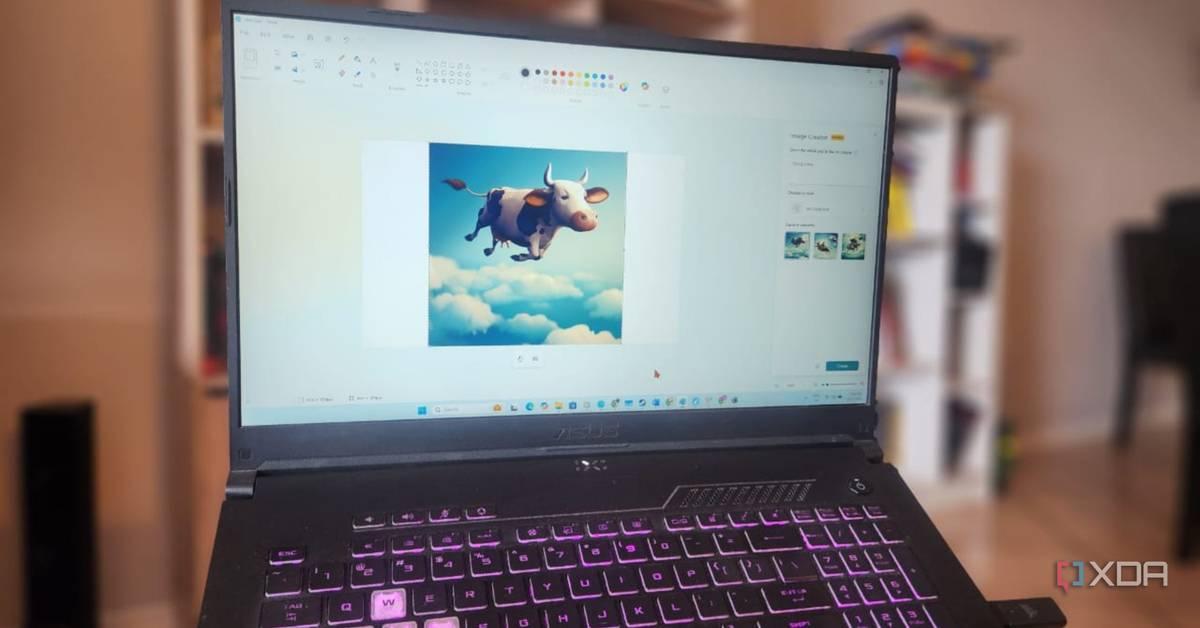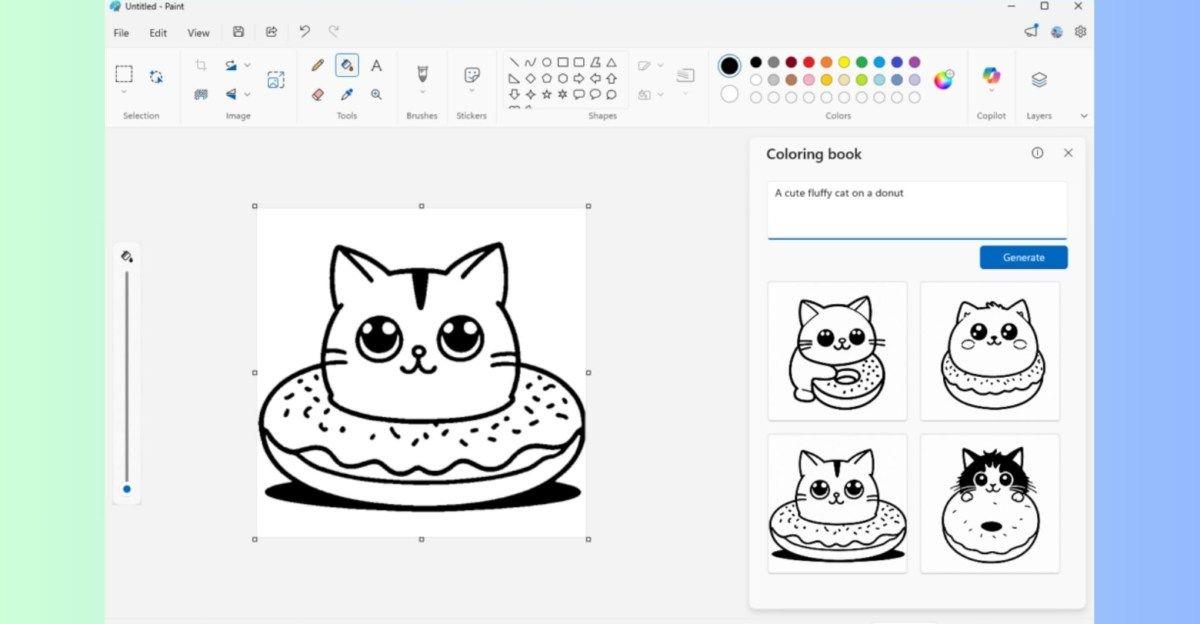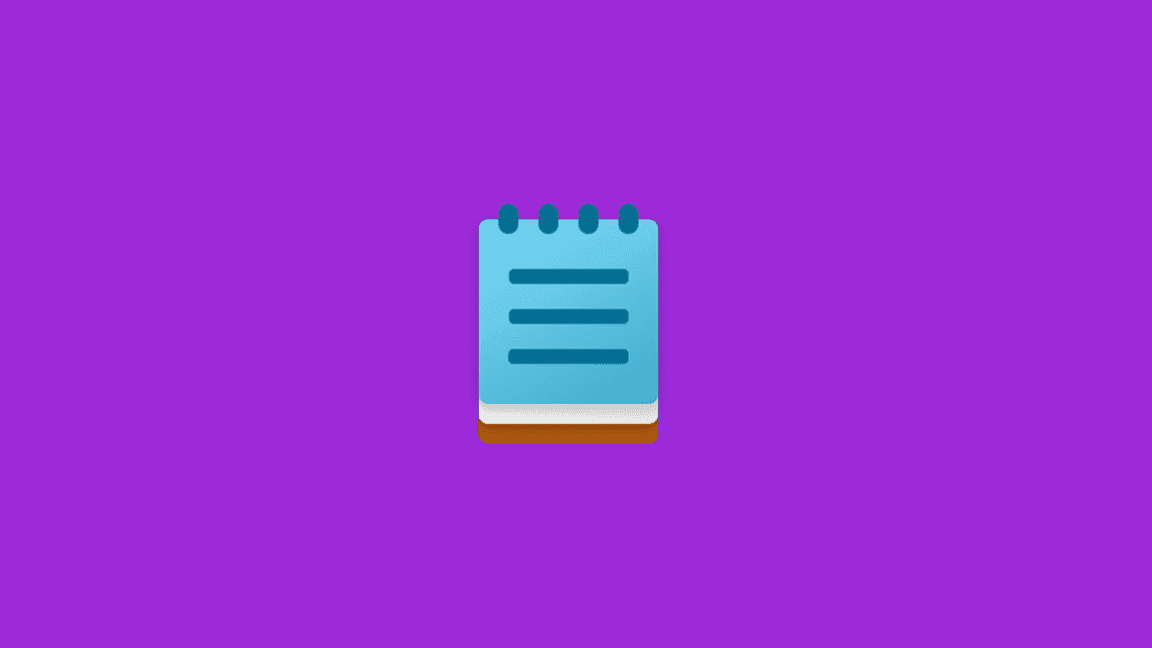Microsoft Paint's AI Renaissance: From Nostalgia to Cutting-Edge Image Editor
6 Sources
6 Sources
[1]
Is it time to give Microsoft Paint a chance?
Cast your mind back to the primitive days of digital art and one software will likely bring back fond memories - good ol' Microsoft Paint. While there are plenty of digital art software options available today, many of us made our humble beginnings on MS Paint, and now with its slew of new AI updates, I think it's time we revisited our old friend. Admittedly MS Paint isn't nearly as glamorous as Photoshop or Procreate, but sometimes it can be good to take a step back and switch up our workflow. Lest we forget that MS Paint was sadly laid to rest in 2017 and this grand AI resurrection is potentially its last salvation - for nostalgia's sake, let's give Microsoft Paint a chance. The new AI features will be available for Copilot Plus PCs, allowing users to customise their projects with Generative Fill and Generative Erase tools. With an adjustable size brush, users can 'paint' over areas they want to remove, similar to Photoshop's Spot Healing Brush Tool. The Erase feature will remove unwanted objects in the image, while Generative Fill uses text prompts to add new AI-generated assets. Built on the Cocreator tool for Paint, Microsoft claims the diffusion-based model is equipped with "C2PA Content Credentials" for "built-in moderation". While these might seem like low-level features to the seasoned creative, MS Paint still stands as an accessible tool for beginners. I firmly believe that everyone should embrace the character-building experience of drawing on MS Paint with nothing but a mouse and a dream. It's not just MS Paint that's coming for Photoshop's crown - recent updates to CorelDRAW still make it a worthy contender in the digital art space. If you're after more PS alternatives, check out our recent Photoshop vs Krita comparison guide that puts both tools to the test.
[2]
Paint becomes more advanced than ever thanks to AI - Softonic
AI completely transforms one of Windows' most iconic applications Although it was officially declared "dead" in 2017, Microsoft Paint returned with a spectacular makeover thanks to artificial intelligence. Now, the folks at Redmond will incorporate new AI-based features for Paint and Photos that many will surely find quite useful. Specifically, we are referring to Generative Erase and Generative Fill (generative erase and generative fill, respectively), two features that Adobe Photoshop users are already very familiar with. With Generative Erase, we can select what we want to remove from an image simply by selecting it with the brush within Paint. The same happens with Generative Fill. With this feature, we can add new AI-generated elements to an image. Just like in Photoshop, for example, we only need to describe in writing what we want to add and where. The latter will also be done with a brush, allowing the user will select where the generated element will go. Both features, based on the Cocreator for Paint function, will be available for the Copilot+PC with Windows 11 announced mid-year. Additionally, Microsoft assures that the model used for these functions has been updated. The result is better quality in generations, as well as increased speed. It also includes an integrated moderation system to prevent users from abusing the system. The Photos app is also keeping up. Now, Copilot+PC users will have a new feature called Super-Resolution at their disposal. Essentially, this will allow users to upscale images that are very blurry or pixelated and increase their original resolution by up to eight times. According to Microsoft, we will be able to "rescale images up to 4K in a matter of seconds." In February of this year, Photos already received a major update on both Windows 10 and Windows 11 with the inclusion of a magic eraser.
[3]
Microsoft Paint, once a joke, could be the future of image editing
Once upon a clock.exe, Microsoft Paint was just a sad copy of the iconic MacPaint that shipped with every Macintosh back in 1984. Released in 1985 as part of Windows 1.0, Paint (barely) evolved with its operating system, turning from clone to hated app to beloved source of endless memes, almost ending in the Recycling Bin along with Clippy. During this journey, Paint became an icon in its own right, which is maybe the reason why the Redmond, Washington, company chose to remake the software into a powerful (and free) AI-powered image editor available on Windows 11 and CoPilot+ PC, the new computer designed to compete head-to-head against the mean and lean Apple Silicon machines. Microsoft's latest Paint update introduces key generative AI tools like Generative Fill and Generative Erase. They are key because, let's face it, it's what most of us mortals need when it comes to image editing. That and the now ever-present magic wand to prettify images. The new MS Paint AI tools are designed to allow users to easily modify images by simply selecting areas to alter. Don't like the background? Change it with a click and a few words. Want to fix your brother-in-law's annoying photobomb? Click and boom! Gone. There's no need to carefully select, mask, feather, clone, and endlessly tweak an image to make it all work. It just does the job, according to the company.
[4]
Microsoft Paint Gets an AI Upgrade with Generative Fill and Erase Features
A new AI upscaling Super Resolution feature has also been announced for Paint. Earlier this year, Microsoft Paint got a bit of an AI overhaul with the addition of Cocreator alongside the launch of Copilot Plus PCs. And with Paint 3D shutting down very soon, it looks like Microsoft is turning its attention to the original Paint app. The tool has now received new AI features, making it quite the free Photoshop alternative. As announced recently, Microsoft Paint is getting new AI-powered features, including Generative Fill and Erase. This is very similar to how Adobe Photoshop uses AI. However, while Photoshop's Generative Fill is powered by Adobe's Firefly Image 3 Model, Paint uses OpenAI's DALL-E 3. As for how these tools will work, Generative Erase is similar to how the Magic Eraser tool works on Google Pixel phones. Once you use the brush tool to mark a specific area in an image, Generative Erase will remove it for you, while at the same time predicting and using generative AI to stitch the void. Meanwhile, Generative Fill will use text-to-image prompts to add AI-generated objects to images. Users can simply select an area where they want to use the Fill to place the generated object and it shall do so. However, note that Cocreator is here to stay and these just add on to it. Also, Microsoft has stated that they've improved DALL-E 3 to enhance the quality and speed of AI image generation in Paint. Most importantly, there is also a "built-in moderation" system to prevent the tool from being abused. Well, Microsoft has been extra careful with privacy measures, especially since the Windows Recall debacle. Recently, they even listened to the community and made Recall uninstallable, alongside making it more secure and protected. The Microsoft Photos app is also getting the Generative Erase tool. Additionally, Photos will also be getting a brand new Super-Resolution AI upscaling feature. This feature will serve the purpose of upscaling blurry old photos and pixelated images. Well, we are most likely looking at one of the best AI image upscaler tools now. What do you think of the Microsoft Paint and Photos' new AI features? Drop your thoughts in the comments down below!
[5]
Microsoft Paint Gets AI-Powered Generative Fill and Erase Features
Despite being declared dead in 2017, Microsoft Paint has defied the odds. It continues to receive Adobe Photoshop-style AI features the latest being Generative Fill and Generative Erase. Just like the Adobe Photoshop tool of the same name, Generative Fill on Microsoft Paint will allow users to "paint" over specific areas of an image to edit. Once selected, a text prompt can be entered to introduce a new element into the pictures. Generative Erase will work like the Spot Healing Brush Tool in Photoshop, allowing users to remove objects from an image. Once an area is selected, the unwanted element will vanish from the picture using the magic of AI editing. Observers of Microsoft Paint might have already seen this coming, the legendary app has been receiving Photoshop-like updates throughout 2024. Last month it got a background removal tool which can detect and isolate the subject of an image, allowing users to remove the background with a single click. Also in September, Paint got Layers and Transparency features allowing the user to "stack shapes, text, and other image elements on top of each other." And in May, Microsoft Paint got an AI image generator that creates images from text prompts but also takes input via "doodles." Microsoft has implemented the C2PA Content Credentials system into Paint -- a method of checking an image's provenance. "We have implemented content credentials, and provenance based on the C2PA standard, to help users identify AI generated Images. Images generated with Image Creator will contain C2PA manifest helping users identify that it is an AI generated image," says Microsoft. The Verge reports that Microsoft's Photos app will also get the same Generative Erase tool coming to Paint as well as a new Super Resolution feature which uses AI to upscale low resolution images. The feature allows users to increase image size up to eight times their original resolution via a slider. Super Resolution is available for free.
[6]
Microsoft Paint gains generative AI fill and erase features on Copilot PCs
In brief: Generative AI features that allow users to seamlessly insert or remove objects from photos have grown in popularity recently. After appearing on smartphone image editors and high-end software like Adobe Photoshop, they are now headed toward Microsoft's ubiquitous bundled app as an additional selling point for Copilot+ PCs. Microsoft recently announced several upcoming generative AI-based features for Windows on Copilot PCs. Among them are fill and erase functions, which will add to the enhancements that Paint has received over the past year. In the coming weeks, PCs with Microsoft's Copilot+ branding will enable Paint users to erase objects from photos or add them based on text descriptions - without creating unnatural artifacts. Google Pixel phones have featured similar functionality for some time, and Adobe Photoshop introduced generative AI editing in May. However, using it in Paint won't require a subscription. Generative AI fill and erase will initially become available to Windows Insider users this month before a more general rollout begins in November. Since these features depend on NPUs for onboard generative AI workloads, they will only be available on devices with Qualcomm Snapdragon X, Intel Core Ultra 200, or AMD Ryzen AI 300 CPUs. Paint changed relatively little in the decades following its 1985 debut, but it has received multiple important features since Microsoft revised the iconic image editor for Windows 11. Last year, the company added a dark mode, layers, and support for transparency. Insiders also gained access to automatic background removal. Microsoft appears committed to making the lightweight software more powerful than ever. The Photos app received an AI-based eraser in February, which is available to all Windows 11 and 10 users but remains in preview. The November update will introduce super-resolution enhancement for Photos on Copilot+ devices, allowing users to quickly increase an image's resolution by up to eight times. Moreover, Windows Search will be able to find photos stored locally or on OneDrive based on text descriptions. A new feature called Click to Do aims to help users discover Microsoft's generative AI functions by making suggestions based on what's visible onscreen. After pressing the Windows key and selecting objects, tips will appear for editing images, refining text, or searching the web. Elsewhere, Microsoft is attempting to resurrect Recall, the controversial feature that records what appears on a PC so the AI can use the collected information to help users. After Recall was discovered to harbor massive security vulnerabilities, the company delayed its rollout and made the functionality opt-in.
Share
Share
Copy Link
Microsoft Paint, once considered obsolete, is making a comeback with advanced AI features. This article explores the new AI-powered tools in Paint and Photos apps, their implications for users, and how they compare to professional software like Adobe Photoshop.

The Resurrection of Microsoft Paint
Microsoft Paint, once declared "dead" in 2017, has made a spectacular comeback with a suite of AI-powered features
1
. This iconic application, which has been a part of Windows since 1985, is now positioning itself as a formidable competitor in the image editing space3
.New AI-Powered Features
The latest update to Microsoft Paint introduces several AI-driven tools that rival those found in professional software like Adobe Photoshop:
-
Generative Fill: Users can now add new AI-generated elements to an image by selecting an area and providing a text prompt
2
. -
Generative Erase: This feature allows users to remove unwanted objects from images by simply selecting them with a brush tool
4
. -
Background Removal: Introduced earlier in 2024, this tool can detect and isolate the subject of an image, removing the background with a single click
5
. -
Layers and Transparency: These features allow users to stack shapes, text, and other image elements on top of each other
5
.
Microsoft Photos App Enhancements
The Microsoft Photos app is also receiving AI upgrades:
-
Super-Resolution: This feature uses AI to upscale low-resolution images, increasing their size up to eight times the original resolution
2
. -
Generative Erase: The same tool available in Paint is being added to the Photos app
4
.
Technology Behind the Features
Microsoft's AI features are powered by advanced technologies:
- The Generative Fill and Erase features are based on OpenAI's DALL-E 3 model
4
. - Microsoft has implemented the C2PA Content Credentials system to help users identify AI-generated images and ensure transparency
5
.
Related Stories
Implications for Users
These updates have significant implications for Windows users:
-
Accessibility: The new features make advanced image editing tools accessible to beginners and casual users
1
. -
Efficiency: Tasks that previously required professional software can now be accomplished quickly and easily within Paint
3
. -
Competition with Professional Software: Paint is now positioning itself as a free alternative to expensive professional image editing software
4
.
Availability and Future Prospects
The new AI features will be available for Copilot Plus PCs with Windows 11
1
. As Microsoft continues to invest in AI technology, it's likely that we'll see further enhancements to Paint and other Windows applications in the future.References
Summarized by
Navi
[1]
Related Stories
Recent Highlights
1
French Police Raid X Office as Grok Investigation Expands to Include Holocaust Denial Claims
Policy and Regulation

2
OpenAI launches Codex MacOS app with GPT-5.3 model to challenge Claude Code dominance
Technology

3
Anthropic releases Claude Opus 4.6 as AI model advances rattle software stocks and cybersecurity
Technology