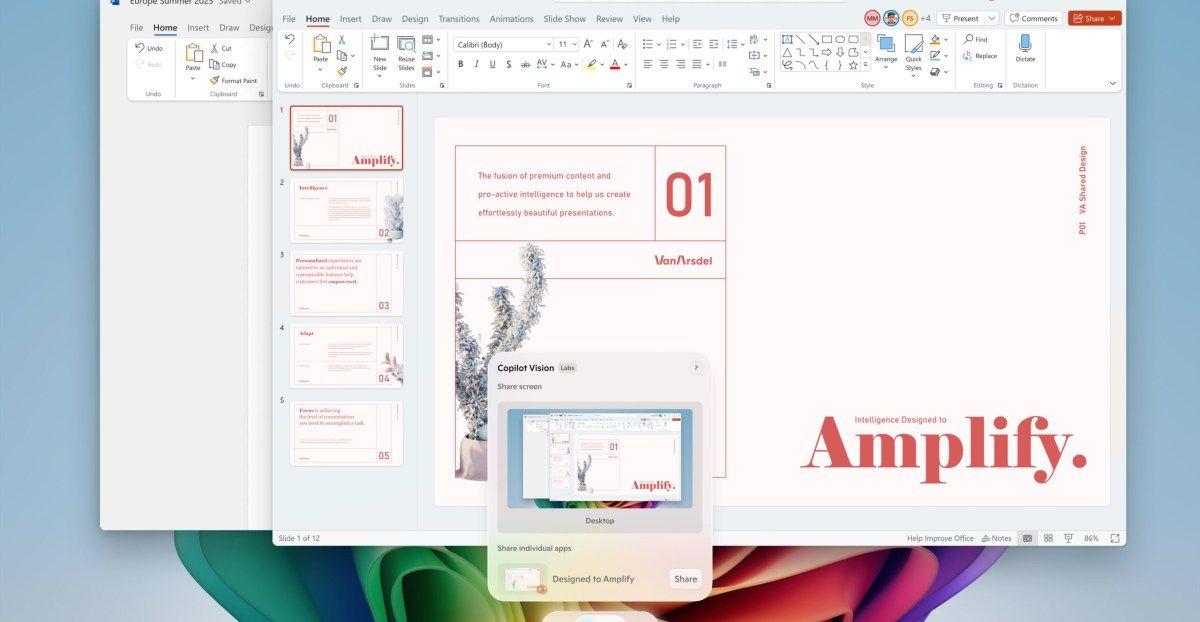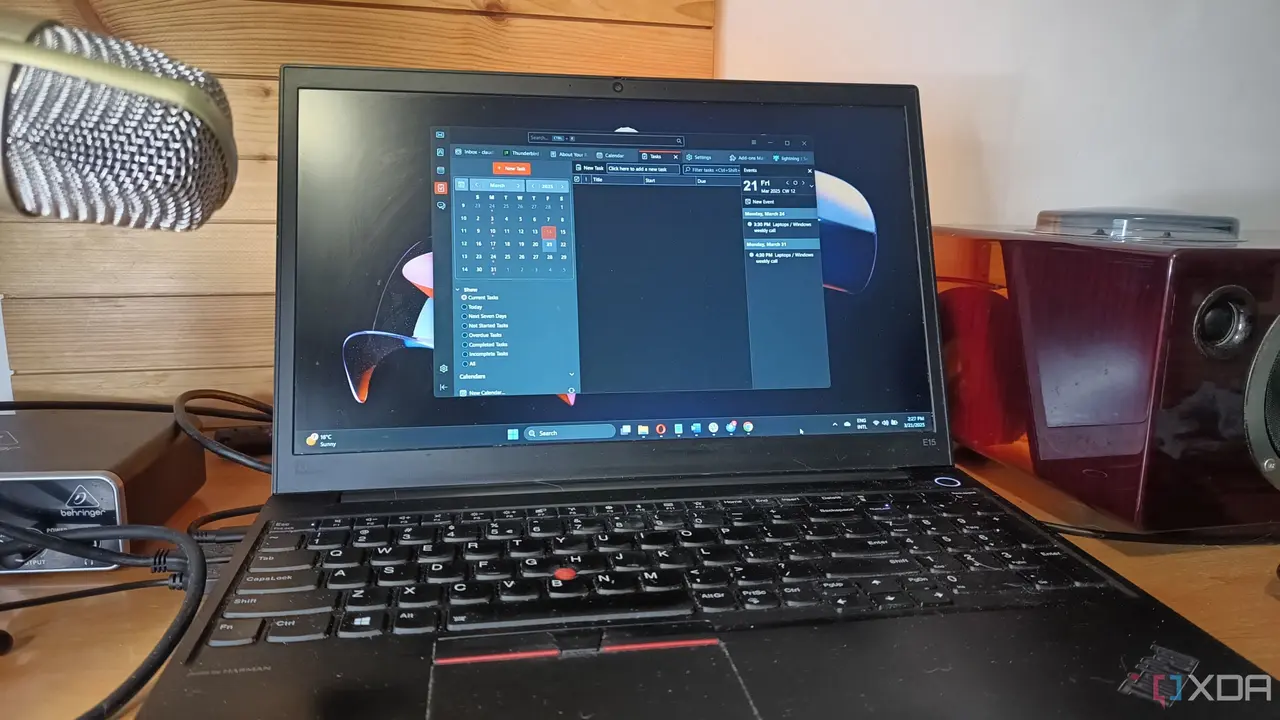Microsoft's AI Revolution: Transforming Windows 11 with Voice-Activated Copilot
48 Sources
48 Sources
[1]
AI-powered features begin creeping deeper into the bedrock of Windows 11
Like virtually every major Windows announcement in the last three years, the spate of features that Microsoft announced for the operating system today all revolve around generative AI. In particular, they're concerned with the company's more recent preoccupation with "agentic" AI, an industry buzzword for "telling AI-powered software to perform a task, which it then does in the background while you move on to other things." But the overarching impression I got, both from reading the announcement and sitting through a press briefing earlier this month, is that Microsoft is using language models and other generative AI technologies to try again with Cortana, Microsoft's failed and discontinued entry in the voice assistant wars of the 2010s. According to Microsoft's Consumer Chief Marketing Officer Yusuf Mehdi, "AI PCs" should be able to recognize input "naturally, in text or voice," to be able to guide users based on what's on their screens at any given moment, and that AI assistants "should be able to take action on your behalf." The biggest of today's announcements is the introduction of a new "Hey, Copilot" activation phrase for Windows 11 PCs, which once enabled allows users to summon the chatbot using only their voice rather than a mouse or keyboard (if you do want to use the keyboard, either the Copilot key or the same Windows + C keyboard shortcut that used to bring up Cortana will also summon Copilot). Saying "goodbye" will dismiss Copilot when you're done working with it. Macs and most smartphones have sported similar functionality for a while now, but Microsoft is obviously hoping that having Copilot answer those questions instead of Cortana will lead to success rather than another failure.
[2]
As Windows 10 Support Ends, Microsoft Is 'Rewriting' Windows 11 Around AI
Microsoft saved its most powerful AI tools for paying customers in the first phase of its AI evolution. Now, the company has announced a series of Copilot features coming to all Windows 11 PCs, including Voice, Copilot Vision, and Copilot Actions. Alongside the update, Microsoft is launching an ad campaign to expose people to these new features. The timing isn't an accident. Windows 10 support ended on October 14, and we're about to see a wave of people upgrade to Windows 11; Microsoft seems intent on putting advanced Copilot features at the fingertips of as many people as possible -- and convincing them they're worth using. "Hey, Copilot." That's the wake word for the AI assistant in voice mode, now coming to all Windows 11 computers. Whether you like it or not, Microsoft wants you to start talking to your computer. The company is introducing new Copilot features across all Windows 11 devices, featuring direct voice interaction with Copilot in apps and throughout the operating system. This capability has been available on smartphones for many years with varying degrees of success, as well as Microsoft's own Copilot+ line of laptops. "It's been almost four decades since the PC changed the way you interact with it, which is primarily mouse and keyboard," says Yusuf Mehdi, consumer chief marketing officer at Microsoft. "But what if you can go beyond that and talk to it? In our minds, voice would become the third input mechanism to use with your PC." The push to speak directly to your PC has some data behind it. Mehdi cited Microsoft's own observations of how people interact with its PCs via voice, such as through dictation, note-taking, voice typing, and transcriptions. Mehdi also says people use the Copilot app twice as much when using voice instead of typing, due to ease of use. "People talk through their computer, they don't talk to their computer or with their computer," he says. "But we think that's what's actually going to change a lot."
[3]
Microsoft's Push Into Agentic AI Begins With 'Hey Copilot' Voice Assistant in Windows 11
Microsoft says Copilot will be an always-listening AI tool in Windows 11 for those who give it permission to function. Microsoft announced Thursday that it's integrating agentic artificial intelligence into Windows 11, making its Copilot AI software more accessible as a voice or text assistant. In a blog post and video, the tech giant detailed the ways people can use Copilot with the voice command "Hey Copilot," not unlike similar services from Apple (Siri), Amazon (Alexa) and Google. Don't miss any of our unbiased tech content and lab-based reviews. Add CNET as a preferred Google source. The always-on version of Copilot is not enabled by default. You must enable it in the Copilot app's settings. "You'll see the Copilot microphone appear on your screen, along with a chime to indicate that Copilot is listening," the blog said. To end a Copilot conversation, you can say "Goodbye" or hit the X. You can also wait for Copilot to end after a few moments without an interaction. Microsoft began rolling out the "Hey Copilot" feature to members of the Windows Insider program in May. The company is making big bets on agentic AI, a newer generation of artificial intelligence from generative AI that is more focused on independent action and decision-making. Microsoft sees AI agents as the next wave of AI technology. The voice version of Copilot should be able to answer questions and perform tasks in the same way as a text prompt for Copilot can -- which works similarly to the natural-language prompts in ChatGPT. But Microsoft says the updates it's putting out for Windows 11 can do more. "We believe this shift to conversational input will be as transformative as the mouse and keyboard in terms of unlocking new capabilities on the PC for the broadest set of people," the company said in the blog post. Microsoft says that Copilot should be able to perform Windows tasks you request in natural language, and that a sister feature, Copilot Vision, can analyze what's on your screen and make recommendations, answer questions and coach you out loud on how to improve a project. That help can extend to Office apps, including PowerPoint and Word. The company recently introduced a Premium version of its Microsoft 365 software, rolling out more AI features at $20 monthly. In the blog post, Microsoft previewed some features that it will first share with Windows Insider members, like a redesigned Copilot-driven Windows taskbar and Copilot Actions, which will allow web activity such as booking a table at a restaurant or ordering groceries.
[4]
Ready to talk to your PC? Here are all the upgrades coming to Copilot in Windows 11
Stronger security with a cautious design and built-in guardrails. Microsoft just announced a handful of significant updates to its Copilot AI in Windows 11, making an evolutionary jump from text prompts to multi-modal AI you can speak to, show what's on your screen, and command to take actions on your behalf. "We've seen the first evolution of AI in the form of chatbots," Yusuf Mehdi, Microsoft's EVP, said in a recent press briefing. "We're on the cusp of the next evolution, not just in the chatbot, but integrated AI." Also: This new Copilot trick will save you tons of time in Windows 11 - here's how Microsoft wants to employ this integrated AI across Windows so you can speak to it naturally in Copilot Voice, allow it to "see" what you're doing with Copilot Vision, and take actions on your PC, from anything as simple as opening an app to as complex as booking a plane ticket with Copilot Actions. Yes, these features are rife with security concerns, but Microsoft is taking a different approach after its controversial Recall feature generated enough pushback to send it back to the drawing board. Essentially, Copilot will need explicit permission to do anything, its boundaries are clearly defined (as opposed to an "always on" AI), and the user can take control or revoke access at any time. The new features are reserved for members of the Windows Insider program for now, but will eventually roll out to all PCs on Windows 11 -- regardless of whether or not it's considered a "Copilot+ PC." Let's take a look at what's coming in the upgrade. The biggest feature rolling out in Windows 11 is Copilot Actions, an AI agent that doesn't just respond to your questions, but actually takes action on your behalf, including opening and closing apps, typing, scrolling, and performing complex chains of actions. Microsoft's goal here is to transform AI agents beyond the passive "question and answer" chatbot into digital collaborators that can carry out tasks for you on the PC: updating documents, writing and sending emails, or even booking airline tickets in the browser. Microsoft is taking a more conservative approach to the way agents work in Windows 11, relegating the feature to a separate account, on a separate desktop called the "Agent Workspace," with strict permissions to what it can access. Also: You can test Microsoft's new in-house AI image generator model now - here's how It starts with limited permissions and will prompt the user for any changes it wants to make to the device. Additionally, access can be turned off at any time. The intention is to provide a clearly defined boundary as to what the agent has access to, along with what it's doing at any given time. Once you grant the agent access, it will be able to see your local files, apps, and data to gain insight into what's on your PC, allowing the user to use natural language to make requests in existing apps, documents, or files with no context, and have the agent automatically understand what you're referring to. Also: I unleashed Copilot on my Microsoft and Google accounts - here's what happened It's a big jump forward in Copilot's breadth of abilities, and it doesn't come without significant security concerns. The last time Microsoft tried launching a feature with sweeping access to user data, it didn't go well. Microsoft Recall went back in development and was relaunched with changes to its functionality. Microsoft really wants you to talk to your computer, and Copilot's voice support is geared to make your Windows 11 PC the "computer you talk to." Microsoft says its goal here is to open up new ways of interacting with your PC outside of the keyboard and mouse -- an interesting concept -- but, in practice, it reveals a handful of obvious concerns. Also: Copilot Chat arrives free for Microsoft 365 users - check if you have it Copilot Voice is designed to bridge the gap between AI "prompting" -- a skill all its own -- and being actually useful for tasks relevant to the average user. This includes locating keywords in documents, tracking down an email, and finding the random folder where you downloaded that file, etc., all while leveraging natural language, not search keywords. There is something to be said about decoupling prompting skill from effectiveness, as up until now, these two things were inherently connected. But it ultimately depends on how well it actually works at delivering results. This is important, because Copilot has had not-so-stellar results at doing even the most basic tasks in Windows. Also: How to upgrade your 'incompatible' Windows 10 PC to Windows 11 - 2 free options Then there's the security issue. In an office full of workers dealing with potentially sensitive data, do we really want everyone talking at their PCs? Luckily, during a press briefing, I received confirmation from Microsoft that Copilot Voice is not replacing text input, it's merely an additional feature that users can choose to use -- or not. Copilot's new approach to multi-modal AI is being called Copilot Vision, which lets the AI "see" what you're currently doing on the PC and give you suggestions, instructions, or information either verbally or through text. Vision became available for Windows Insiders to test earlier this year, but it is included as a facet of Copilot's core functionality with the new features. Also: Microsoft Copilot AI can now pull information directly from Outlook, Gmail, and other apps Vision is not "on" all the time; instead, like Voice, it has to be invoked. It works in Windows, Microsoft Edge, or on mobile, and it can't take action on your behalf. Instead, it just analyzes what's on the screen and responds with directions, feedback, or summaries. The design here includes some immediate security guardrails on its usability. For one, you have to manually select which app you want Vision to have access to, and you can only select up to two apps at once. At launch, it will only be available with voice, but Microsoft has confirmed that text will be available shortly after. Also: Microsoft lets you pick a character for your AI - with its new Copilot Portraits feature To activate, click the glasses icon in Copilot, then tell it which app to look at. A floating toolbar will pop up, and after a short voice prompt, you can ask questions in natural language. Again, it won't take actions, but it can show you where something is located on the screen by activating its own cursor. In addition to these new functionalities, Copilot can also now interface directly with Microsoft 365 (FKA Microsoft Office) apps, including OneDrive, Outlook, and Google Drive. Using Voice and Vision, Copilot can not only respond to prompts about your own documents (that you've granted access to), but create, export, design, and write documents in those apps -- all via requests in natural language. Also: Microsoft Copilot now offers Claude models - how to try them This feature is also still in testing and currently available for members of Copilot's Insider program, and it was announced earlier in October. Get the morning's top stories in your inbox each day with our Tech Today newsletter.
[5]
Microsoft wants you to talk to your PC and let AI control it
As Microsoft bids farewell to Windows 10 and gets ready to mark the 40-year milestone of its operating system, it's looking forward to what's next for Windows. Microsoft might not be ready to announce Windows 12 just yet, but it clearly wants to turn every Windows 11 PC into an AI PC that Copilot controls and users talk to. "We think we're on the cusp of the next evolution, where AI happens not just in that chatbot and gets naturally integrated into the hundreds of millions of experiences that people use every day," says Yusuf Mehdi, executive vice president and consumer chief marketing officer at Microsoft, in a briefing with The Verge. "The vision that we have is: let's rewrite the entire operating system around AI, and build essentially what becomes truly the AI PC."
[6]
Microsoft wants you to talk to Windows 11 PCs again -- Copilot gets 'conversational' input to complement your mouse and keyboard
Microsoft is pushing to make every Windows 11 PC an AI PC. In new updates, the company is focusing on further integrating AI into Windows 11 apps and experiences (not just chatbots), and making voice as much of an input option as the keyboard and mouse. The idea, Microsoft says, is that AI on a PC should be easy and natural to interact with in either text or voice; that it should be able to see your screen and information and help; and that it should be able, with your permission, to "take action on your behalf." "Voice will become the third input mechanism to using your PC," Microsoft executive vice president and consumer chief marketing officer Yusf Mehdi said on a call with reporters ahead of the announcement. He mentioned that the idea is for talking to be additive, not replacing keyboards and mice altogether. Mehdi authored a blog post on the new features. You will be able to talk to Microsoft's Copilot AI by invoking a "Hey, Copilot" wake word, or use the established Win+C shortcut or Copilot button. With your permission, Copilot will be able to see your screen and make suggestions or provide help. (To enable the feature, you'll have to opt in in settings.) In example videos, we saw someone talk to Copilot in a music player app, and the AI walked the user through steps to get the best sound quality. In another, someone watched a YouTube video and asked Copilot to identify the microphone the host was using, and then the AI pointed out that Best Buy had it available. This feature, among others that Microsoft is announcing today, won't require a Copilot+ PC (with one exception), but will instead work on any system running Windows 11. When asked whether people will want to speak to their computers, particularly in offices with other people, Mehdi said that people already have all sorts of talk in these spaces, and that, between office chit chat and using headphones, workers will find ways to learn how to deal with it. Microsoft is also making Copilot Vision available anywhere in the world where Copilot is offered. Windows Insiders will soon be able to interact with Copilot Vision using text (previously, you could only talk to it). Microsoft is bringing a handful of new Copilot features to Windows Insider before they go wide, with plenty of opt-in security controls..These include a new feature to build Copilot into the taskbar, called "Ask Copilot," that takes the place of the traditional search bar. Microsoft says this will let you use just one click to jump into chat, search for files, or use Copilot Voice or Vision. This, like many of Microsoft's Copilot features, is opt-in.There's also a new mode called Copilot Actions, which will let Copilot take action on your behalf. An experimental feature will go beyond the web and even let the AI use your local files, including sorting photos and finding information in documents. Copilot Actions will let you observe every step it takes, and you can take over at any point. It will launch in Copilot Labs with a narrow set of use cases, and Navjot Virk, corporate vice president of Windows Experiences, said that these will include more complicated tasks as the model is trained. Actions will be turned off by default, and may request additional consent before doing anything deemed important. Windows users will also be able to connect Copilot to services, including OneDrive and Outlook, as well as Google services like Gmail, Google Drive, and Google Calendar. From here, Copilot will be able to see your calendar and other personal data to help you find personalized information like appointments, contact details, and documents.The Copilot Connections will also let you export text from Copilot to Microsoft 365, letting you put results into homework or presentations. Lastly, Microsoft is integrating Manus, a general AI agent, into File Explorer. This AI, which is also available through a native app on Windows 11, can use your documents to complete tasks like creating a website, without you needing to code. There's only one AI announcement for Copilot+ computers. The Click-to-Do feature will now be able to add actions from Zoom. For example, if you hover over an email address, there will be an option to invite that person to a Zoom meeting. In other Windows news, earlier this week, Microsoft dropped support for Windows 10 and is encouraging customers to update to Windows 11 with new and improved devices. Extended support for Windows 10 is available to some customers as well as businesses.
[7]
Microsoft: Here's Why You Should Talk to Your Windows 11 PC
When he's not battling bugs and robots in Helldivers 2, Michael is reporting on AI, satellites, cybersecurity, PCs, and tech policy. Don't miss out on our latest stories. Add PCMag as a preferred source on Google. Set aside your mouse and keyboard. Microsoft really wants you to talk to your Windows 11 PC. Today, the company unveiled new features for its Copilot AI assistant, also highlighting how it believes voice interactions can sometimes provide a better experience than typing and clicking. "You should be able to talk to a PC and have it understand you," Microsoft Consumer Chief Marketing Officer Yusuf Mehdi told journalists. "In our minds, voice will become the third input mechanism to use on your PC." Talking to your computer or phone is nothing new (remember Cortana?). But Microsoft is signaling its ongoing enhancements to Copilot have made the assistant smart enough to excel at understanding natural conversation and carrying out the commands. The improvements also apply to all Windows 11 PCs, not just Copilot+ hardware. According to Mehdi, this can make today's Windows 11 machines truly "AI PCs," a term the tech industry has been promoting but is still working to achieve. A key differentiator from other chatbot tech is how Copilot can be used across the OS, the browser, Microsoft programs, and even for a few third-party apps through a recently announced "Connector" function. "We think we're on the cusp of the next evolution, which is where AI happens not just in that chatbot, but gets naturally integrated into the hundreds of millions of experiences that people use every day," Mehdi added. As part of this push, Microsoft is making "Hey, Copilot" the default wake word for the assistant across Windows 11, following its initial rollout to Insiders in May. The voice command "goodbye" has also been added as a convenient way to end a conversation. In addition, the company is displaying a new "Ask Copilot" text box in the Windows 11 taskbar, making the assistant even more visible. Perhaps the most intriguing new feature is Copilot Actions, which can complete tasks on your behalf. The company already introduced the function for the web, enabling the assistant to book an online dinner reservation for you or buy a book. That said, it doesn't offer full automation and requires the user to submit information periodically, as our hands-on testing found. Microsoft now wants to test Copilot Actions for local files on your PC. The experimental mode will be available to beta users in Windows Insiders in Copilot Labs, enabling Copilot to sort through your photos, extract information from PDFs, or edit files in bulk. The same function can interact with both desktop and web applications, as long as you grant it permission. "While this is happening, you can choose to focus on other tasks. At any time, you can take over the task or check in on the progress of the action, including reviewing what actions have been taken," Microsoft says. Despite the voice emphasis, Microsoft also acknowledges that the keyboard and mouse remain primary inputs. On Wednesday, the company demoed some of the Copilot functions to PCMag through voice commands. But interestingly, Copilot struggled to function normally because the demo was happening in a noisy restaurant. It's why the company is adding text support to Copilot Vision, which lets the AI assistant view and understand what's displayed on your PC's desktop to answer your queries. "Previously, you could only use Vision using voice, and Copilot would coach you through it aloud," Microsoft noted in a blog post. But in an upcoming release for Windows Insiders, Copilot Vision can work with your keyboard and display the corresponding answer with text. The company is touting these features when 40% of Windows desktop users remain on the older, now-unsupported Windows 10. Market analysts also say the PC market has stagnated, suggesting consumers don't see a major need to upgrade. The new Copilot push might convince some to finally buy in. Still, there are drawbacks with voice commands. They can expose your private details to anyone nearby while generating noise, especially if everyone else is talking to their computer. To operate, Microsoft's Copilot also needs to collect some data from your PC, although the company says: "Once the Copilot Vision session ends, all images, audio, and context are deleted." The other issue is how generative AI can hallucinate. Microsoft itself notes that Copilot Actions could produce the wrong output or even be susceptible to "prompt injection attacks," where text in a web page or document is misinterpreted as a command and executed. As a safeguard, Microsoft is asking users to opt in to the Copilot experiences first. The company is also imposing limits on the capabilities, explaining, "There is a well-defined boundary for the agent's actions, and it has no ability to make changes to your device without your intervention. This access can be revoked at any time." In terms of privacy, Microsoft tells PCMag: "Your personal interactions with our services are kept private and are not disclosed without your permission. We remove information that may identify you, like names, phone numbers, device or account identifiers, sensitive personal data, physical addresses, and email addresses, before training AI models."
[8]
Microsoft adds always-listening, always-watching Copilot
As if pulling support for Windows 10 was not punishment enough for long-suffering customers, Microsoft has decided to shove Copilot down everyone's throats with a new voice activation feature and even more control over your PC. Soon, a Copilot box may even replace the search box on your taskbar. According to Yusuf Mehdi, Microsoft's consumer marketing chief, Copilot Voice and Copilot Vision are coming to "every Windows 11 device where Copilot is available." Users can bark instructions with the wake word "Hey Copilot," and have Copilot Vision analyze what's on their screens without investing in Copilot+ hardware. The features are on a gradual rollout and Microsoft hasn't said exactly when everyone can expect to get them. However, The Register's US Editor, Avram Piltch, got access this morning to the always-listening feature on a virtual machine he was running with Windows 11 Beta Channel installed. When he launched the Copilot app, Piltch saw a button allowing him to enable the feature (or not). After he had turned it on, Piltch was able to invoke Copilot by saying "Hey Copilot," but he had to actively click a Copilot Vision button for the assistant to see what was on his screen. After clicking the button, he watched a web video about a mechanical keyboard and asked Copilot "what keyboard is that" to which it correctly replied "the Keychron K2 HE" (note that the name of the keyboard was on the web page). He then asked Copilot for pricing and the assistant responded correctly that it's $139. However, when Piltch asked Copilot to perform some actions, it only told him what to do, rather than doing it for him. For example, he asked Copilot to go to the website to purchase the keyboard, but instead of pointing the Edge browser toward a URL, the assistant told him to find a link on the YouTube page and click it himself. It also refused to open apps like Notepad. It wouldn't change settings for him either. Piltch also found that you can't see the text output from Copilot while you are in voice mode and this can be annoying. He clicked the Copilot Vision button and went to visit his LinkedIn profile in Edge browser and then asked Copilot to "write my resume based on this LinkedIn profile," and had to listen while it read him the resume it was writing slowly, via voice. To read and copy the actual text (which was just a summary of LinkedIn), he had to hit stop and close out of voice mode. Yapping at a PC is not particularly new, but now Microsoft has stirred Copilot as an opt-in function into the mix. The wake word starts the AI listening, and saying "Goodbye" or tapping X will stop it. Alternatively, give Copilot the silent treatment for a few seconds, and it will also terminate the conversation. While voice-control is a boon for accessibility, we'd have to wonder if there are that many people out there who really want to interact with their PCs in this way. Imagine the increase in volume in open-plan offices, or some jerk saying: "Hey Copilot, format C, goodbye," as they walk past a victim's cubicle. We jest, of course, and at least the feature is opt-in. Copilot Vision gives the assistant access to the desktop to come up with helpful tips and "see" entire Excel, Word, or PowerPoint documents, not just what is on the screen. As a reminder, it is just over a year since Microsoft's catastrophic launch of Recall, a tool that screenshots your every move, even financial and personal info, which caused uproar in the privacy and security communities. Copilot Vision can only be used with voice at present, but Windows Insiders will soon be able to interact with it using text in that same chat window. Microsoft is also tinkering with the taskbar and adding an "Ask Copilot" function. As part of an opt-in experience, the Windows giant wants the taskbar to be a "dynamic hub... transforming everyday interactions into moments of productivity and delight." When you opt into this experience - something Piltch was not able to test - a Copilot box replaces your search box entirely. It's unclear what happens if you just try to search for an app or file from this Copilot box. We're concerned that eventually this Copilot promotion could replace search as everyone's default taskbar UI. According to Microsoft: "This experience leverages existing Windows APIs to return your apps, files, and settings, like the Windows Search experience, and does not grant Copilot access to your content." Microsoft is also making good on its threat to let Copilot loose on local files, at least for Windows Insiders. Copilot Actions has already been shown off, booking tables or ordering groceries. Microsoft wants to extend this. It said: "Simply describe the task you want to complete in your own words, and the agent will attempt to complete it by interacting with desktop and web applications." In a demo video, Microsoft shows a user asking Copilot to change the orientation of a folder full of photos. A voiceover says you can also use Copilot to read PDFs for you. The theory goes that a user can do other things while the magic happens. In reality, we suspect that many users will want to keep a close eye on the assistant in case something unpredictable happens. Microsoft acknowledged this, saying: "You may see the agent make mistakes or encounter challenges with complex interfaces, which is why real-world testing of this experience is so critical to help us apply learnings to make this experience more capable and streamlined." That's also why a very narrow set of use cases will be rolled out first. Microsoft has also announced Manus, an agent that can perform several tasks on a user's PC, such as building websites based on local documents. Zoom functionality is also to be implemented for Click To Do Copilot+ PC users. Microsoft did not provide a timeline for when the features would roll out to end users or Windows Insiders. It's a scattergun approach, and it is difficult to escape the feeling that Microsoft is shoveling AI tech into Windows as soon as it emerges from the lab, hoping that something, anything will chime with users. Do users need Copilot throughout their operating system, or would they rather Microsoft focus instead on releasing updates that don't break previously working functionality? We suspect we know the answer, even if Microsoft is too busy talking to Copilot to hear it. ®
[9]
Microsoft debuts Copilot Actions for agentic AI-driven Windows tasks
Microsoft announced today a new Windows 11 Copilot feature called Copilot Actions that enables AI agents to perform real tasks on local files and applications. The feature will be rolling out soon to Windows Insiders in Copilot Labs, expanding the earlier web-based Copilot Actions introduced in May and taking us one step closer to Microsoft's vision of integrating AI directly in the Windows desktop environment. "Copilot Actions is an AI agent that completes tasks for you by interacting with your apps and files, using vision and advanced reasoning to click, type and scroll like a human would," explains Microsoft. "This transforms agents from passive assistants into active digital collaborators that can carry out complex tasks for you to enhance efficiency and productivity - like updating documents, organizing files, booking tickets or sending emails." Each agentic app will manage its own Agent Workspace, providing an isolated environment where the agent operates independently from the user's desktop. This ensures that agents acting on behalf of different apps remain isolated from one another. Microsoft told BleepingComputer that there will be no change to the Windows 11 hardware requirements and that they are optimizing the workspaces to minimize any impact on Windows' performance. Microsoft states that it is securing Copilot AI agents through four security and privacy principles: using distinct agent accounts, limiting agent privileges on files and folders, ensuring operational trust through digitally signed agents, and ensuring that agents are governed by the Microsoft Privacy Statement and Responsible AI Standard. Each AI agent will run under its own distinct "standard" Windows account, which means it does not have administrative privileges. As each agent uses its own account, it means Windows can restrict agents based on applications and file system access rules. At launch, agents will only have access to the standard Windows data folders, such as Documents, Downloads, Desktop, and Pictures, and other "resources" available to all accounts. Access to other file locations can be configured using the Windows access control lists (ACLs). BleepingComputer asked Microsoft if they would be adding easier ways to manage file system access for agents and was told that more granular security controls would be coming at a later date. Microsoft further told BleepingComputer that each Agent Workspace, where Copilot Actions performs its tasks, is implemented as a Windows Remote Desktop child session, rather than as a virtual machine or within a Windows Sandbox. A Windows Remote Desktop child session is a distinct, isolated desktop environment tied to a user's existing session, preventing the agent from directly viewing or interacting with the user's desktop. "Each agentic app will manage their own agent workspace. For isolation purposes, there will not be crossover of workspaces across apps," Microsoft told BleepingComputer. While the AI agent can't access a user's desktop, Microsoft plans to implement a way for users to authorize, monitor, and take control of agent actions in the workspace. Copilot Actions is turned off by default and must be manually enabled by going to Settings > System > AI components > Agent tools > Experimental agentic features. To increase security, agents are cryptographically signed, allowing Microsoft to revoke compromised or malicious agent certificates when detected. According to Microsoft, these features are part of its Secure Future Initiative, and feedback from the preview program will help guide the development of the feature ahead of its full release later this year.
[10]
Microsoft wants you to talk to your PC by saying 'Hey Copilot'
* Microsoft adds 'Hey, Copilot' wake word; opt-in with likely prompt nudges to enable it. * Copilot Actions can edit local files and act for you, but starts with a narrow set of use cases. * Gaming Copilot beta on ROG Xbox Ally offers tips but few optimizations. Microsoft's Pavan Davuluri caught some backlash when he said that your PC should be something that you can talk to, but the company's plans are coming to fruition. There's a big Copilot rollout being announced, and part of that is the ability to launch Copilot by using the wake term, "Hey, Copilot". While that's probably the biggest news, there's actually quite a bit being unveiled. Hey Copilot is the new Hey Cortana When briefing the press on this news, one thing that was mentioned constantly was that this is all opt-in. Microsoft says you'll have to turn this on in Settings, but let's be clear. Microsoft wouldn't be Microsoft is there weren't annoying pop-ups telling you to do it. After all, how else do you boost engagement metrics? Once you do, you can say the wake word and it'll indicate you're talking to Copilot, and you can say "Goodbye" to end the conversation. And Copilot is becoming more powerful. Copilot Actions can actually do things on your behalf, again, with your permission. It's already been able to interact with services on your behalf, but now it will be able to take action on your own local files. Copilot connectors are going to let you integrate not only Microsoft services, but Google services too. You can interact with Google Drive, Calendar, Gmail, and more. Unfortunately, Copilot Actions is starting with "a narrow set of use cases", which means that your initial experience with this is going to be that you're told it can't do most of the things you want it to, an obstacle that can be difficult for services to overcome in future iterations. Indeed, it's hard to retrain users if they think the product just doesn't work. Copilot is coming to gaming handhelds too Microsoft also introduced Gaming Copilot, available in beta on the new Asus ROG Xbox Ally series. The idea is that you'll be able to ask for help, get recommendations, and things like that. Microsoft's announcement really didn't get into what Gaming Copilot can actually do, or why you'd want it. It seems like it's just searching the web for game tips, unlike HP's OMEN AI services that will actually help you fine-tune your system settings for optimal game performance. Indeed, being that this is exclusive to gaming handhelds that, by definition, have a different power envelope than a console (there is no mention of this coming to Xbox consoles), you'd think optimizations would be a key value proposition for something like this. Notably, however, is that the new ROG Xbox Ally handhelds are Copilot+ PCs, meaning they have powerful NPUs. That might be a reason for the exclusivity, at least for now. Most of these features will arrive as an update to the Copilot app, while some will come to Windows Insiders a bit later. Again, Microsoft said that everything mentioned is opt-in.
[11]
Microsoft will test a Copilot AI feature that performs work on local files in Windows 11
The software company is enticing people to upgrade their PCs with a slate of artificial intelligence features it will test in Windows 11, the successor to Windows 10. Those who participate in both the Windows Insider Program and the Copilot Labs group for trying AI experiments will gain access to an updated Copilot assistant app in Windows 11 that can use desktop and web applications to complete certain tasks, such as resizing photos, with locally stored files. Or perhaps a person could tell Copilot to put all available Brian Eno songs into a Spotify playlist and have the assistant push play, Yusuf Mehdi, Microsoft's consumer marketing chief, told reporters in a briefing. Anthropic, Google and OpenAI have all developed AI models known as computer-use agents that accept people's directives to perform actions in multiple steps that involve typing and clicking. Microsoft has brought this technology to corporate workers who build AI agents, and consumers with premium subscriptions can try a computer-use agent called Copilot Actions. Now the software company is planning a variant for Windows 11. Copilot Actions will be turned off by default. If enabled, it will operate in a contained environment with its own desktop, Microsoft said. People can watch the software working step by step and take over at any point, although they're free to navigate away and do other things on their PCs as the work happens in the background.
[12]
Microsoft's next Windows 11 AI gamble: Just say "Hey Copilot"
Over a decade since Microsoft tried to make talking to Cortana on PCs a thing -- and spectacularly failed in the process -- the Windows giant is taking another swing at voice commands with its Copilot AI assistant in Windows 11. Starting today, the company is rolling out an upgrade to its existing Copilot Voice and Vision features which will let you say "Hey, Copilot" and then ask your PC a question based on what's on the screen. If you're looking at pictures of Hawaii, for example, you could ask your Windows 11 PC where exactly they were taken, have it plot you a flight plan and potentially even give you some budgeting tips to afford that island vacation. Microsoft's jaunty promotional videos for the Copilot features, set to Vampire Weekend's almost two-decade-old "A Punk," make the process look practically seamless. One user asks Copilot to show them how to stream their music in the "best possible quality," and the AI proceeds to highlight the exact location of the streaming settings in Spotify, while suggesting they choose the lossless option. Another person asks Copilot to write up a short biography based on their photo portfolio. Now Copilot isn't just about searching the web or generating novelty AI art, it's making it easy for users to perform practical tasks without much effort. Microsoft is clearly striving for the convenience of the Star Trek ship computer, a dream that also pushed Amazon to invest billions in its Echo devices and Alexa. The difference with Copilot is that you're not just talking to a faceless speaker -- Microsoft is also trying to make Windows 11 aware of what you're doing on your screen. The "Hey Copilot" feature and all of the Copilot Vision are cloud-based, so you'll have to live with image data of your desktop making its way to Microsoft's servers. That involves a level of trust the company has lost with many users, especially after the messy debut of Recall, its first flagship AI-powered feature. It doesn't help that many people are still peeved about the death of Windows 10 support this week. Unsurprisingly, the company stresses that "Hey, Copilot" is a purely opt-in feature that's buried in the Copilot app settings. (Of course, that can always change, especially if the company wants to juice AI engagement stats in a few years.) I suspect it'll be even harder for users to swallow where Microsoft wants to take Copilot: Giving it the ability to perform Windows tasks on its own. That's the goal of the experimental Copilot Actions feature, which initially debuted as a tool that could perform tasks on websites. Once enabled, Copilot Actions can be prompted to handle manual tasks, like resizing and straightening an a folder of photos. If any questions pop up, it can prompt you to answer them within the Copilot app. And as Copilot Actions is handling its job in the background, you're free to do anything else you'd like on your computer. Conceptually, Copilot Actions sounds similar to handing off a task to a real life assistant -- but just like a human assistant, there's always a chance something could go wrong along the way. It's also not hard to imagine the feature being coopted by nefarious malware down the line, since it's basically a Windows script in a better interface. Microsoft says it's tested Copilot Actions "extensively" internally, and it's rolling out the feature slowly to gather feedback. Just like "Hey, Copilot," it's entirely opt-in, and you can see everything Copilot Actions is doing step-by-step in the Copilot app. Microsoft says you'l be able to jump in and take control of a Copilot Action job at any point, as well as control the permissions of AI agents in Windows 11's user settings. Copilot tasks are also performed in a contained environment, according to Microsoft, which allows for even more specific permissions controls as well as runtime isolation (so Copilot can't affect the rest of your system beyond its specific task). And as if we're not already inundated with Copilot all over Windows 11 already, Microsoft also plans to add an "Ask Copilot" search function right on Windows 11's taskbar. The company claims it's part of a mission to make the taskbar "a dynamic hub" for accomplishing tasks, but personally I like to keep my taskbar clear so I can cram in more app windows. Like everything Microsoft is announcing today, the Ask Copilot bar will also be entirely opt-in. As someone who's been skeptical of Microsoft's Copilot initiatives so far, I could actually see myself using "Hey Copilot" if it works as advertised. It sounds far more practical than the old Siri voice commands, which were limited by simplistic language models from a decade ago. Microsoft is also expanding AI actions built into Windows 11, including a new integration with Manus, an AI agent that can do things like turn several documents into a website, as well as Filmora, which lets you create AI videos right from the File Explorer. The new "Hey Copilot" and Copilot Vision features are available today on all Windows 11 PCs that have access to Copilot. Microsoft is also making Copilot Vision broadly available around the world today where Copilot is available. Copilot Actions and the Ask Copilot taskbar feature will "gradually" become available to Windows 11 Insiders, according to Microsoft.
[13]
Microsoft pushes AI updates in Windows 11 as it ends support for Windows 10
Microsoft is encouraging people to talk to their laptops as it rolls out new artificial intelligence updates to Windows 11 and pushes users to phase out its predecessor, Windows 10. Microsoft ended free security support for Windows 10 this week, though millions of people still use personal computers running the older operating system. To entice people to upgrade, the software giant on Thursday announced new Windows 11 features, most of them further integrating the company's AI chatbot, Copilot, into the experience of using a laptop. Among the features is a voice mode that enables users to dictate "Hey, Copilot" to start chatting with their computer instead of typing or clicking a touchpad. Microsoft first introduced Windows 10 a decade ago and launched its successor, Windows 11, in 2021. But many people around the world still are using Windows 10, particularly those with older computers that can't upgrade to Windows 11. Consumer advocates have spent months petitioning Microsoft to extend technical support for an estimated hundreds of millions of devices that will no longer get automatic security fixes. "With the end of Windows 10, users face the choice between exposing themselves to cyberattacks or discarding their old computers and buying new ones," said Brenna Stevens of the Oregon State Public Interest Research Group, which advocated on behalf of local repair shops, students and others. Microsoft has said people can pay extra for a year of extended security support through October 2026. Some users, including those in the European Union as well as U.S. users who can synchronize with Microsoft's cloud service, will be able to get that extended support for free. But most people faced with unsupported devices are likely to either keep using them despite the vulnerabilities or throw them away, which "creates both a security problem and an environmental problem," generating huge amounts of toxic electronic waste, said Nathan Proctor, who leads PIRG's Right to Repair campaign. Both PIRG and Microsoft urge those who are replacing their computers to avoid sending their older models to the landfill. Those concerns were not a focus of Microsoft's Windows 11 announcements Thursday. Instead, Yusuf Mehdi, an executive vice president and chief marketing officer for Microsoft's consumer division, argued that conversing with a laptop will be "as transformative as the mouse and keyboard" in shaping the PC experience. Microsoft says all Windows 11 users will also now have access to Copilot Vision, an AI feature that can analyze and give feedback on the documents, video games and other activities happening on the screen. Mehdi acknowledged it could take some adjustment to get used to human-computer conversations in shared workspaces. "Just like when the mouse came out, people have to figure out when to use it, what's the right way, how to make it happen," Mehdi told reporters. The updates are Microsoft's latest attempt to make its widely used Windows operating system a gateway to hook people on its suite of generative AI tools. The tech giant competes heavily on AI services with Apple, Google and startups like Anthropic and OpenAI. Mehdi said the updates are "not a replacement for Recall," a screen-tracking feature on some Windows computers that gives Copilot a "photographic memory" of a user's virtual activity. Microsoft CEO Satya Nadella described it last year as a step toward machines that "instantly see us, hear, reason about our intent and our surroundings," but the idea was met with criticism from privacy and security experts and took a year before it started to roll out.
[14]
Microsoft expands Copilot AI in Windows 11 update with new voice and vision tools
Serving tech enthusiasts for over 25 years. TechSpot means tech analysis and advice you can trust. In a nutshell: Copilot, Microsoft's attempt to embed generative AI functionality throughout Windows 11, has seen mixed reception since its initial introduction. A new series of updates demonstrates that the company is still determining the best method for turning Windows into an "AI PC" experience. Microsoft has begun rolling out new features for Copilot intended to connect with various Windows functions. Although most of the updates are either restricted to Windows Insiders or are coming soon to beta channels, a few significant AI features are now generally available. After launching the Copilot app and enabling voice recognition in its settings, users can now activate the chatbot by simply saying "Hey, Copilot." To end the conversation, either tap the X key or say "Goodbye." All Windows 11 PCs that support Copilot can now use Copilot Vision, which automatically analyzes what is displayed on the desktop or individual files that users manually share. For example, users can ask the assistant to describe onscreen objects or extract data from spreadsheets and presentations. Believing that generative AI's influence could rival the introduction of the keyboard and mouse, Microsoft is focusing on natural language voice commands to make Copilot more accessible. Text-based controls for Copilot Vision won't even be available for Insiders until a later date. Another feature now generally available is Manus, a general AI agent that users can access on a website or download as an app. It can complete complex tasks, such as building websites, using files stored on a device. The company has also released Copilot connectors to Insiders, a feature that connects the assistant to online accounts such as OneDrive, Outlook, and Google services. Users can then ask Copilot questions about information contained in emails, calendars, and cloud storage. Additionally, the assistant can export text to new documents and answer questions about Windows settings. Meanwhile, Windows Insiders will soon receive a new gateway to Copilot in the taskbar search box. Clicking on it instantly opens the chatbot and offers shortcuts to Copilot Vision and the assistant's voice commands. Also coming soon to Insiders is a local version of Copilot Actions that automates various tasks with local files. Users can, for example, ask Copilot to organize photos or pull information from PDFs in the background while they focus on less tedious tasks. The variety of actions the feature supports will broaden as Microsoft collects feedback from testers. Microsoft stresses that users are always in control of what Copilot can see and do, and they can pause or deactivate the AI assistant at any time. Time will tell whether the new AI features avoid the serious security vulnerabilities that led to the delay of the controversial Recall feature.
[15]
Microsoft Desperately Wants Users To Talk to Their Windows PCs
Thought Copilot was invasive before? Watch it completely take over your PC. The next version of Windows will be stuffed to the gills with AI. You may be asking, “Even more than before?†Yes, and Microsoft hopes to train you to quit using your keyboard and mouse to handle your PC. The company hopes you’ll use your voice to command your PC, like you’re some domineering captain on a ship and your crew is a hapless chatbot who’s desperate to understand your vague whims. Starting Thursday, Microsoft is pushing more “experimental†features and future apps that will put the company’s Copilot AI directly in front of your Windows experience. Microsoft already ensured there would be a Copilot key on all new PCs that access Microsoft’s chatbot. Now, once you enable it in the Copilot app settings, you can start talking to your computer by screaming “Hey, Copilot†at your screen. If anybody still misses Cortana, now’s your time to shed a single tear. Microsoft already had its Copilot Vision function available on Edge browsers, but now it's stretching its legs within the wider Windows software suite. Unlike past voice assistants, the new version of Copilot will have AI image recognition, and it should be able to comprehend what’s happening on your screen. This should mean you may have to issue less detailed prompts to the AI to get it to do what you want. And what does Microsoft expect you to use AI for? Well, it could replace all those how-to articles you see online. If you tell Copilot, “Show me how to get better quality audio in Spotify,†Microsoft said it will highlight the setting you need to hit on your screen. Microsoft sat me down for a demo with the new Copilot Vision feature, though I've yet to try it using my own voice. The Voice dialogue was surprisingly fast in responding to queries about a math problem or about buying a dress online. However, when the user tried to get the AI to point out the right controls for changing image resolution on their Shopify account, the AI circled the wrong part of the page. It's the curse of all live demos that something will likely go awry, but we can expect some idiosyncracies as Microsoft tries to get us talking to our Windows machines. Microsoft said this AI vision system can look at an image on your screen and offer descriptions of what it sees. Apparently users would use this to type out a resume based on their own portfolio. In another example, Microsoft showed Copilot humming a mindless tune for a musician to riff off (no, the tune did not sound especially appealing). Copilot can now look at all your browser tabs at once and find products based on what you’re looking at. Google has also promoted AI shopping, though with more virtual “try on†features that create an AI image of yourself to imagine your body in that dress. You’re going to start seeing new Copilot commercials real soon. These are designed to “teach†you about the fun and pleasure of using Copilot with your voice. But that’s not all. There are more full-blown features supposed to get you using AI. Windows Insiders will be able to access beta features that will put a Copilot function crowding out the other functions on your taskbar, replacing the regular Windows search bar (you can still use it to search for files or settings, just as before). Microsoft said users already talk to their PCs, though usually for the sake of dictation or notetaking. Plus, speech recognition is already a standardized feature for accessibility purposes. Still, there’s a wide gulf between those use cases and literally talking to your PC without annoying your deskmates trying to work just a few feet away. Instead of offering the ability to type to Copilot Vision out of the gate, Microsoft is limiting it to Windows Insiders beta testers to start. Beta testers will also be first to try out the newfangled Copilot Actions app. Microsoft described the application as an “AI agent†that can take actions for you across different apps and files. In AI circles, an “agent†is essentially multiple AI models working together to complete a more complicated task. On Windows, this means it could essentially take over your PC, run programs for you, and fulfill your demands. Anthropic's Claude AI showed off similar PC-takeover capabilities last year. Over the last few years, Microsoft has tried promoting hardware-specific AI capabilities, first with “AI PCs†in 2023 and then “Copilot+ PCs†in 2024. Now, according to Microsoft, “every Windows 11 PC†is an AI PC once it’s connected up with Microsoft’s cloud-based AI. Microsoft itself admitted the AI PC “hasn’t really come alive yet.†You could lay some of the blame for that at the Windows maker’s feet. Last year, it tried to push Recall, a feature that would screenshot everything you do on a PC. An AI would scrape those screenshots and let users search through their past activity to find old web pages or documents they were working on. Security researchers found the feature could screenshot sensitive data like bank info, and anybody with access to the PC could find it. Microsoft pulled Recall and didn’t release it for an entire year. Even after a big push for security, the feature still isn’t foolproof, and several companies have blocked it over fears it could lead to sensitive data being shared. The Copilot Actions app and all the other features are “opt in.†The Actions app is turned off by default, and you need to enable it through settings. Microsoft promised you can take control “at any time,†and the program may ask for permission for specific actions. No matter what, since these features are cloud-based, your data will need to be processed on a foreign server, not on your device. Microsoft promises it isn’t storing or abusing your prompts or whatever appears on your screen. After the Recall snafi, it's increasingly difficult to trust the Windows maker. Now that Microsoft wants you to put privacy concerns aside for the sake of its ever-present AI, it's going to have to offer a more compelling use case than an AI that hums on command.
[16]
Microsoft's new AI features aim to give Windows a voice and mind of its own
"Are you talking to your computer?" That line from a new Microsoft Windows ad, spoken by a confused bystander, will double as a litmus test for the company's latest attempt to bring its flagship operating system into the era of artificial intelligence. Microsoft announced a series of new and updated AI features for Windows 11 on Thursday morning, aiming to move people beyond typing and clicking toward more human-like interactions with computers. Among the new features: * "Hey Copilot," a new wake word that lets users activate Microsoft's AI assistant by voice and ask it to assist with basic tasks or answer questions using voice commands. * The expansion of "Copilot Actions" agentic features beyond the browser to the PC, letting the AI carry out actions on its own, such as organizing files or running tasks on the computer, with user approval. * An updated Windows search feature, designed to return faster and more relevant results across apps, files, and settings. * A redesigned Windows taskbar, bringing Copilot directly into the main Windows interface for quicker access to voice and vision tools. * The global rollout of Copilot Vision, which lets the AI see what's on-screen so it can provide guidance or help inside apps and games. * New links between Copilot, File Explorer, and cloud services, allowing the assistant to find information in files, emails, and online storage without opening separate apps. A third input mechanism It's part of a larger push by Microsoft to redefine the personal computer around AI. Company executives say the shift to conversational input and autonomous capabilities could prove as significant to personal computing as the arrival of the mouse and keyboard decades ago. "In our minds, voice now will become the third input mechanism to use in your PC," said Yusuf Mehdi, Microsoft's consumer chief marketing officer, in a briefing with reporters. "It doesn't replace the keyboard and mouse, necessarily. It's an additive thing. But this will be pretty profound." More broadly, the company is betting that Windows users will begin treating their PCs less as tools and more as collaborators. After pushing AI into its Office apps and cloud services, Microsoft is now embedding it directly into the OS. It's a way of making AI unavoidable on the PC, and testing whether the idea of the "AI computer" will resonate with everyday users rather than just early adopters. The PC is also the battleground that Microsoft still controls. The company largely missed the smartphone era and has struggled for relevance on mobile devices that run on operating systems from Apple and Google. With AI quickly becoming the next major platform shift, Microsoft wants that transition to start on Windows, not somewhere else. New capabilities and risks Apart from the new voice interactions, the biggest update is the expansion of Copilot Actions agentic capabilities across the PC. Microsoft says it will launch as an experimental feature in Copilot Labs for people enrolled in the Windows Insider program, starting with a narrow set of use cases. This agentic feature also creates new security risks. Microsoft says it has built a new security framework for Copilot Actions, which is disabled by default and runs the AI agent in its own contained workspace and dedicated user account with limited access to user folders. More broadly, the announcement signals a change in Microsoft's AI strategy for Windows. The company's big "AI PC" push began last year with the announcement of Copilot+ PCs, which have a special NPU chip designed for AI tasks. However, the rollout has been rocky, and its flagship "Recall" feature was delayed repeatedly over security and privacy concerns. With these latest updates, Microsoft is now focusing more on AI features that will work on any Windows 11 PC, not just the models with special hardware. Microsoft insists it isn't abandoning the NPU strategy but simply broadening the AI capabilities to reach all Windows 11 users. Copilot+ PCs will get some exclusive features to set them apart, like a new integration for scheduling Zoom meetings using the "Click to Do" feature. The timing of these announcements is notable, as Microsoft recently ended support for Windows 10, the version of the operating system that debuted in 2015. Part of the goal is to give millions of legacy Windows users a new reason to upgrade to new hardware.
[17]
Meet Copilot Actions, Windows 11's most revolutionary AI feature yet
What happens when you ask AI to start mining and collating and adjusting your files, giving AI agents essentially the same user accounts you might give to members of your family? Microsoft is giving you tools to monitor this voluntary service, but... whew. It's a monumental shift. In a briefing with reporters, Microsoft executives gave the impression that with Windows 10 relegated to the back burner, it's time for Windows 11 -- and whatever comes after it -- to go full speed ahead. Copilot Actions is Microsoft's current answer, and it's one of Microsoft's biggest AI features of 2025. The demo consisted of "uploading" multiple files to Copilot Actions, then telling it (via a Copilot prompt) to adjust their orientations and eliminate any duplicates. "We really feel that the vision that we have is, let's rewrite the entire operating system around AI and build essentially what becomes truly the AI PC," Yusuf Mehdi, a senior vice president and Microsoft's chief consumer officer, told reporters in a briefing. "Now people have talked about an AI PC, but it hasn't really come to life yet. There's been many reasons that hasn't happened." One reason? Performance. Just two years ago, Microsoft began talking about the AI PC in terms of a new addition to chip architecture (called the NPU). Today, AI is largely split between the cloud (e.g., Copilot, ChatGPT, Claude, etc.) and local PCs, where chipmakers like AMD, Intel, and Qualcomm have struggled to find a killer app use case. The NPUs, Copilot+ PCs, and 40+ TOPS requirement has split the PC market, even though Copilot+ PC sales have been a tiny fraction of the overall market. Microsoft's Mehdi sounds like he's willing to toss all of that aside. "One of the big things that I think really came to us is, while Copilot+ PCs really are the tip of the spear and are gaining fast traction, the big thing was, let's bring that AI capability to all Windows 11 PCs and make it really simple for anyone to try it."
[18]
Copilot is getting a major upgrade: Here's the biggest new features coming to Windows 11
Microsoft announced some new features coming to Copilot this week that will make Windows 11's built-in AI assistant easier to talk to and more capable of helping you get things done. These additions appear just days after the company issued the final Windows 10 security patch, effectively ending support for Windows 10 unless you pay for another year of security updates. Keep that context in mind as you read the Microsoft blog post outlining the new Copilot features coming to Windows 11, as I suspect it's no coincidence Microsoft included a list of suggested Copilot+ Windows 11 PCs to upgrade to along with its laundry list of new AI-assisted toys to play with. I'll explain all the new Copilot features coming to Windows 11 in depth below, but here's the gist: Microsoft is working to integrate AI more deeply into Windows 11. Some of the new features should be available today (October 16) for Windows 11 Copilot+ PCs, with others coming soon in beta form to Windows Insiders before they roll out to everyone. Folks who update their Copilot+ Windows 11 PCs this week should get a new feature that lets you use a wakeword to talk to Copilot and ask it questions, just like other AI assistants -- so instead of "Hey Siri..." or "Hey Google...", you say "Hey Copilot..." and start talking. Microsoft also laid out plans to integrate two new AI agents into File Explorer that let you do more within the app, as well as a new Gaming Copilot feature that lets you ask Copilot questions while gaming with the press of a button. There are also new experimental features coming to Copilot, most notably an expansion of its ability to do actions for you on the web. Soon, you'll be able to ask Copilot to do complex tasks on your PC using your data, allowing you to execute Copilot Actions on local files. There's a lot to chew on here, so let's get into it! Starting today, there are two notable upgrades coming to Copilot in Windows 11: A new wakeword and the global rollout of Copilot Vision to Windows 11 users worldwide. The wakeword bit is pretty straightforward: as mentioned earlier, it allows you to open Copilot and ask questions by saying "Hey Copilot..." and then asking your question. Copilot has had the option to ask questions via voice for some time, but the new wakeword function will allow you to interact with Copilot entirely hands-free. And now you can use voice commands to ask Copilot questions about what you're looking at via Copilot Vision. If you're not familiar, Copilot Vision is the fancy term for the feature that lets you ask Windows 11's Copilot app about what's displayed on your desktop. This basically entails you giving Copilot access to a screenshot of what you're looking at, and then the AI assistant will try to provide contextual assistance as you ask it questions about anything: a website, a game, a photo or whatever else you try it on. Copilot Vision has more reach within the Word, PowerPoint and Excel apps. So while you can ask it general questions about whatever you're looking at on your PC, if you ask it questions about your PowerPoint presentation or term paper in Word, it will be able to review and comment on the entire document, not just the page currently showing on-screen. Finally, there's a feature coming soon to Windows Insiders that will let you chat with Copilot via text when using Copilot Vision. Until that feature rolls out to your PC, you'll be forced to use voice only when interacting with your PC via Copilot Vision. On top of that, Microsoft laid out a slew of experimental Copilot features that are coming soon to folks who look for them. By that, I mean many of these features are coming soon to Windows 11 users who are enrolled in the Windows Insider program, while others will require you to be enrolled in the Copilot Labs program. Both of these programs are free to join and allow you to opt in to less stable, more experimental versions of the software so that you can check out new features before they roll out to everyone. For example, there's a new Ask Copilot taskbar feature coming for Windows Insiders that lets you click on the toolbar to access Copilot Voice or Vision. It also works like the existing Search button the taskbar, so you can use it to search for apps, files and settings on your PC. Windows Insiders should see the Ask Copilot feature integrated alongside the existing Search button on the taskbar. You'll soon be able to connect your Windows 11 Copilot app to Microsoft apps like Outlook and OneDrive as well as Google services like Gmail, Google Calendar and Google Drive. This will allow you to access Copilot in Windows and ask it things using natural language like "when is my next vet appointment?" or "open my Econ 101 term paper", with a reasonable expectation that the AI agent will be able to return the correct answer. In addition to that, you'll soon be able to ask Copilot to export text to Excel, PowerPoint or Word when conducting tasks. So pretty soon, you should be able to not only ask Copilot to find your latest draft of a term paper, you'll be able to ask it to rewrite it for you and then export Copilot's version to a Word doc you can turn in to your teacher. That's probably not how Microsoft intends this tech to be used, of course, but now that you can pretty much ask Windows' built-in AI to do your work for you it's almost certainly going to be used for just that. Earlier this year, Microsoft rolled out a Copilot Actions feature that enabled you to ask Copilot to do things like reserve a table or book a flight for you by connecting to services like Expedia, OpenTable, Priceline and TripAdvisor. Soon, Windows 11 users who are part of the Windows Insiders program and enrolled in Copilot Labs will be able to test out a limited set of Copilot Actions that can do work on your PC using your apps and files. These features will be disabled by default even when you opt in, and you'll need to turn them on by opening your Settings menu and navigating to Settings > System > AI components > Agent tools > Experimental agentic features. To hear Microsoft tell it, this new Copilot feature is basically going to be a "general-purpose agent" that you can ask to do tasks (like sending an email, pulling data out of a PDF or sorting photos) using natural language, and the agent will then go off and try to do the requested action(s) on its own while you get back to whatever you were doing. I mean that fairly literally: Microsoft is claiming that these "AI agents" get their own user-level Microsoft account on your PC (so they can run apps and access files) and have their own contained, isolated "desktop" environment designed to let the agent access what it has to without seeing anything else on your PC. The pitch is that you can ask Copilot to do something like "email my last five photos to my sister" and it will go off and attempt to do that while you get back to watching YouTube or whatever. Microsoft claims you'll be able to check in on the agent to monitor its progress, and that Copilot may pause the work to ask you for permission about important actions or files. So for example, during the preview period, Microsoft claims that local Copilot Actions will be limited by default to local folders like Documents, Downloads, Desktop, or Pictures, and you'll have to give Copilot permission to access anything outside those broadly-accessible directories. Microsoft has been steadily upgrading File Explorer in Windows 11 with useful features like tabs, and now it's taking the plunge and injecting AI directly into the file management app. Butterfly Effect's Manus AI agent is the most notable addition. Manus launched earlier this year as a web agent and also a downloadable AI app that you can install on your Windows PC and ask to do complex tasks by itself, like generating and then deploying code to a live website., Now it's coming to File Explorer as a built-in AI agent that can complete contextual actions for you when you right-click on files and folders. For example, Microsoft claims that you can "select [a] document, right click and select 'create website with Manus' [and] Manus will build a website for you in just minutes - no uploading, no coding." Microsoft is also integrating the AI-powered Filmora into File Explorer, although the description of how it will work is a little more vague -- it will let you "jump right into video editing easily and seamlessly" from within File Explorer. There's a lot to chew on here, and it would be foolish to pronounce judgment on these new features before they're fully functional or widely available. But if we just look at how Microsoft's promoting these new Copilot features, I think you can get a pretty good sense of where the company is taking Windows -- and it's all about AI. Personally, I have mixed feelings about all this. I've been working and gaming on PCs since I was a kid and write for a living, so my hands and wrists are shot. Being able to summon Copilot with my voice and ask it to complete tasks on my PC using natural language is awfully exciting because it could literally save me countless hours of pain and frustration. But on the other hand, it's not hard to prognosticate a future in which AI agents in Windows have all the weaknesses and drawbacks of current AI agents (unreliable responses, untrustworthy data) yet are far more accessible to anyone with a Windows 11 PC. And when you think about the fact that we're already seeing AI agents implicated in encouraging teen suicide and facilitating tragic murder-suicides, not to mention the fact that it can complete basic homework assignments and has caused all sorts of issues for teachers, it's not hard to envision how having enhanced versions of AI tools built directly into millions of Windows 11 PCs worldwide could have some serious consequences.
[19]
Microsoft commits to making Windows 11 'AI-native' - whether you like it or not
Now Windows 10 has reached its end-of-life, Microsoft has released more information on its future plans surrounding Windows 11, primarily concerning its commitment to turning the operating system 'AI-native'. With Microsoft's Copilot AI 'companion', the organization wants to push users towards a fully integrated agentic AI experience - with AI no longer just being an 'add on' tool to the OS, but rather a core part of Windows. "Windows leads the AI-native shift," said Stefan Kinnestrand, Vice President at Microsoft. "Windows is evolving into an AI-native platform: secure, scalable, and built for agentic work," he noted. Copilot+ PCs will be on the hardware side of this commitment, with AI features on the software side, as Microsoft hints new "breakthrough performance and native AI experiences" are set to be arriving soon for Windows 11 users, but only those who already own a Copilot+ PC at first. "Windows is evolving to more effectively empower organizations to innovate, adapt, and thrive in a rapidly changing business landscape driven by AI " Kinnestrand added. "With the latest AI features, organizations gain an enterprise-grade foundation where AI powered capabilities operate safely and effectively, unlocking new levels of productivity and business agility." But what will this mean for users? Well, it means Copilot will be weaved into PCs with Windows 11, rather than pushing customers to purchase specific Copilot Plus PCs. Microsoft wants its customers to communicate and work with their PC - out loud. Workers will also soon get access to new Copilot Voice, Vision, and Action features. Copilot Voice enables voice commands to search, automate tasks, and 'make daily work more intuitive and hands-free' - whilst Copilot Vision allows the AI access to your screen in real-time and offers analysis and provides instructions on using apps or completing tasks - both 'opt-in permissions'. Copilot Action will let Copilot agents perform tasks on the users behalf. Examples Microsoft have given are; 'opening apps, changing settings, or starting workflows -- based on context and intent' - not entirely ground breaking. Despite all these features, Windows 11 and AI are 'designed to make technology feel invisible, so employees can focus on what matters' Kinnestrand argues. The Microsoft ecosystem with fully integrated technology is aimed at helping 'reduce complexity, unlock cross-platform intelligence, and deliver seamless experiences across teams and tools.' Finally, there's 'Click to Do', a productivity tool which Microsoft says will empower users to 'act instantly, such as scheduling meetings or launching tasks, directly from their workspace,' with workflows streamlined through a single click.
[20]
Microsoft rolls out new AI features in Windows
Why it matters: Microsoft and Apple are both touting their computers as built for AI, though for most people that still means using them to access a cloud-based service such as ChatGPT. "People have talked about an AI PC, but it hasn't really come to life yet," Microsoft consumer chief marketing officer Yusuf Mehdi said in a briefing with reporters. * Microsoft has been one of the loudest proponents of the notion, debuting last year a new class of computers, dubbed Copilot+, that contained a neural processor and a handful of AI features, including its oft-delayed Recall. Zoom in: The new features include the ability to verbally summon Microsoft's assistant by saying "Hey Copilot." * Another feature allows Windows users to give Copilot access to see their screen -- either one application or the entire desktop. From there people can get help with an application or ask questions about the data shown on the screen. * Microsoft is also expanding Copilot Actions beyond the Web. Available first in preview form, the agentic tool will now be able to sort through photos, extract data out of a document and take other actions from the desktop. Between the lines: The new features are available for all Windows 11 PCs, not just the Copilot+ models that began shipping last year.
[21]
Microsoft launches 'Hey Copilot' voice assistant and autonomous agents for all Windows 11 PCs
Microsoft is fundamentally reimagining how people interact with their computers, announcing Thursday a sweeping transformation of Windows 11 that brings voice-activated AI assistants, autonomous software agents, and contextual intelligence to every PC running the operating system -- not just premium devices with specialized chips. The announcement represents Microsoft's most aggressive push yet to integrate generative artificial intelligence into the desktop computing experience, moving beyond the chatbot interfaces that have defined the first wave of consumer AI products toward a more ambient, conversational model where users can simply talk to their computers and have AI agents complete complex tasks on their behalf. "When we think about what the promise of an AI PC is, it should be capable of three things," Yusuf Mehdi, Microsoft's Executive Vice President and Consumer Chief Marketing Officer, told reporters at a press conference last week. "First, you should be able to interact with it naturally, in text or voice, and have it understand you. Second, it should be able to see what you see and be able to offer guided support. And third, it should be able to take action on your behalf." The shift could prove consequential for an industry searching for the "killer app" for generative AI. While hundreds of millions of people have experimented with ChatGPT and similar chatbots, integrating AI directly into the operating system that powers the vast majority of workplace computers could dramatically accelerate mainstream adoption -- or create new security and privacy headaches for organizations already struggling to govern employee use of AI tools. How 'Hey Copilot' aims to replace typing with talking on Windows PCs At the heart of Microsoft's vision is voice interaction, which the company is positioning as the third fundamental input method for PCs after the mouse and keyboard -- a comparison that underscores Microsoft's ambitions for reshaping human-computer interaction nearly four decades after the graphical user interface became standard. Starting this week, any Windows 11 user can enable the "Hey Copilot" wake word with a single click, allowing them to summon Microsoft's AI assistant by voice from anywhere in the operating system. The feature, which had been in limited testing, is now being rolled out to hundreds of millions of devices globally. "It's been almost four decades since the PC has changed the way you interact with it, which is primarily mouse and keyboard," Mehdi said. "When you think about it, we find that people type on a given day up to 14,000 words on their keyboard, which is really kind of mind-boggling. But what if now you can go beyond that and talk to it?" The emphasis on voice reflects internal Microsoft data showing that users engage with Copilot twice as much when using voice compared to text input -- a finding the company attributes to the lower cognitive barrier of speaking versus crafting precise written prompts. "The magic unlock with Copilot Voice and Copilot Vision is the ease of interaction," according to the company's announcement. "Using the new wake word, 'Hey Copilot,' getting something done is as easy as just asking for it." But Microsoft's bet on voice computing faces real-world constraints that Mehdi acknowledged during the briefing. When asked whether workers in shared office environments would use voice features, potentially compromising privacy, Mehdi noted that millions already conduct voice calls through their PCs with headphones, and predicted users would adapt: "Just like when the mouse came out, people have to figure out when to use it, what's the right way, how to make it happen." Crucially, Microsoft is hedging its voice-first strategy by making all features accessible through traditional text input as well, recognizing that voice isn't always appropriate or accessible. AI that sees your screen: Copilot Vision expands worldwide with new capabilities Perhaps more transformative than voice control is the expansion of Copilot Vision, a feature Microsoft introduced earlier this year that allows the AI to analyze what's displayed on a user's screen and provide contextual assistance. Previously limited to voice interaction, Copilot Vision is now rolling out worldwide with a new text-based interface, allowing users to type questions about what they're viewing rather than speaking them aloud. The feature can now access full document context in Microsoft Office applications -- meaning it can analyze an entire PowerPoint presentation or Excel spreadsheet without the user needing to scroll through every page. "With 68 percent of consumers reporting using AI to support their decision making, voice is making this easier," Microsoft explained in its announcement. "The magic unlock with Copilot Voice and Copilot Vision is the ease of interaction." During the press briefing, Microsoft demonstrated Copilot Vision helping users navigate Spotify's settings to enable lossless audio streaming, coaching an artist through writing a professional bio based on their visual portfolio, and providing shopping recommendations based on products visible in YouTube videos. "What brings AI to life is when you can give it rich context, when you can type great prompts," Mehdi explained. "The big challenge for the majority of people is we've been trained with search to do the opposite. We've been trained to essentially type in fewer keywords, because it turns out the less keywords you type on search, the better your answers are." He noted that average search queries remain just 2.3 keywords, while AI systems perform better with detailed prompts -- creating a disconnect between user habits and AI capabilities. Copilot Vision aims to bridge that gap by automatically gathering visual context. "With Copilot Vision, you can simply share your screen and Copilot in literally milliseconds can understand everything on the screen and then provide intelligence," Mehdi said. The vision capabilities work with any application without requiring developers to build specific integrations, using computer vision to interpret on-screen content -- a powerful capability that also raises questions about what the AI can access and when. Software robots take control: Inside Copilot Actions' controversial autonomy The most ambitious -- and potentially controversial -- new capability is Copilot Actions, an experimental feature that allows AI to take control of a user's computer to complete tasks autonomously. Coming first to Windows Insiders enrolled in Copilot Labs, the feature builds on Microsoft's May announcement of Copilot Actions on the web, extending the capability to manipulate local files and applications on Windows PCs. During demonstrations, Microsoft showed the AI agent organizing photo libraries, extracting data from documents, and working through multi-step tasks while users attended to other work. The agent operates in a separate, sandboxed environment and provides running commentary on its actions, with users able to take control at any time. "As a general-purpose agent -- simply describe the task you want to complete in your own words, and the agent will attempt to complete it by interacting with desktop and web applications," according to the announcement. "While this is happening, you can choose to focus on other tasks. At any time, you can take over the task or check in on the progress of the action, including reviewing what actions have been taken." Navjot Burke, Microsoft's Windows Experience Leader, acknowledged the technology's current limitations during the briefing. "We'll be starting with a narrow set of use cases while we optimize model performance and learn," Burke said. "You may see the agent make mistakes or encounter challenges with complex interfaces, which is why real-world testing of this experience is so critical." The experimental nature of Copilot Actions reflects broader industry challenges with agentic AI -- systems that can take actions rather than simply providing information. While the potential productivity gains are substantial, AI systems still occasionally "hallucinate" incorrect information and can be vulnerable to novel attacks. Can AI agents be trusted? Microsoft's new security framework explained Recognizing the security implications of giving AI control over users' computers and files, Microsoft introduced a new security framework built on four core principles: user control, operational transparency, limited privileges, and privacy-preserving design. Central to this approach is the concept of "agent accounts" -- separate Windows user accounts under which AI agents operate, distinct from the human user's account. Combined with a new "agent workspace" that provides a sandboxed desktop environment, the architecture aims to create clear boundaries around what agents can access and modify. Peter Waxman, Microsoft's Windows Security Engineering Leader, emphasized that Copilot Actions is disabled by default and requires explicit user opt-in. "You're always in control of what Copilot Actions can do," Waxman said. "Copilot Actions is turned off by default and you're able to pause, take control, or disable it at any time." During operation, users can monitor the agent's progress in real-time, and the system requests additional approval before taking "sensitive or important" actions. All agent activity occurs under the dedicated agent account, creating an audit trail that distinguishes AI actions from human ones. However, the agent will have default access to users' Documents, Downloads, Desktop, and Pictures folders -- a broad permission grant that could concern enterprise IT administrators. Dana Huang, Corporate Vice President for Windows Security, acknowledged in a blog post that "agentic AI applications introduce novel security risks, such as cross-prompt injection (XPIA), where malicious content embedded in UI elements or documents can override agent instructions, leading to unintended actions like data exfiltration or malware installation." Microsoft promises more details about enterprise controls at its Ignite conference in November. Gaming, taskbar redesign, and deeper Office integration round out updates Beyond voice and autonomous agents, Microsoft introduced changes across Windows 11's core interfaces and extended AI to new domains. A new "Ask Copilot" feature integrates AI directly into the Windows taskbar, providing one-click access to start conversations, activate vision capabilities, or search for files and settings with "lightning-fast" results. The opt-in feature doesn't replace traditional Windows search. File Explorer gains AI capabilities through integration with third-party services. A partnership with Manus AI allows users to right-click on local image files and generate complete websites without manual uploading or coding. Integration with Filmora enables quick jumps into video editing workflows. Microsoft also introduced Copilot Connectors, allowing users to link cloud services like OneDrive, Outlook, Google Drive, Gmail, and Google Calendar directly to Copilot on Windows. Once connected, users can query personal content across platforms using natural language. In a notable expansion beyond productivity, Microsoft and Xbox introduced Gaming Copilot for the ROG Xbox Ally handheld gaming devices developed with ASUS. The feature, accessible via a dedicated hardware button, provides an AI assistant that can answer gameplay questions, offer strategic advice, and help navigate game interfaces through natural voice conversation. Why Microsoft is racing to embed AI everywhere before Apple and Google Microsoft's announcement comes as technology giants race to embed generative AI into their core products following the November 2022 launch of ChatGPT. While Microsoft moved quickly to integrate OpenAI's technology into Bing search and introduce Copilot across its product line, the company has faced questions about whether AI features are driving meaningful engagement. Recent data shows Bing's search market share remaining largely flat despite AI integration. The Windows integration represents a different approach: rather than charging separately for AI features, Microsoft is building them into the operating system itself, betting that embedded AI will drive Windows 11 adoption and competitive differentiation against Apple and Google. Apple has taken a more cautious approach with Apple Intelligence, introducing AI features gradually and emphasizing privacy through on-device processing. Google has integrated AI across its services but has faced challenges with accuracy and reliability. Crucially, while Microsoft highlighted new Copilot+ PC models from partners with prices ranging from $649.99 to $1,499.99, the core AI features announced today work on any Windows 11 PC -- a significant departure from earlier positioning that suggested AI capabilities required new hardware with specialized neural processing units. "Everything we showed you here is for all Windows 11 PCs. You don't need to run it on a copilot plus PC. It works on any Windows 11 PC," Mehdi clarified. This democratization of AI features across the Windows 11 installed base potentially accelerates adoption but also complicates Microsoft's hardware sales pitch for premium devices. What Microsoft's AI bet means for the future of computing Mehdi framed the announcement in sweeping terms, describing Microsoft's goal as fundamentally reimagining the operating system for the AI era. "We're taking kind of a bold view of it. We really feel that the vision that we have is, let's rewrite the entire operating system around AI and build essentially what becomes truly the AI PC," he said. For Microsoft, the success of AI-powered Windows 11 could help drive the company's next phase of growth as PC sales have matured and cloud growth faces increased competition. For users and organizations, the announcement represents a potential inflection point in how humans interact with computers -- one that could significantly boost productivity if executed well, or create new security headaches if the AI proves unreliable or difficult to control. The technology industry will be watching closely to see whether Microsoft's bet on conversational computing and agentic AI marks the beginning of a genuine paradigm shift, or proves to be another ambitious interface reimagining that fails to gain mainstream traction. What's clear is that Microsoft is moving aggressively to stake its claim as the leader in AI-powered personal computing, leveraging its dominant position in desktop operating systems to bring generative AI directly into the daily workflows of potentially a billion users. Copilot Voice and Vision are available today to Windows 11 users worldwide, with experimental capabilities coming to Windows Insiders in the coming weeks.
[22]
Everything new in Windows 11 right now, from image edits in File Explorer to Gaming Copilot in Game Bar
The October update touches Widgets, accessibility, and PC gaming. What's happened? A new Windows 11 update is live, aiming at smoother day-to-day use for most people, including gamers and anyone using accessibility tools. File Explorer adds quick AI image actions in the right-click menu, like blur, erase, background removal, and Bing Visual Search. It also offers a Summarize shortcut for OneDrive and SharePoint if you use Copilot, plus People cards for work or school files. Widgets get a cleaner Discover feed with Copilot-curated stories, multiple boards with a left-side nav, and lock screen widgets you can add or rearrange. Narrator introduces a Braille viewer and smoother navigation in Word, covering lists, tables, footnotes, and comments. PC gaming folds Gaming Copilot into Game Bar with a voice mode, while the Xbox PC app unifies your library and play history. A Network Quality Indicator helps diagnose cloud-streaming hiccups. The Microsoft blog also notes that all of these updates gives users an agentic experience that turns every Windows 11 into an AI PC. This is important because: The update trims small frustrations that add up over a day, so you spend less time jumping between apps or menus. It also puts assistive tools and gaming help where they make sense. File Explorer handles more on the spot, and Summarize speeds triage for cloud files. People cards add quick workplace context. Widgets are quicker to use, with multi-board layouts and lock-screen tiles for fast checks. Gaming help lives where you play, via Game Bar's Copilot and a unified Xbox app. The best AI tools are often scattered, while Microsoft has embedded its own in the operating system. Recommended Videos Why should I care? These updates touch the stuff you do most, like tweaking a photo, checking the weather, or jumping into a game. Bells and whistles updates stack up, and a few are big wins for accessibility and learning. Quicker photo tweaks with AI image actions save time for simple edits. Faster snapshots of info thanks to a cleaner feed, multiple boards, and lock-screen widgets. Better accessibility as the Braille viewer mirrors text for easier learning and teaching. Okay, so what's next? Microsoft is envisioning a user experience that relies less on legacy inputs like the mouse and keyboard, to a more inclusive voice-activated agentic experience. If Microsoft sticks the landing, this can be a palette for the future. If you want it now, open Windows Update and check for the latest Windows 11 release. A staged rollout continues over the coming weeks, and many of the same features arrive on 24H2 as well. Get it by installing the newest Windows 11 build, then apply the October security update to light up features as they reach your device. Be on the lookout for more features as Microsoft is still tightening AI actions in File Explorer in Insider builds, finishing pinning in the new Widgets board, and widening Gaming Copilot's Game Bar rollout.
[23]
Microsoft brings you Windows 11, now including AI updates where you talk to your laptop all day | Fortune
Microsoft ended free security support for Windows 10 this week, though millions of people still use personal computers running the older operating system. To entice people to upgrade, the software giant on Thursday announced new Windows 11 features, most of them further integrating the company's AI chatbot, Copilot, into the experience of using a laptop. Among the features is a voice mode that enables users to dictate "Hey, Copilot" to start chatting with their computer instead of typing or clicking a touchpad. Microsoft first introduced Windows 10 a decade ago and launched its successor, Windows 11, in 2021. But many people around the world still are using Windows 10, particularly those with older computers that can't upgrade to Windows 11. Consumer advocates have spent months petitioning Microsoft to extend technical support for an estimated hundreds of millions of devices that will no longer get automatic security fixes. "With the end of Windows 10, users face the choice between exposing themselves to cyberattacks or discarding their old computers and buying new ones," said Brenna Stevens of the Oregon State Public Interest Research Group, which advocated on behalf of local repair shops, students and others. Microsoft has said people can pay extra for a year of extended security support through October 2026. Some users, including those in the European Union as well as U.S. users who can synchronize with Microsoft's cloud service, will be able to get that extended support for free. But most people faced with unsupported devices are likely to either keep using them despite the vulnerabilities or throw them away, which "creates both a security problem and an environmental problem," generating huge amounts of toxic electronic waste, said Nathan Proctor, who leads PIRG's Right to Repair campaign. Both PIRG and Microsoft urge those who are replacing their computers to avoid sending their older models to the landfill. Those concerns were not a focus of Microsoft's Windows 11 announcements Thursday. Instead, Yusuf Mehdi, an executive vice president and chief marketing officer for Microsoft's consumer division, argued that conversing with a laptop will be "as transformative as the mouse and keyboard" in shaping the PC experience. Microsoft says all Windows 11 users will also now have access to Copilot Vision, an AI feature that can analyze and give feedback on the documents, video games and other activities happening on the screen. Mehdi acknowledged it could take some adjustment to get used to human-computer conversations in shared workspaces. "Just like when the mouse came out, people have to figure out when to use it, what's the right way, how to make it happen," Mehdi told reporters. The updates are Microsoft's latest attempt to make its widely used Windows operating system a gateway to hook people on its suite of generative AI tools. The tech giant competes heavily on AI services with Apple, Google and startups like Anthropic and OpenAI. Mehdi said the updates are "not a replacement for Recall," a screen-tracking feature on some Windows computers that gives Copilot a "photographic memory" of a user's virtual activity. Microsoft CEO Satya Nadella described it last year as a step toward machines that "instantly see us, hear, reason about our intent and our surroundings," but the idea was met with criticism from privacy and security experts and took a year before it started to roll out.
[24]
Microsoft supercharges Copilot with Google integration, smarter vision
Microsoft's Copilot AI technologies will be able to see more and connect to a greater range of files. Copilot Vision's eyesight is improving, as the integrated Windows AI technology will soon be able to see entire documents, plus link to apps like Google Drive via a new connectors function. Separately, Microsoft is adding Copilot to the Windows 11 taskbar and making "Hey Copilot" a wake word for the Windows AI app. It's part of the company's effort to expand its presence across your PC. The biggest update, though, is Copilot Actions, which will let the assistant actually modify files and system settings. Copilot Vision is the "visual" aspect of Copilot, able to "see" your PC's screen and guide you through troubleshooting steps. In my hands-on testing, I found it more than capable of assisting with certain tasks, though it struggled consistently to recognize on-screen symbols in simple games like Solitaire. Microsoft plans to improve it in one key area: right now, it can only see what you see. Soon, in Office apps (Word, PowerPoint, and Excel), it will be able to view the entire document, even sections not currently visible on your screen. Copilot Vision is also rolling out to all markets where Copilot is available, Microsoft said. You won't need a specialized PC either; if you have Copilot, you'll have Vision capabilities. Microsoft's basic Copilot functions are also being beefed up, widening their scope as well. To date, Copilot has been a tool to surf the web. Microsoft sees it as a source of knowledge, a way to browse, pull in contextual information, and eventually serve as a platform for agents that can perform tasks like shopping. Originally, Microsoft indicated that Copilot would be able to adjust Windows settings, such as turning your PC to dark mode. The company later backed off that plan but added a feature called Direct Settings Access, which lets users ask Copilot to guide them to the proper Windows setting. Copilot will soon be able to connect to other services as well, including OneDrive files and Outlook contacts, emails, and calendar events. You can also link it to Google services like Google Drive, Gmail, Google Calendar, and Google Contacts. In addition, you'll be able to take a Copilot response and automatically drop it into a formatted document, spreadsheet, or presentation. Microsoft tipped a version of this feature on October 10th when it announced the feature for Windows Insiders. The connectors allow for more useful, broader queries, including hunting down a particular paper or simply asking Copilot when your dentist appointment is. Of course, you'll have the choice to turn on these connections yourself or else leave Copilot alone. If Statcounter's metrics are right, ChatGPT's usage far surpasses Copilot's, with its 78 percent share outweighing the latter's 10 percent share by about eight to one. Still, Windows and Copilot are among the first things most people see each day, and the company is banking on making it more useful and prominently integrated.
[25]
Microsoft says it's making 'every Windows 11 PC an AI PC' with a dizzying array of Copilot upgrades, including voice activation
'All with your permission and built upon the security of Windows 11.' Microsoft has released a blog update detailing a raft of upcoming upgrades to Copilot, including the addition of voice activation, so you can merrily shout "Hey Copilot" at your PC and receive a response from the MS AI tool, among other things. Cool. What's slightly troubling, however, is its declaration that it's "making every Windows 11 PC an AI PC." Oh fiddlesticks. Don't make me go through all this again. The term 'AI PC' has always been a struggle to define, ranging from Microsoft's earlier assertion that an AI PC must have an NPU with at least 45 TOPS of processing power to meet the qualification (that rules out most AMD-chipped desktop machines, then) to whether it's got a physical Copilot button on the keyboard. The good news is, MS seems to think we'll all have an AI PC soon, thanks to Copilot. Well, as long as you're running the latest version of Windows 11, that is. If I were a cynical man, I'd say it was almost like the term had no viable definition in the first place and merely served as a marketing tool to boost new PC sales. But I'm not, so put that idea out of your head immediately. Let's talk about those upgrades. According to Microsoft, an AI PC should be capable of three things. Firstly, you should be able to interact with it naturally, in text or voice, and have it understand you. That'd be solved by the newly announced Copilot Voice feature, which is supposed to lead to "deeper engagement" with Microsoft's AI tool. According to MS, you'll soon be able to turn on the feature in the Settings menu of your Copilot app, then cheerily announce "Hey, Copilot", before asking it questions -- like why most people stopped announcing "Ok, Google" or "Hey Siri" to their phones many moons ago. Copilot's text search will also gain the ability to be integrated into the taskbar as an opt-in setting, right where that sometimes-less-than-helpful regular search segment goes. The goal here is "to make the taskbar a dynamic hub that helps you accomplish more with less effort, transforming everyday interactions into moments of productivity and delight." Which sounds like a lofty aspiration, doesn't it? Anyway, moving on. The second thing an AI PC should be able to do, according to MS, is "to see what you see and be able to offer guided support." That'd be the Copilot Vision feature, then, which has been available in the US since June, but now appears to be making its big debut on the worldwide stage. Microsoft Recall, is that you hiding Scooby Doo-style underneath a Copilot mask? Well, not quite. While Recall was, well, recalled several times due to an unfavourable reception (mainly due to potential privacy concerns and a perceived lack of control over what it could or could not see), Copilot Vision appears to have had the reins taken in. It now looks like you'll have to specifically share your desktop or applications for Copilot to be able to see them, including games. Yes, games. Apparently, Copilot Vision will be able to give you tips while you're playing, presumably alongside Gaming Copilot, which appears to be a separate thing. MS says Vision will also have full app context in Word, Excel, and PowerPoint, which means it can perform tasks like looking at an entire presentation without needing to flip through each slide. And thirdly... well, here's where things get really interesting. Microsoft says the third defining factor of an AI PC is that it "should be able to take action on your behalf", which immediately makes me want to bonk my PC on the nose and tell it "not on my watch." This agentic-AI-like behaviour comes in multiple forms, including within the Copilot Actions feature, which will soon have "the experimental capacity to expand beyond the browser to take actions directly on local files" in Windows Insider builds. It's essentially becoming a general-purpose AI agent platform within the OS, by the sounds of things, which is just what I wanted for the holiday season. Copilot "connectors" are also available to Windows Insiders, which allow you to link OneDrive files, Outlook contacts, emails, and calendar events to the AI, complete with agentic behaviour, like exporting text into Word documents at your request. Once you've hooked your services in (including a fair few Google alternatives, it must be said), you can then ask Copilot something like "find my dentist appointment details" to lead you to the correct calendar entry. And presumably cancel it, because who wants to go to the dentist, anyway? But wait, there's more. Like Manus, for example, a "general AI agent" that will soon be integrated into the File Explorer, and is also available as a native app. You can get it to build a website for you by right-clicking on a document, apparently, which sounds... specific. Still, it's coming, and we're all very excited. Phew. That's a whole host of AI-based features, some of which seem to overlap in ways that make the whole suite somewhat difficult to parse, and with no clear timeframe as to when we'll see many of them arrive. Still, the whole thing feels like a series of inevitable stutter-steps towards Microsoft's vision of the future, which is Windows as one big AI tool bonanza, which will make "the world of mousing and keyboarding around feel as alien as it does to Gen Z to use DOS." Does that mean our best gaming mouse and best gaming keyboard guides are mere years away from retirement? Somehow, I doubt it. Anyway, the future is very much AI, according to MS, and it looks like most of us now have the AI PC to handle it. There's nothing like a free upgrade, is there?
[26]
Microsoft pushes 'transformative' AI updates in Windows 11
Microsoft first introduced Windows 10 a decade ago and launched its successor, Windows 11, in 2021. Microsoft is encouraging people to talk to their laptops as it rolls out new artificial intelligence (AI) updates to Windows 11 and pushes users to phase out its predecessor, Windows 10. Microsoft ended free security support for Windows 10 this week, though millions of people still use personal computers running the older operating system. To entice people to upgrade, the software giant on Thursday announced new Windows 11 features, most of them further integrating the company's AI chatbot, Copilot, into the experience of using a laptop. Among the features is a voice mode that enables users to dictate "Hey, Copilot" to start chatting with their computer instead of typing or clicking a touchpad. Microsoft first introduced Windows 10 a decade ago and launched its successor, Windows 11, in 2021. But many people around the world still are using Windows 10, particularly those with older computers that can't upgrade to Windows 11. Consumer advocates have spent months petitioning Microsoft to extend technical support for an estimated hundreds of millions of devices that will no longer get automatic security fixes. "With the end of Windows 10, users face the choice between exposing themselves to cyberattacks or discarding their old computers and buying new ones," said Brenna Stevens of the Oregon State Public Interest Research Group in the United States. Microsoft has said people can pay extra for a year of extended security support through October 2026. Some users, including those in the European Union as well as US users who can synchronise with Microsoft's cloud service, will be able to get that extended support for free. Those concerns were not a focus of Microsoft's Windows 11 announcements on Thursday. Instead, Yusuf Mehdi, an executive vice president and chief marketing officer for Microsoft's consumer division, argued that conversing with a laptop will be "as transformative as the mouse and keyboard" in shaping the PC experience. Microsoft says all Windows 11 users will also now have access to Copilot Vision, an AI feature that can analyse and give feedback on the documents, video games, and other activities happening on the screen. Mehdi acknowledged it could take some adjustment to get used to human-computer conversations in shared workspaces. "Just like when the mouse came out, people have to figure out when to use it, what's the right way, how to make it happen," Mehdi told reporters. The updates are Microsoft's latest attempt to make its widely used Windows operating system a gateway to hook people on its suite of generative AI tools. The tech giant competes heavily on AI services with Apple, Google, and startups like Anthropic and OpenAI. Mehdi said the updates are "not a replacement for Recall," a screen-tracking feature on some Windows computers that gives Copilot a "photographic memory" of a user's virtual activity. Microsoft CEO Satya Nadella described it last year as a step toward machines that "instantly see us, hear, reason about our intent and our surroundings," but the idea was met with criticism from privacy and security experts and took a year before it started to roll out.
[27]
Fright or flight? Windows 11's getting a pile of new features including Gaming Copilot - but is it really ready for take-off?
However, the AI gaming assistant is still in beta, and feeling a bit wonky thus far Windows 11 is getting a bunch of new stuff, and that includes some goodies for PC gamers. Microsoft introduced these various changes which are now rolling out to Windows 11 in a lengthy blog post. The mentioned features for gamers start with Gaming Copilot, which has arrived in the Game Bar for Windows 11 - though it's still in beta right now (having emerged from testing by Windows Insiders, which began back in August). This is designed to be an in-game helper that you can query using Voice Mode, so you don't have to get distracted typing a question while you're playing your latest favorite game. Gaming Copilot will also provide recommendations for titles that you might want to play (speaking of which, check out our picks for the best PC games right now), and will field queries about your previous gaming history and achievements. Microsoft has also brought in a Network Quality Indicator (NQI) tool for its cloud gaming service ,which aims to "help you monitor and troubleshoot common cloud gaming issues like audio and video disruptions". You can turn it on in a session via the Game Bar, where it's an Xbox Cloud Gaming widget (in settings for those, you'll see the option to 'Enable Network Quality Indicator'). If you're having a laggy experience, this should hopefully help you to see what the issue is (high ping or packet loss, for instance, maybe both) - so you know that there is a problem with your internet connection, rather than just suspecting that. The Xbox PC app will also deal with un-synced game saves across different devices in an improved manner, as Microsoft explains: "When there's a save that has not been synced from a previous session, on the next device you play on you'll see a progress bar, device name, timestamp and more details to help you understand what's going on." Controller navigation in the Game Bar has been tweaked to make it smoother and to have "more intuitive movement", as well. Other changes now rolling out to Windows 11 include support for Wi-Fi 7, the latest wireless standard, and a Braille viewer for Narrator, Microsoft's screen-reading tool. This can be hooked up to a Braille display to show the Braille equivalent of the text being read. There are also new AI actions coming to File Explorer (shortcuts for AI-driven features in the likes of Windows 11's Paint and Photos apps), and the widgets panel now has the discover feed curated by Copilot (so AI is choosing what you might see here). You'll also get suggested widgets for the lock screen now. In case you missed it, Microsoft is currently going big on voice and AI in Windows 11, so seeing Gaming Copilot start to emerge with the release version of the OS is no surprise. As an AI-powered feature with voice input trimmings, it's part of this overall drive Microsoft has underway to 'make every Windows 11 PC an AI PC' as revealed yesterday. However, Gaming Copilot is still officially in beta, even though it's being deployed to the finished version of Windows 11. So, while it has some nifty powers in theory - for example, recognizing a boss you're fighting on-screen, and being able to deliver tips for that encounter - right now, you should temper your expectations. It may be glitchy and get things wrong, and by all accounts, it's pretty sluggish in this initial incarnation (based on the TechRadar team's experience with it so far). And one of the big worries with Gaming Copilot on handheld PCs is that it'll hamper performance - these portables don't have much to spare in the way of resources (and there are concerns around the effects of running extra processes on battery life, too. In fairness, though, I think the idea of Gaming Copilot has a lot of potential, and it could be a major plus point for Windows 11 gamers eventually. Although, as I've said in the past, there could be arguments about having effective help so easily on tap making for lazy gamers (who give up at the first sign of a hurdle and go running to Copilot for tips because it's a snap to do so). The other gaming-related changes for Windows 11 should be useful, although having cloud gaming network-related issues confirmed is one thing - being able to do something about them is entirely another. Still, better to have this knowledge about your Xbox Cloud Gaming sessions than to be without it.
[28]
Microsoft introduces new Copilot automation features for Windows 11 - SiliconANGLE
Microsoft introduces new Copilot automation features for Windows 11 Microsoft Corp. today introduced a set of upgrades to the version of its Copilot artificial intelligence assistant that ships with Windows 11. Some of the enhancements are generally available today, while the others will be accessible through the company's Windows Insider beta testing program. All Windows 11 users in markets where Copilot is offered can now access Copilot Vision, a version of the assistant with computer version features. Consumers can ask it for pointers on how to navigate a newly downloaded application's interface. Copilot Vision can also generate text, provide graphic design advice and perform other tasks. Until now, consumers could only interact with Copilot Vision using voice commands. Microsoft plans to roll out a chatbot interface that will add support for text instructions. The standard version of Copilot, in turn, is gaining new voice controls. Users can now activate it by saying "Hey Copilot" and end a conversation by saying "Goodbye." A second set of AI enhancements will become available via Microsoft's Windows Insider feature testing program. The additions are headlined by a new version of Copilot Actions, an AI agent the company first previewed in March. The tool can automatically perform multi-step tasks on the user's behalf. The initial version of the tool that debuted in March could only carry out browser-based tasks. As part of the update announced today, Copilot Actions will gain the ability to interact with the files on its host computer. The upgrade will enable users to automate tasks such as extracting information from local PDF documents. Copilot is also gaining the ability to access files stored in OneDrive and Google Drive. "Once you've opted in to connect a service, Copilot can find and understand your personal content using your own words, making it easier to find and remember details in your connected personal content across multiple platforms," Yusuf Mehdi, Microsoft's Consumer Chief Marketing Officer, wrote in a blog post today. Another enhancement rolling out to the Windows Insider program will make it easier to edit operating system settings. It will enable users to describe the change they wish to make in natural language and have Copilot bring up the relevant settings page.
[29]
Microsoft empowers Windows 11 with voice-controlled Copilot AI assistant
Your Windows 11 PC just got smarter -- with Copilot AI that listens, sees, and helps. What's happened? The Redmond-based tech giant Microsoft is rolling out several AI-based features for Windows 11 users. These features are centered around the Copilot assistant and have the potential to change the way you interact with your computer forever. You can now summon the AI assistant by using the hotword "Hey, Copilot," and end a conversation by saying "Goodbye." Then there's Copilot Vision, a feature that enables the assistant to see and analyze the content on your screen, allowing it to respond to queries, provide tips, or offer troubleshooting instructions. This feature is similar to Recall, which remains available for Copilot+ users. Microsoft is also introducing agentic AI experiences to Windows 11 with Copilot Actions (rolling out soon for Windows Insiders), which lets the assistant understand natural language commands and carry out multi-step tasks. Why is this important? These features come after Microsoft ended support for Windows 10 on October 14, 2025, and are designed to encourage more users to upgrade to the latest operating system the company has to offer. The ability to interact with the AI assistant using voice or text-based prompts and make it perform multi-step tasks is a breakthrough for desktop operating systems. In addition to the Copilot features, Windows 11 is also getting several security upgrades, enhanced accessibility features, new widgets, File Explorer enhancements, and a refreshed Start Menu design. Why should I care? If you're a Windows 11 user with access to the new Copilot features, you'll experience a major productivity boost, especially with the agentic AI that handles routine tasks efficiently. The assistant can now change system preferences, organize your files, fetch insights from your Microsoft 365 or Gmail documents, and even troubleshoot issues based on your requests. Gamers also benefit from in-game guidance with Gaming Copilot (currently in beta). Once Copilot Actions exits beta, it should be able to handle tasks like accessing your hotel reservations or flight details from email, downloading them to your device, forwarding them to a contact, and even composing a follow-up email to inform them of any schedule changes -- all in response to a simple command. OK, what's next? Over time, Microsoft plans to make Copilot even smarter, likely through integration with additional third-party apps via Connectors, a feature currently available to Windows Insiders. As the assistant learns from your usage habits (and the content on the screen), it will begin suggesting actions before you even ask for them. Windows 11 users will also get a new "Ask Copilot" option on the taskbar, wherein users can search for apps, files, and get one-click responses.
[30]
Windows 11 Copilot Gets Voice Activation and Screen Analysis
Microsoft is giving Windows 11 an AI upgrade. Soon, users will be able to say "Hey Copilot" to bring up Microsoft's built-in assistant, much like saying "Hey Siri" or "Hey Google" on a phone. The feature will be available on any PC that supports voice input and runs Copilot, making it easier to perform quick tasks hands-free. The update also introduces Copilot Vision, a new tool that lets the assistant look at your entire screen when you choose. With one click, Copilot can analyze what's open -- apps, documents, or browser windows -- and answer questions about them. In Microsoft Office, it can even interpret presentations or check spreadsheet formulas. Unlike the older Recall feature, which recorded everything in the background, Copilot Vision only activates when you ask it to, helping avoid privacy issues. Another big change is coming to the Windows search bar. Instead of being tied only to Bing, it's turning into a Copilot search bar. This means you'll be able to type questions or commands directly to Copilot, while still being able to search your PC for files or apps the old-fashioned way. Microsoft stresses that Copilot won't be able to read your personal files -- it just helps you interact with the system more naturally. Microsoft also quietly revealed a new AI assistant called Manus. It's designed to go beyond Copilot's chat-based help and actually perform actions on your computer. One example Microsoft gave is that Manus can create a full website based on the documents in a folder. Right now, Manus is in a closed preview, but it shows the direction Microsoft is heading -- AI that can act, not just assist. With these updates, Microsoft is clearly aiming to make every Windows 11 PC an "AI PC." Between voice commands, screen analysis, and deeper integration into search and apps, Copilot is becoming a central part of how people interact with Windows Source: Microsoft
[31]
Copilot Vision is a new AI assistant that also sees everything on your Windows 11 display
TL;DR: Microsoft's Copilot Vision enhances Windows 11 with AI-powered screen analysis, offering real-time guidance, document review, and app tutorials via voice or text commands. This opt-in feature integrates deeply with Office apps and improves productivity, navigation, and gaming, marking a significant step toward AI-driven PC experiences. With Siri, Google, Alexa, and other voice-activated digital assistants, it's not exactly surprising to hear that Microsoft's Copilot is adding voice controls. However, Copilot Vision is something different, in that it's an AI-powered agent that can see what it is you're doing in Windows 11 and offer advice, assistance, guidance, tips, and more. Microsoft believes that Copilot Vision is the next step in making every Windows 11 PC an AI PC. All you need to do is say "Hey Copilot" to engage with the AI agent and then use natural language to do everything from answer questions about something on-screen, analyzing documents to find something specific, or provide tips while you're playing a game. In addition to being able to see what's on your screen, Copilot Vision will also have "full app context" for Word, Excel, and PowerPoint, so it can review an entire document or deck without being limited to just what's on screen. Copilot Vision is a new opt-in feature, and surprisingly, it's now available "in all markets where Copilot is offered." Assuming it all works as intended, Copilot Vision does sound like a powerful PC tool. One of the more interesting features is its ability to teach you and guide you through using various apps and software tools by simply asking Copilot, "Show me how." An example could be after opening a photo in an image editor, you could ask Copilot to show you how to change the lighting or change the size. Even though Copilot Vision is opt-in and Microsoft is adamant that it's backed by robust security and privacy, it is definitely starting to look like the future of Windows will include AI agents and Copilot as a key part of both navigation and productivity. In addition to Copilot Vision's launch, Microsoft is replacing the search bar on the taskbar with an Ask Copilot bar that can be interacted with via voice or text. Microsoft says that this new Copilot-powered search bar makes "finding apps, files, and settings faster and easier, with results appearing and updating instantly as you type." And then there's Gaming Copilot (Beta) for the ROG Xbox Ally handheld and Copilot Actions for Windows Insiders, which completes actions on your PC like extracting files, finding documents, or even creating one - with direct access to local files on your Windows device.
[32]
Microsoft pushes AI updates in Windows 11 as it ends support for Windows 10
Microsoft is encouraging people to talk to their laptops as it rolls out new artificial intelligence updates to Windows 11 and pushes users to phase out its predecessor, Windows 10. Microsoft ended free security support for Windows 10 this week, though millions of people still use personal computers running the older operating system. To entice people to upgrade, the software giant on Thursday announced new Windows 11 features, most of them further integrating the company's AI chatbot, Copilot, into the experience of using a laptop. Among the features is a voice mode that enables users to dictate "Hey, Copilot" to start chatting with their computer instead of typing or clicking a touchpad. Microsoft first introduced Windows 10 a decade ago and launched its successor, Windows 11, in 2021. But many people around the world still are using Windows 10, particularly those with older computers that can't upgrade to Windows 11. Consumer advocates have spent months petitioning Microsoft to extend technical support for an estimated hundreds of millions of devices that will no longer get automatic security fixes. "With the end of Windows 10, users face the choice between exposing themselves to cyberattacks or discarding their old computers and buying new ones," said Brenna Stevens of the Oregon State Public Interest Research Group, which advocated on behalf of local repair shops, students and others. Microsoft has said people can pay extra for a year of extended security support through October 2026. Some users, including those in the European Union as well as U.S. users who can synchronize with Microsoft's cloud service, will be able to get that extended support for free. But most people faced with unsupported devices are likely to either keep using them despite the vulnerabilities or throw them away, which "creates both a security problem and an environmental problem," generating huge amounts of toxic electronic waste, said Nathan Proctor, who leads PIRG's Right to Repair campaign. Both PIRG and Microsoft urge those who are replacing their computers to avoid sending their older models to the landfill. Those concerns were not a focus of Microsoft's Windows 11 announcements Thursday. Instead, Yusuf Mehdi, an executive vice president and chief marketing officer for Microsoft's consumer division, argued that conversing with a laptop will be "as transformative as the mouse and keyboard" in shaping the PC experience. Microsoft says all Windows 11 users will also now have access to Copilot Vision, an AI feature that can analyze and give feedback on the documents, video games and other activities happening on the screen. Mehdi acknowledged it could take some adjustment to get used to human-computer conversations in shared workspaces. "Just like when the mouse came out, people have to figure out when to use it, what's the right way, how to make it happen," Mehdi told reporters. The updates are Microsoft's latest attempt to make its widely used Windows operating system a gateway to hook people on its suite of generative AI tools. The tech giant competes heavily on AI services with Apple, Google and startups like Anthropic and OpenAI. Mehdi said the updates are "not a replacement for Recall," a screen-tracking feature on some Windows computers that gives Copilot a "photographic memory" of a user's virtual activity. Microsoft CEO Satya Nadella described it last year as a step toward machines that "instantly see us, hear, reason about our intent and our surroundings," but the idea was met with criticism from privacy and security experts and took a year before it started to roll out.
[33]
Windows 11 update turns every PC into an "AI PC" with hands-free Copilot
The company says it is "rewriting the operating system around AI" to create the true "AI PC." As Microsoft officially ends support for Windows 10, the company is rolling out a significant update to Windows 11, introducing a suite of new artificial intelligence features designed to transform every PC into an "AI PC." The new capabilities, including a hands-free "Hey, Copilot!" wake word, are not limited to new Copilot Plus hardware and aim to integrate AI more deeply into the daily user experience. Microsoft's goal is to fundamentally change how users interact with their computers, moving beyond the keyboard and mouse to embrace voice as a primary input. "The vision that we have is: let's rewrite the entire operating system around AI, and build essentially what becomes truly the AI PC," said Yusuf Mehdi, Microsoft's consumer chief marketing officer, in a briefing. The company envisions an AI that can understand what a user is doing and seeing on their screen, and with permission, take actions on their behalf. "We want every person making the move to experience what it means to have a PC that's not just a tool, but a true partner," Mehdi added. Central to this vision is the new "Hey, Copilot!" wake word, which is now rolling out to Windows 11 PCs. This allows users to activate the AI assistant hands-free. "In our minds, voice will now become the third input mechanism to use with your PC," said Mehdi. While Microsoft has previously attempted to popularize voice assistants like Cortana with limited success, the company believes the advancements in AI will spark a change in user behavior. Mehdi pointed to the widespread use of voice in Microsoft Teams meetings as evidence that people are already comfortable talking through their computers. To enable the AI to act on a user's behalf, it must first be able to understand the on-screen context. This is handled by Copilot Vision, a feature now rolling out worldwide. Unlike the controversial Recall feature, which automatically took screenshots, Copilot Vision is an opt-in function where a user actively streams their screen to the AI to get help with apps, troubleshoot problems, or receive step-by-step guidance. The next step is Copilot Actions, which allows the AI to perform tasks directly on the PC, such as editing a folder of photos. This feature is launching in a limited preview through Copilot Labs and operates in a "secure and contained environment." Users can watch as the AI agent lists and completes the steps required for a given task. "In the beginning you might see the agent make some mistakes," acknowledged Navjot Virk, corporate vice president of Windows Experiences, explaining the cautious, preview-first approach. To make these new tools accessible, Microsoft is integrating Copilot directly into the Windows 11 taskbar. This update coincides with a new marketing campaign, including television ads with the tagline "meet the computer you can talk to," aimed at encouraging Windows 10 users to upgrade. However, after the significant privacy backlash from its Recall feature last year, Microsoft faces a challenge in convincing users to trust these new, more capable AI features. Building that trust will be critical as the company pushes forward with its vision of a computer that listens, sees, and acts for its user.
[34]
Microsoft pushes AI updates in Windows 11 as it ends support for Windows 10
Microsoft is encouraging people to talk to their laptops as it rolls out new artificial intelligence updates to Windows 11 and pushes users to phase out its predecessor, Windows 10. Microsoft ended free security support for Windows 10 this week, though millions of people still use personal computers running the older operating system. To entice people to upgrade, the software giant on Thursday announced new Windows 11 features, most of them further integrating the company's AI chatbot, Copilot, into the experience of using a laptop. Among the features is a voice mode that enables users to dictate "Hey, Copilot" to start chatting with their computer instead of typing or clicking a touchpad. Microsoft first introduced Windows 10 a decade ago and launched its successor, Windows 11, in 2021. But many people around the world still are using Windows 10, particularly those with older computers that can't upgrade to Windows 11. Consumer advocates have spent months petitioning Microsoft to extend technical support for an estimated hundreds of millions of devices that will no longer get automatic security fixes. "With the end of Windows 10, users face the choice between exposing themselves to cyberattacks or discarding their old computers and buying new ones," said Brenna Stevens of the Oregon State Public Interest Research Group, which advocated on behalf of local repair shops, students and others. Microsoft has said people can pay extra for a year of extended security support through October 2026. Some users, including those in the European Union as well as U.S. users who can synchronize with Microsoft's cloud service, will be able to get that extended support for free. But most people faced with unsupported devices are likely to either keep using them despite the vulnerabilities or throw them away, which "creates both a security problem and an environmental problem," generating huge amounts of toxic electronic waste, said Nathan Proctor, who leads PIRG's Right to Repair campaign. Both PIRG and Microsoft urge those who are replacing their computers to avoid sending their older models to the landfill. Those concerns were not a focus of Microsoft's Windows 11 announcements Thursday. Instead, Yusuf Mehdi, an executive vice president and chief marketing officer for Microsoft's consumer division, argued that conversing with a laptop will be "as transformative as the mouse and keyboard" in shaping the PC experience. Microsoft says all Windows 11 users will also now have access to Copilot Vision, an AI feature that can analyze and give feedback on the documents, video games and other activities happening on the screen. Mehdi acknowledged it could take some adjustment to get used to human-computer conversations in shared workspaces. "Just like when the mouse came out, people have to figure out when to use it, what's the right way, how to make it happen," Mehdi told reporters. The updates are Microsoft's latest attempt to make its widely used Windows operating system a gateway to hook people on its suite of generative AI tools. The tech giant competes heavily on AI services with Apple, Google and startups like Anthropic and OpenAI. Mehdi said the updates are "not a replacement for Recall," a screen-tracking feature on some Windows computers that gives Copilot a "photographic memory" of a user's virtual activity. Microsoft CEO Satya Nadella described it last year as a step toward machines that "instantly see us, hear, reason about our intent and our surroundings," but the idea was met with criticism from privacy and security experts and took a year before it started to roll out.
[35]
Microsoft reveals plan to 'make every Windows 11 PC an AI PC' with new voice input, Copilot Vision and supercharged AI powers
Broader AI powers are coming including Copilot Actions that allow AI to interact with the files on your PC Microsoft teased that something big was happening today, and now we've heard all about its plans to make voice interaction a bigger part of the Windows 11 experience - and how AI functionality will be supercharged in the OS. The expectation was that this announcement would be focused on AI, and indeed it is, but the twist is that this isn't just for Copilot+ PCs. Microsoft is promising a "new wave of updates that make every Windows 11 PC an AI PC - with Copilot at the center of it all". As Microsoft's Yusuf Mehdi, VP and Consumer Chief Marketing Officer, makes clear in a blog post, new voice commands are coming to Windows 11 in the form of Copilot Voice, backed with a wider global rollout of Copilot Vision - and the ability for the Copilot app to take more actions on your behalf. Let's start with the voice element first - all you need to do is say "Hey Copilot" (and definitely not "Hey Cortana") to invoke the AI. The Copilot microphone will appear on your screen, and you can issue voice commands or pose a query to the AI. Saying "Goodbye" or closing the panel will end the conversation automatically (with audible chimes confirming both the start of a session, and the end). I should note that you need to opt-in for this voice functionality on the Windows 11 desktop (by enabling it in the settings for the Copilot app). Behind Copilot Voice we have the impending global rollout of Copilot Vision, which has only been available in the US so far. The Vision feature - again, given your opt-in permission - analyzes the content of your screen and can provide help in terms of instructing you on how to use apps, or achieve certain tasks in Windows 11. It can even help with troubleshooting when things have gone wrong in the OS, or provide tips in a game. All of this can be facilitated with your voice, given Copilot Voice and Vision working in tandem. All of which is well and good, but what does AI actually do for you in Windows 11? Microsoft further explains that it has some nifty new powers inbound, which will be in testing (preview releases) soon. First up, the Windows 11 taskbar will get an Ask Copilot bar, complete with one-click access to Copilot Voice and Vision via their icons (goggles and a mic), should you enable this. We're also promised a faster, better Windows search function with this new functionality (it's about time - and notably this doesn't involve giving Copilot access to your files, nothing is changed in that respect under the hood). However, Microsoft's big move with AI (and agents) coming to testing is the introduction of Copilot Actions for the files on your PC. If Copilot Actions rings a bell, it's because this is something Microsoft has previously introduced for the web, meaning the AI can go online for you to complete tasks such as making a hotel booking, or buying tickets for a concert. In a new 'experimental mode' in Copilot Labs for testers, Microsoft will allow for AI Actions to be taken with files on the local drive in Windows 11. That means you can get AI to sort through your recent vacation photos, for example, or pull some specific info from a document. You just need to describe what you want doing (using your voice, if you prefer), and the AI agent will "attempt to complete it by interacting with desktop and web applications", Microsoft informs us. You can leave the AI to it, and pop back to check on its progress as and when you wish. The potential for AI making mistakes is always present, of course, and Microsoft underlines that "real-world testing of this experience is critical" because of this - and that it'll be starting with a "narrow set of use cases" in a slow and cautious manner. Microsoft underlines that security will clearly be a vital consideration here, and defending against new threats that such a system would introduce, such as cross-prompt injection attacks which could override instructions to AI agents. Microsoft says it's establishing a "set of durable security and privacy principles that must be met to make use of new agentic capabilities in Windows", and that includes limiting agentic privileges and permissions (to files you allow the AI to work with). As well as Copilot Actions, Microsoft has a new general AI agent for Windows 11 called Manus, which can tackle complex tasks, with the software giant explaining that it can create a website for you. Using the Manus AI action in File Explorer, you can gather a set of documents and images in a folder, and get Manus to build a website based on that material - which sounds seriously impressive. Microsoft is also bringing in more Copilot connectors, in order to link services like Gmail to the Copilot app, so you can ask the AI about your upcoming appointments logged with Google, for example. The Copilot app will also be able to help fine-tune your PC settings, as Microsoft has already revealed. All of this is in the works, of course, and not even in testing yet - so much of what we're talking about here could be some way off. Particularly the idea of letting Copilot loose to work with your files on the desktop, which Microsoft needs to be very careful with the implementation of, as noted on the security front. Don't underestimate what Microsoft is planning here. The idea of Copilot Actions is that it's an AI agent which takes on tasks you give it and completes them by "interacting with your apps and files, using vision and advanced reasoning to click, type and scroll like a human would." This is partly what Microsoft means by using your mouse and keyboard a lot less. It isn't just about giving voice commands in Windows 11, or voice queries to the Copilot app, it's also about the AI actually doing stuff for you in the operating system: Voice, Vision, and Actions. Microsoft is certainly emphasizing how important voice input is though, noting that the more detail and context you share in an AI query to Copilot, the better the response - but that typing it all out is a pain. Mehdi observes that because of this, when people use voice, "they engage with Copilot twice as much as when they use text", and the new wake word (Hey Copilot) is a way of making interacting with Copilot even easier on the desktop. Mehdi underlines: "We believe this shift to conversational input will be as transformative as the mouse and keyboard in terms of unlocking new capabilities on the PC for the broadest set of people." It's certainly clear that this is a big moment for Windows 11. Thus far, when it comes to AI, much of the criticism is about the features therein being underwhelming - but the powers covered here are more far-reaching and potentially impressive. As is the scope of the abilities coming to the Copilot app broadly for all PCs, not just Copilot+ laptops.
[36]
Microsoft is bringing your favorite Windows 10 feature back from the dead: get ready for "Hey Copilot"
Is Microsoft about to reveal Windows 12? Are we about to see a whole new operating system? That's been the speculation, as on the back of Windows 10 reaching its official end of life, Microsoft spent the rest of the week teasing a big reveal set to hit our screens on Thursday. Well, it's Thursday, and we can now reveal that it's time to calm down. Microsoft Copilot is receiving a new voice mode, with a dedicated wake word: "Hey, Copilot." "Hey Cortana" is back This time it's the gateway to AI It's fitting that as Microsoft's Windows 10 chapter closes, it opens the next one with one of its key phrases. When Windows 10 launched in 2015, it had a new virtual assistant at its core: Cortana. The much-maligned virtual desktop assistant's wake word was "Hey Cortana," and from there, you could ask it to complete a variety of tasks to extremely varying levels of success. At the time, articles on removing Cortana and stripping it from Windows 10 were flying off the shelves faster than Microsoft's Christmas Sweaters, and it was largely ridiculed as Clippy but somehow less useful. Now, Microsoft is bringing "Hey Copilot" to your Copilot+ PC or laptop, allowing you to call upon Microsoft's AI assistant without moving your mouse. Once called, you interact with Copilot just as you would using a keyboard, or if you'd opted to use Copilot's voice mode manually. The update focuses on one of the core issues many people have with AI. Knowing how to prompt an AI is an enormous challenge, even for those interested in tech and with an understanding of how AI prompting works. Enabling more direct interaction with Copilot using voice should enable more natural explanations as to what you want to achieve, helping to remove some of the limitations of written prompts. It's worth noting that Copilot has a voice mode already -- this just makes it easier to access. Agentic AI for your desktop Copilot Actions for Windows 11 could be great Now, "Hey Copilot" on its own isn't hugely thrilling. But when paired with another new feature coming to Windows 11, it could be much more useful. In May 2025, Microsoft revealed Copilot Actions, its agentic AI that helps you navigate the web. It's basically like how Opera's Neon browser can be set to a task and just gets on with the job until it's complete. But Microsoft isn't limiting that to your browser any longer. Copilot Actions will be moving into your Windows 11 desktop, able to update documents, organize files, send emails, and more. The experimental mode will be available to Windows Insiders in Copilot Labs first, starting with a limited range of functionality. However, in time, those functions will grow into more complex uses, all the time enabling you to focus on getting other work done as Copilot handles the mundane stuff. There are obviously some considerable security and privacy risks associated with this, mind. Microsoft is using specific agent accounts for your desktop that have limited privileges. Wholesale changes will still require final sign-off from you, and there will be options to limit the files the AI can interact with. During the experimental preview of Copilot Actions, the agent will have access to a limited set of the user's local known folders -- such as Documents, Downloads, Desktop, or Pictures -- and other resources that are accessible to all accounts on the system. Only when the user provides authorization can Copilot Actions access data outside of these folders. Standard Windows security mechanisms like access control lists (ACLs) help prevent unauthorized use. Further to this, Microsoft is using the testing phase to understand more about the level of granular controls required to make a tool like Copilot Actions in Windows 11 a success, with ways to "authorize, monitor, and take over agent actions in agent workspace" currently being worked on. To do all of this, Microsoft is rolling out Copilot Vision worldwide, with full desktop and app sharing. So, it's a really interesting step forward, but one that's still very much under development. AI is coming to your File Explorer, too Automate all the things Interestingly, Microsoft is also opting to integrate the Manus AI agent into File Explorer. I'm not completely clear why Manus is being used here and Copilot is being used for Actions, or how the two will interact in the future, but for now, this AI chatbot will live in File Explorer. Microsoft envisages Manus as acting like a type of AI agent that can help you with "complex tasks." The example given is that you'll be able to select a document and some images, right-click, and select "Create a website with Manus." Then, watch the magic unfold as it presumably builds an entire webpage from scratch. Microsoft says it will use the Model Context Protocol, a new agentic AI framework, to find the right documents, images, and so on, to get the job done. If that's the case, it'll be an impressive implementation of AI on the desktop. Have you had enough Copilot AI yet? Eat up, there is plenty more to come Although Microsoft led its raft of Copilot announcements with the somewhat tame "Hey Copilot" prompt, there are some interesting updates to go with it. And while the official Windows account brought the hype with its teasing tweet, it's not a complete let-down. The issue with these big announcements is that AI fatigue is real, and most folks just don't really care. Copilot+ PCs and laptop sales are increasing, but only because that's becoming the default spec. Most people just don't need this level of AI integration in their lives, and while there will be some uses for it, Microsoft seems focused on more marginal uses at the current time. That said, Copilot Actions in Windows 11 could be really useful if it brings the hands-off-getting-stuff-done productivity of browser-based agentic AI to the desktop. But even that brings its own enormous privacy and security issues, and will take some serious time to get used to, let alone to trust.
[37]
Microsoft Pushes AI Updates in Windows 11 as It Ends Support for Windows 10
Microsoft is encouraging people to talk to their laptops as it rolls out new artificial intelligence updates to Windows 11 and pushes users to phase out its predecessor, Windows 10. Microsoft ended free security support for Windows 10 this week, though millions of people still use personal computers running the older operating system. To entice people to upgrade, the software giant on Thursday announced new Windows 11 features, most of them further integrating the company's AI chatbot, Copilot, into the experience of using a laptop. Among the features is a voice mode that enables users to dictate "Hey, Copilot" to start chatting with their computer instead of typing or clicking a touchpad. Microsoft first introduced Windows 10 a decade ago and launched its successor, Windows 11, in 2021. But many people around the world still are using Windows 10, particularly those with older computers that can't upgrade to Windows 11. Consumer advocates have spent months petitioning Microsoft to extend technical support for an estimated hundreds of millions of devices that will no longer get automatic security fixes. "With the end of Windows 10, users face the choice between exposing themselves to cyberattacks or discarding their old computers and buying new ones," said Brenna Stevens of the Oregon State Public Interest Research Group, which advocated on behalf of local repair shops, students and others. Microsoft has said people can pay extra for a year of extended security support through October 2026. Some users, including those in the European Union as well as U.S. users who can synchronize with Microsoft's cloud service, will be able to get that extended support for free. But most people faced with unsupported devices are likely to either keep using them despite the vulnerabilities or throw them away, which "creates both a security problem and an environmental problem," generating huge amounts of toxic electronic waste, said Nathan Proctor, who leads PIRG's Right to Repair campaign. Both PIRG and Microsoft urge those who are replacing their computers to avoid sending their older models to the landfill. Those concerns were not a focus of Microsoft's Windows 11 announcements Thursday. Instead, Yusuf Mehdi, an executive vice president and chief marketing officer for Microsoft's consumer division, argued that conversing with a laptop will be "as transformative as the mouse and keyboard" in shaping the PC experience. Microsoft says all Windows 11 users will also now have access to Copilot Vision, an AI feature that can analyze and give feedback on the documents, video games and other activities happening on the screen. Mehdi acknowledged it could take some adjustment to get used to human-computer conversations in shared workspaces. "Just like when the mouse came out, people have to figure out when to use it, what's the right way, how to make it happen," Mehdi told reporters. The updates are Microsoft's latest attempt to make its widely used Windows operating system a gateway to hook people on its suite of generative AI tools. The tech giant competes heavily on AI services with Apple, Google and startups like Anthropic and OpenAI. Mehdi said the updates are "not a replacement for Recall," a screen-tracking feature on some Windows computers that gives Copilot a "photographic memory" of a user's virtual activity. Microsoft CEO Satya Nadella described it last year as a step toward machines that "instantly see us, hear, reason about our intent and our surroundings," but the idea was met with criticism from privacy and security experts and took a year before it started to roll out.
[38]
Microsoft hopes you get work done on Windows 11 PCs by simply talking to Copilot
"Hey Copilot, open the vacation planner sheet and add Kyle to the pool." "Hey Alexa, turn on the kitchen lights." "Hey Google, remind me at 4 to pick up the laundry." Consumers have been talking to assistants and getting work done for years. Now, Microsoft is jumping into the mix, and this shift could forever change how we interact with computers. Say hello to the new language of Windows 11 PCs -- "Hey Copilot." What's changing? Microsoft has today announced that it is turning every Windows 11 PC into an AI PC, and at the center of those ambitions is the Copilot AI assistant. The company has announced that it is rolling out access to Copilot Vision and Copilot Voice to all users. These two multi-modal capabilities will allow users to interact with their PC using voice commands, once they've enabled the conversation feature in the Copilot app. These two features tap into a far more ambitious idea - Copilot Actions -- a system that will be rolled out as a preview first. Think of it as an agent that can work on your behalf. So far, Copilot Actions have been limited to web-based activities. Now, the AI can handle tasks locally by accessing files stored on your computer. Recommended Videos With a simple voice command, Copilot can take actions across files, such as pulling information from a PDF file, opening an app to perform the desired task, or finding pictures. All of this happens autonomously and in the background, so that you can focus on other tasks. It's like interacting with the Copilot agents in Office apps, OpenAI's operator tool, or using Anthropic's Claude to create and handle file edits with natural language commands, without even having to open those files. "We believe this shift to conversational input will be as transformative as the mouse and keyboard in terms of unlocking new capabilities on the PC for the broadest set of people," the company shared in press material. Microsoft assures that when Copilot is working autonomously, users can intervene at any stage and take control. "When sensitive actions or important decisions are involved, Copilot Actions may request additional user approval to take those steps," the company says. What can Copilot do? With Copilot Vision, the AI assistant is aware of whatever is flashing on your screen. That means it can answer your questions, give tips, or even with in-game guidance. This ties in with the "Highlights" feature that will guide users through any task they need. From helping with photo edits to making travel plans, it will assess the on-screen content and offer the necessary step-by-step suggestions. The understanding runs deeper than visuals within Microsoft apps, such as Excel, PowerPoint, and Word. In these apps, Copilot Vision can analyze an entire data sheet or document and get work done. For users who are in the Insider test pool, they will also be able to engage in text-based conversations with Copilot Vision, instead of just speaking and listening. The new Ask Copilot tool in the Windows 11 Taskbar will let users summon Copilot Vision or Voice with a single click. Microsoft is also expanding Copilot Connectors, which allow users to access the AI assistant across services such as OneDrive and Outlook, as well as third-party services such as Google Drive, Gmail, and Contacts. The idea is similar to ChatGPT connectors, and a similar implementation within Perplexity's Comet browser. Simply put, Copilot will access all the data stored across these services and get work done, from giving an overview of meeting schedules to finding documents stored in a cloud drive.
[39]
Microsoft Rolls Out Deep Copilot Integration Across Windows 11
Copilot Actions will become the first device-wide agentic capability Microsoft, on Thursday, announced its biggest artificial intelligence (AI) upgrade to the Windows 11 operating system. With the new update, the native AI assistant Copilot will be deeply integrated within the OS and will help users with their day-to-day tasks. The biggest highlight of this announcement is that the Redmond-based tech giant is removing the requirement of purchasing an AI PC to access these Copilot capabilities. Instead, the company says that every single Windows 11-compatible PC and laptop will automatically be turned into an agentic OS. Microsoft Brings Copilot Features to All Windows 11 Users In a newsroom post, the tech giant detailed its vision for Windows 11. "We are making the most powerful AI more accessible by integrating it into the Windows experiences people are already using every day," said Yusuf Mehdi, Executive Vice President, Consumer Chief Marketing Officer at Microsoft. Essentially, the company is integrating a server-based version of Copilot in Windows 11, allowing even devices that cannot handle AI workloads locally to access AI features. Microsoft is planning this integration at three levels. First is the conversational interface, which will be similar to how users interact with the chatbot via text or voice currently. Second would bring in the Copilot Vision capability, which lets the AI see whatever appears on the screen to help users with it. Finally, the last level includes agentic capabilities where the AI assistant can take actions on behalf of the user. All of these are opt-in features and are backed by the company's security tools, Microsoft said. To make this experience seamless, the tech giant is also adding several new features. First are new wake and goodbye words to activate Copilot via voice. Users can now activate the chatbot by saying "Hey Copilot". Ending the interaction is easier. Users can either say "Goodbye," tap the X button, or just leave the voice mode idle for a couple of minutes. Microsoft is also making Copilot Vision generally available across all markets where the AI chatbot is available. The tool comes with "full desktop" and "app sharing" modes that let the assistant draw more context by accessing the entire device or particular apps and folders. The Highlights feature, which lets users share an app with Vision and ask "show me how" type of questions, will also be available. Soon, users will also be able to interact with Copilot Vision via text messages as well (currently, it only supports voice). Beyond the existing AI features, the tech giant highlighted that it will also start previewing new features in the Windows Insider Programme. First among them is the 'Ask Copilot on the taskbar' feature. This opt-in feature offers one-click access to Copilot Vision and Voice from the taskbar. It uses the existing Windows application programming interface (API) to return users' apps, files, and settings, similar to Windows Search. A major new feature Microsoft is working on is Copilot Actions. It is an agentic feature that will allow the chatbot to take actions on behalf of the user. Currently, a version of this feature is available within the Edge browser, but this version will also allow it to take actions across the entire device. "Whether you need a hand sorting through your recent vacation photos or need to extract info from a PDF, Copilot Actions can do the heavy lifting for you based on the context of what's on your PC," Mehdi said. Notably, the company will initially add a narrow set of use cases to test the feature and optimise it. Finally, the company is also working on Copilot connectors, which is currently available to Windows Insiders. It allows users to link third-party data hubs such as OneDrive, Outlook, Google Drive, Gmail, Google Calendar, and more. Once connected, the chatbot can access this data and answer queries based on it.
[40]
Microsoft Windows 11 download, new features: What to know after free security support for Windows 10 ends?
Microsoft announced new Windows 11 features, most of them further integrating the company's AI chatbot, Copilot, into the experience of using a laptop. Microsoft is encouraging people to talk to their laptops as it rolls out new artificial intelligence updates to Windows 11 and pushes users to phase out its predecessor, Windows 10. Microsoft ended free security support for Windows 10 this week, though millions of people still use personal computers running the older operating system. Microsoft first introduced Windows 10 a decade ago and launched its successor, Windows 11, in 2021. To entice people to upgrade, the software giant on Thursday announced new Windows 11 features, most of them further integrating the company's AI chatbot, Copilot, into the experience of using a laptop. Among the features is a voice mode that enables users to dictate "Hey, Copilot" to start chatting with their computer instead of typing or clicking a touchpad. But many people around the world still are using Windows 10, particularly those with older computers that can't upgrade to Windows 11. Consumer advocates have spent months petitioning Microsoft to extend technical support for an estimated hundreds of millions of devices that will no longer get automatic security fixes. "With the end of Windows 10, users face the choice between exposing themselves to cyberattacks or discarding their old computers and buying new ones," said Brenna Stevens of the Oregon State Public Interest Research Group, which advocated on behalf of local repair shops, students and others. Microsoft has said people can pay extra for a year of extended security support through October 2026. Some users, including those in the European Union as well as U.S. users who can synchronize with Microsoft's cloud service, will be able to get that extended support for free. But most people faced with unsupported devices are likely to either keep using them despite the vulnerabilities or throw them away, which "creates both a security problem and an environmental problem," generating huge amounts of toxic electronic waste, said Nathan Proctor, who leads PIRG's Right to Repair campaign. Both PIRG and Microsoft urge those who are replacing their computers to avoid sending their older models to the landfill. Those concerns were not a focus of Microsoft's Windows 11 announcements Thursday. Instead, Yusuf Mehdi, an executive vice president and chief marketing officer for Microsoft's consumer division, argued that conversing with a laptop will be "as transformative as the mouse and keyboard" in shaping the PC experience. Microsoft says all Windows 11 users will also now have access to Copilot Vision, an AI feature that can analyze and give feedback on the documents, video games and other activities happening on the screen. Mehdi acknowledged it could take some adjustment to get used to human-computer conversations in shared workspaces. "Just like when the mouse came out, people have to figure out when to use it, what's the right way, how to make it happen," Mehdi told reporters. The updates are Microsoft's latest attempt to make its widely used Windows operating system a gateway to hook people on its suite of generative AI tools. The tech giant competes heavily on AI services with Apple, Google and startups like Anthropic and OpenAI. Mehdi said the updates are "not a replacement for Recall", a screen-tracking feature on some Windows computers that gives Copilot a "photographic memory" of a user's virtual activity. Microsoft CEO Satya Nadella described it last year as a step toward machines that "instantly see us, hear, reason about our intent and our surroundings," but the idea was met with criticism from privacy and security experts and took a year before it started to roll out. Q1. When was Microsoft Windows 10 first introduced? A1. Microsoft first introduced Windows 10 a decade ago. Q2. When was Microsoft Windows 11 first introduced? A2. Microsoft Windows 11 was first launched in 2021.
[41]
Microsoft Windows 11 Receives Agentic AI Updates
'When you can bring AI sort of natively into some of these experiences, you'll make it easier, you'll make it more intuitive for people,' says Microsoft Consumer Chief Marketing Officer and Executive Vice President Yusuf Mehdi. Days after Microsoft ended support for Windows 10, the vendor is updating its Windows 11 operating system with new capabilities to bring artificial intelligence capabilities beyond Copilot+ PCs, including a way to activate Copilot through voice, analyze content on screen and in files, and move text from one file into a different kind of file. The Redmond, Wash.-based tech giant said that capabilities coming soon to Windows Insider members include talking to Copilot Vision with text, Ask Copilot in the taskbar and leveraging the agentic Copilot Actions for interacting with local files. "We're on the cusp of the next evolution, which is where AI happens not just in that chatbot but gets naturally integrated into the hundreds of millions of experiences that people use every day," Microsoft Consumer Chief Marketing Officer and Executive Vice President Yusuf Mehdi said in a press briefing. "When you can bring AI sort of natively into some of these experiences, you'll make it easier, you'll make it more intuitive for people." [RELATED: MSP Execs Expect Windows 11 Migrations To Continue Long After Tuesday Support End Date] Mark Linton, Microsoft's vice president for device partner sales, told CRN in an email that partners have been "critical in working with customers for all aspects of migration planning." "We've seen strong engagement from across the ecosystem in helping customers plan and execute migrations or manage" extended security updates for giving Win10 users some security after support ended Tuesday, he said. The vendor has about 500,000 partners worldwide. Top channel goals for 2025 include increasing the overall percentage of company revenue that comes through the channel and improving partner profitability, according to CRN's 2025 Channel Chiefs. Mike Wilson, partner and CTO at Mason, Ohio-based Microsoft solution provider Interlink Cloud Advisors -- No. 451 on CRN's 2025 Solution Provider 500 -- told CRN in a recent interview that AI agents have proven a big opportunity for his company. Interlink has been leveraging Microsoft's Copilot Studio to build agents and using Azure AI Foundry to transform traditional business process automation, he said. "Everybody knows, 'I've got to do something with AI for my business,'" Wilson said. "But figuring out what that is is the $1 million challenge for everybody -- both on the reseller side and on the businesses taking advantage of it." Microsoft pledges that, as part of its security commitments with Copilot Actions, the tool is off by default with users having the ability to pause, take control and disable Actions whenever they want. Copilot Actions has a setting for mandating approval requests for specific actions involving sensitive and important decisions. And the vendor said it is seeking any additional security and privacy controls feedback on Actions. With people typing up to 14,000 words a day on their keyboards, voice interaction with PCs is a new modality for users, he said. "It doesn't replace the keyboard and mouse necessarily, but it's an additive thing," he said. "This will be pretty profound." About 1.6 billion PCs run Windows, Mehdi said during the press briefing. The updates are "going to be the key thing to bridge between some of the AI hype we've got and the reality of what people are facing so they can more easily discover and create and achieve what they want on Windows with Copilot at their side." None of the new updates replace the Recall feature Microsoft has been working on to improve search on AI PCs, the CMO said. "We're bringing a lot of these powerful Copilot capabilities to everybody on Windows 11," he said. "People are really loving the capabilities. Can we bring it to more PCs more quickly and enable more innovation?" The ability to activate Copilot Voice through saying, "Hey Copilot" to the Win11 PC is now generally available, according to Microsoft. Users can enable the "wake word" in the settings of the Copilot application. Saying the phrase prompts a Copilot microphone on screen with a chime to signal Copilot is listening. Users can end the conversation by saying "goodbye" or tapping "X." Copilot ends the conversation automatically after a few seconds without interaction, with a chime signaling the conversation ended. Now available in the same markets as Copilot is Copilot Vision, which allows the AI tool to analyze content and answer questions based on desktop and applications shared with the tool. Users can vocally ask Copilot "show me how" to get directions on a task within an app. Use cases include telling users how to improve photos or reviewing travel itineraries with advice on how to improve plans, according to Microsoft. Users can share Word, Excel and PowerPoint files with Copilot Vision, which can read files beyond what is displayed on screen. The text-based way to communicate with Copilot for users who don't want people nearby to hear what they are working on is coming "soon" to Windows Insider members, according to Microsoft. Until then, Vision users only have the option to interact with the tool through their voices, with Copilot speaking aloud. Once text-based communication is enabled, Copilot will respond with text in the same chat window. Mehdi acknowledged that learning to type longer queries to give AI tools all the context they need compared with the 2.3 keywords per query traditional search engine users type on average has been a "big challenge," something Vision might have the ability to ease. Allowing voice-enabled AI should appeal to the "hundreds of millions of people today [who] talk for billions of minutes in offices with headphones," Mehdi said. "Just like when the mouse came out, people have to figure out when to use it, what's the right way, how to make it happen." Users also now have the ability to ask Copilot to export text from one file into a Word, Excel or PowerPoint project, according to the vendor. A new Copilot on Windows integration with Windows Settings allows users to receive guidance on changing device settings. The taskbar Ask Copilot experience becoming an option for Windows Insiders offers one-click access to Copilot Vision and Voice. A preview for Copilot Actions comes "soon" for Windows Insiders in Copilot Labs looking to allow the tool to sort through local files and extract information from them. Copilot Actions is a general-purpose AI agent that tries to complete tasks described in the user's own words, according to Microsoft. It can interact with desktop and web apps, freeing the user to do other tasks while the agent acts. Users have the ability to take over the task the agent is handling whenever they want. They can also check the agent's progress and review actions taken to complete the task, according to the vendor. Microsoft will only allow a narrow set of use cases in the beginning and optimize model performance based on learnings. The company warned that the agent may make mistakes and hit challenges with more complex interfaces. A private preview is available for Windows 11 users who want to use the Manus general AI agent as a native Windows app to make websites with documents in a local folder with one click, no uploading and no coding. Users can leverage Manus from a chat window without leaving the session. Microsoft is also adding the ability to edit videos in File Explorer with Filmora. For Windows Insider members with Copilot+ PCs, a Zoom integration with Click to Do will allow Zoom meeting scheduling through hovering over an email address on screen without switching applications or copying details, according to Microsoft. Microsoft Entra and Microsoft account identity support are part of the defense measures coming soon for Copilot Actions, according to the vendor. Microsoft has also published a series of security and privacy principles meant to help users who leverage AI agents. The vendor also warned agent users about cross-prompt injection when using agents that can result in malicious content embedded in user interface elements or documents overriding agent instructions and leading to data exfiltration or malware installation. Part of those principles is the ability for agents in Windows to operate with dedicated accounts distinct from the user account on the device, giving agents policies that can be different from the rules applied to human user accounts. Human users have the ability to share access to files and other resources to dedicated agent accounts like they do with other device users, according to Microsoft. Agents start with limited permissions and only obtain access to resources given permission by users. Agents can't make changes to devices without human intervention, and users can revoke permissions and access any time. Trusted sources must sign for agents integrated with Windows to allow for certificate validation, antivirus and other defense measures to revoke and block malicious agents, according to Microsoft. Copilot Actions security controls include the agent being disabled by default and an agent workspace contained environment where agents work in parallel with humans with runtime isolation and granular permissions. The agent has its own desktop with limited visibility and access to the user's desktop activity, according to the vendor. Agent accounts also help with distinguishing work by the agent and work by a human PC user. Copilot Actions' experimental preview access will only allow agents to interact with Documents, Downloads, Desktop, Pictures and other local known folders and resources accessible to all accounts on the system, according to Microsoft. Users have to authorize Copilot Actions to access data outside those folders. All the news around agents in Windows follows recent advancements revealed by Microsoft for parts of its productivity portfolio. In recent days, Microsoft has launched the Microsoft 365 Premium subscription for individuals, made Agent Mode in Copilot for Excel available for Frontier program members and made Copilot Chat available in M365 apps for individual subscribers and added Anthropic models to M365 Copilot.
[42]
Microsoft Responds To Google's Search App For Windows By Introducing New Copilot And Agentic Experiences
In the ongoing one-upmanship between Microsoft and Google, the former is now choosing to respond to latter's dedicated search app for Windows by launching sweeping Copilot and agentic experiences, aiming to turn "every Windows 11 PC into an AI PC." Microsoft believes voice commands are the most convenient way to interact with Copilot, Windows' bespoke AI-powered assistant. Therefore, Microsoft is now bringing new wake and goodbye words for Copilot to Windows 11 PCs: Microsoft is now rolling out Copilot Vision in all markets where Copilot is available. Manus AI Agent Introducing Manus, a general AI agent that can perform various tasks on your Windows 11 PC. The agent can perform complex tasks in mere minutes, such as creating a website using the documents in your local folder with just one click. Microsoft is now introducing a personal gaming sidekick, which seamlessly integrates into the Game Bar on Windows 11 PCs. Xbox PC App You can now seamlessly access your gaming library, apps, and play history in one place with Xbox on Windows PCs and supported handheld devices.
[43]
Microsoft Turns Windows 11 Into an Agentic OS with Voice, Vision, and Actions
Plus, Windows 11 is soon getting a general-purpose AI agent that can perform local tasks on your PC. Microsoft has announced a major AI update for all Windows 11 PCs that could transform it into an agentic OS. With the new update, Microsoft is aiming to make every Windows 11 PC an AI PC with Copilot at the center. First of all, Windows 11 is getting a voice-first treatment with the "Hey Copilot" wake word. You can trigger Copilot in Windows 11 hands-free and engage with the OS using your voice. You can have a natural conversation, ask questions, and say "Goodbye" to end the interaction. Microsoft has been testing the "Hey Copilot" wake word on Windows 11 Insider Builds for quite some time now, and now it's coming to all Windows 11 PCs. Besides the voice interaction, Copilot Vision can now see your entire screen and interact with you in real-time using voice. You can share an app window or the whole desktop and ask Copilot Vision questions along the way. This could be helpful for step-by-step visual guidance on the screen. The best part is that Copilot Vision highlights where to click on the screen, offering visual guidance throughout the interaction. You can share Office documents like Word, Excel and PowerPoint to get better insights and support along the way. What is surprising is that Microsoft is planning to replace the Windows 11 search bar with a new "Ask Copilot" search bar on the Taskbar. It brings one-click access to Copilot Voice and Vision. Along with that, local search is integrated into the Copilot search bar. You can search for files, apps, and settings using Copilot search on the Taskbar. Microsoft says Copilot doesn't have access to personal files and it only uses Windows APIs to look for files and apps. The new "Ask Copilot" search bar is coming to Windows Insiders first. Microsoft recently rolled out an AI agent in Windows 11 Settings, but now, Windows 11 is getting a "general-purpose" AI agent that can actually perform tasks on your Windows 11 PC, and it's not limited to the Edge browser. With Copilot Actions, you can simply describe your task and it will perform actions on your local files. For example, you can say "move or rename local files" or "extract data from PDFs or images" or "open PowerPoint and create slides". Copilot Action will interact with your desktop and web applications and complete the task for you. Note that Copilot Actions perform in a virtual environment on your PC, so you can continue doing other tasks. You can monitor the progress, stop the task, and even take control midway through the task. Basically, you get an AI agent on Windows 11 and you can use it to perform various tasks on your computer. Microsoft says it's starting with limited use cases for testing, and it's coming soon to Windows Insider in Copilot Labs. In addition, Copilot Connectors lets you link services like Outlook, Gmail, Calendar, Contacts, and OneDrive with Copilot. This functionality uses the MCP (Model Context Protocol) to connect external services with Copilot. During the Microsoft Build 2025, the company announced that MCP is coming to Windows 11, and it's finally here. You can use this feature in Copilot to find an appointment by pulling information from Outlook, checking Calendar schedule, and more. Microsoft is also integrating the Manus AI agent into Windows 11's File Explorer. You can simply right-click on any document in File Explorer and perform tasks using the Manus AI agent. For instance, you can ask it to create a website using a document on your PC. It will also be available as a standalone app on Windows 11. All in all, with these AI-centric features, Microsoft wants to make Windows 11 an AI-ready platform. And it's not limited to Copilot+ PCs, which means all Windows 11 PCs are eligible to receive these new features.
[44]
Microsoft launches new AI upgrades to Windows 11, boosting Copilot
Users can now use the wake word "Hey Copilot" to activate the AI assistant and execute voice commands in a new opt-in feature on any Windows 11 PC, Microsoft said. Microsoft on Thursday rolled out a series of artificial intelligence upgrades to Windows 11 that would make its Copilot AI assistant more appealing to users by making it easier to automate tasks and connect with services across devices. Users can now use the wake word "Hey Copilot" to activate the AI assistant and execute voice commands in a new opt-in feature on any Windows 11 PC, Microsoft said. The company is also expanding Copilot Vision - which can analyze content on users' screens and answer related questions - to all markets where Copilot is offered. Microsoft said it would also launch a feature for Windows Insiders that would allow users to engage with Vision through text, and not just with voice. The company has been racing to boost adoption and usage of Copilot, to better compete with tech giants Google and Meta that have pushed their own AI assistants through features in devices, applications and browsers. The Microsoft update also includes an experimental 'Copilot Actions' mode that enables its AI assistant to perform real-world tasks for users - such as booking restaurant reservations or ordering groceries - from the desktop. The tool expands on a similar capability first announced for the web browser in May. Microsoft said the agents will start with limited permissions, and would only obtain access to resources that a user explicitly provides. The company also launched its 'Gaming Copilot' embedded Xbox Ally consoles on Thursday, which allows players to engage with the AI assistant for real-time tips, recommendations and support. "We think we're on the cusp of the next evolution, which is where AI happens, not just in that chatbot, but gets naturally integrated into the hundreds of millions of experiences that people use every day," said Yusuf Mehdi, Microsoft's consumer chief marketing officer.
[45]
Microsoft rolls out new Copilot experiences with Voice, Vision, and agentic tools to Windows 11
Microsoft has announced a major Windows 11 update that brings a new wave of AI features to every PC, with Copilot at the center of the experience. The update integrates voice, vision, and contextual intelligence across the operating system, transforming all Windows 11 devices into AI PCs. The announcement was shared by Yusuf Mehdi, Executive Vice President and Consumer Chief Marketing Officer at Microsoft, who explained that an AI PC should understand natural input through text or voice, perceive what's on screen, and take action on behalf of the user -- all securely and with user permission. The new "Hey Copilot" wake word allows users to interact hands-free with Copilot using natural voice commands. Available as an opt-in feature, it lets users start conversations by saying "Hey Copilot..." followed by a question or task. To end a session, users can say "Goodbye" or allow it to close automatically after inactivity. Microsoft reports that voice users engage with Copilot twice as much as text users, showing how voice simplifies AI interactions. Copilot Vision is now available globally across all markets where Copilot is supported. It enables AI to interpret desktop and app content to provide real-time assistance. Key capabilities include: Microsoft is introducing experimental AI and agentic features through Copilot Labs for Windows Insiders. These early previews allow testing and feedback on new AI-driven experiences before public rollout. A reimagined taskbar integrates Copilot directly into everyday PC workflows. The Ask Copilot entry point provides quick access to Voice and Vision features, enabling natural interaction by voice or text. The refreshed Windows Search now offers instant results while typing, leveraging existing Windows APIs without giving Copilot access to user content. Microsoft is previewing Copilot Actions on Windows to allow AI to perform actions directly on local files. Users can describe tasks such as sorting photos or extracting PDF information, and Copilot will attempt to execute them automatically. This preview starts with limited scenarios to refine performance and reliability through feedback. Copilot Connectors let users link services like OneDrive, Outlook, and Google Drive, Gmail, Calendar, and Contacts. Examples include: Copilot can also export generated results directly to Word, Excel, or PowerPoint. Additionally, integration with Windows Settings enables users to make quick adjustments using natural commands such as "Make my screen easier to read" or "Help me focus by reducing distractions." Microsoft introduced Manus, a new AI agent for Windows that can create websites using local documents. In File Explorer, right-clicking and selecting "Create website with Manus" builds a website automatically using local files without manual uploads or coding. Manus uses Windows' Model Context Protocol for secure background processing. Another AI action integrates Filmora, enabling users to start video editing directly through File Explorer. In collaboration with ASUS, Microsoft has launched Gaming Copilot on the ROG Xbox Ally and Ally X handheld gaming devices. Players can press and hold the library button to summon Copilot for in-game assistance, recommendations, and tips -- without exiting gameplay. Aligned with the Secure Future Initiative, Microsoft emphasized user control and transparency for all AI-driven features. Key safeguards include: Microsoft reaffirmed that Windows 11 remains its most secure OS, built with multiple defense layers for privacy and safety in AI experiences. The new Copilot and agentic experiences are rolling out to all Windows 11 devices where Copilot is supported. Users can access the latest updates via the Microsoft Store.
[46]
Microsoft Adds 'Hey Copilot' & Vision Features: What's New in Windows 11 AI
This update enhances productivity by providing smarter, context-aware assistance. Copilot Actions is a smart feature in Windows 11 designed to assist users by automating routine tasks using artificial intelligence. This upgrade is driven by Microsoft's AI, which can execute operations like answering emails and managing files by employing simple and conversational commands. The Latest update makes Windows more user-friendly and reduces manual difficulty. Microsoft states that Copilot is a system-integrated feature that can draw context from the active windows and applications to provide suitable options. The AI-powered assistant supports the user and enhances workflow without interrupting the user's natural actions.
[47]
Microsoft pushes AI updates in Windows 11 as it ends support for Windows 10
Microsoft is encouraging people to talk to their laptops as it rolls out new artificial intelligence updates to Windows 11 and pushes users to phase out its predecessor, Windows 10. Microsoft ended free security support for Windows 10 this week, though millions of people still use personal computers running the older operating system. To entice people to upgrade, the software giant on Thursday announced new Windows 11 features, most of them further integrating the company's AI chatbot, Copilot, into the experience of using a laptop. Among the features is a voice mode that enables users to dictate "Hey, Copilot" to start chatting with their computer instead of typing or clicking a touchpad. Microsoft first introduced Windows 10 a decade ago and launched its successor, Windows 11, in 2021. But many people around the world still are using Windows 10, particularly those with older computers that can't upgrade to Windows 11. Consumer advocates have spent months petitioning Microsoft to extend technical support for an estimated hundreds of millions of devices that will no longer get automatic security fixes. "With the end of Windows 10, users face the choice between exposing themselves to cyberattacks or discarding their old computers and buying new ones," said Brenna Stevens of the Oregon State Public Interest Research Group, which advocated on behalf of local repair shops, students and others. Microsoft has said people can pay extra for a year of extended security support through October 2026. Some users, including those in the European Union as well as U.S. users who can synchronize with Microsoft's cloud service, will be able to get that extended support for free. But most people faced with unsupported devices are likely to either keep using them despite the vulnerabilities or throw them away, which "creates both a security problem and an environmental problem," generating huge amounts of toxic electronic waste, said Nathan Proctor, who leads PIRG's Right to Repair campaign. Both PIRG and Microsoft urge those who are replacing their computers to avoid sending their older models to the landfill. Those concerns were not a focus of Microsoft's Windows 11 announcements Thursday. Instead, Yusuf Mehdi, an executive vice president and chief marketing officer for Microsoft's consumer division, argued that conversing with a laptop will be "as transformative as the mouse and keyboard" in shaping the PC experience. Microsoft says all Windows 11 users will also now have access to Copilot Vision, an AI feature that can analyze and give feedback on the documents, video games and other activities happening on the screen. Mehdi acknowledged it could take some adjustment to get used to human-computer conversations in shared workspaces. "Just like when the mouse came out, people have to figure out when to use it, what's the right way, how to make it happen," Mehdi told reporters. The updates are Microsoft's latest attempt to make its widely used Windows operating system a gateway to hook people on its suite of generative AI tools. The tech giant competes heavily on AI services with Apple, Google and startups like Anthropic and OpenAI. Mehdi said the updates are "not a replacement for Recall," a screen-tracking feature on some Windows computers that gives Copilot a "photographic memory" of a user's virtual activity. Microsoft CEO Satya Nadella described it last year as a step toward machines that "instantly see us, hear, reason about our intent and our surroundings," but the idea was met with criticism from privacy and security experts and took a year before it started to roll out.
[48]
Microsoft announces Windows update with AI superpowers, all you should know
Microsoft had recently announced that a big announcement was in store, leading to curiosity and speculations among users. Now, that big update has been revealed and it is all about - you guessed it - AI. The tech giant has announced several new AI features as part of Windows 11 update that will give superpowers to every PC. The announcement was made in a blog post. 'Today, we're taking an exciting step forward with a new wave of updates that make every Windows 11 PC an AI PC - with Copilot at the center of it all. We are making the most powerful AI more accessible by integrating it into the Windows experiences people are already using every day,' the company noted in the post. So, what are these features, how will they benefit you, and how can you use them? Read on as we answer all these questions. Also read: Farewell, Windows 10: What it means, should you upgrade, and all other questions answered Microsoft's AI assistant, Copilot, is now smarter. You can now simply say "Hey Copilot" to wake it up and ask for help - whether it's opening an app, explaining how to use a feature, or troubleshooting your settings. The feature works through natural voice commands, so there is no need to type prompts or search through menus. With Copilot Vision, Microsoft is taking this a step further. Once you give permission, the assistant can "see" what's on your screen and guide you through apps, show where to click, or even suggest improvements in real time. Imagine editing a photo and having Copilot tell you how to fix the lighting or reviewing a PowerPoint file and getting automatic feedback on your slides. Copilot Vision is now available worldwide and works with apps like Word, Excel, PowerPoint, and even creative tools. You can also use it in text mode if you prefer typing over talking. The company is also testing Copilot Actions, an early version of AI that can perform local tasks directly on your PC. For instance, you could ask it to organise your photos, extract data from a PDF, or even build a simple website using documents stored on your computer. This feature is currently available to Windows Insiders for testing. Microsoft is also making Copilot more deeply integrated into the Windows interface. There's a redesigned taskbar with an "Ask Copilot" option that lets you summon it anytime. A new Manus AI agent in File Explorer can create a website from local files or images in minutes, without needing to upload anything online. The company says this is part of its goal to make AI "agentic" -capable of acting on your behalf, securely and responsibly. The update extends to entertainment as well. Gaming Copilot, now available on the ASUS ROG Xbox Ally and Ally X handheld devices, brings AI-powered game assistance. Players can ask for gameplay tips, recommendations, or troubleshooting help, all without leaving their game. Security remains a key focus for Microsoft, which says all these AI features will be "secure by design." Users will have full control over what Copilot can access or do, and actions will only run with permission. Finally, Microsoft says this marks the beginning of a new era for Windows PCs, one where AI is built in from the ground up. With Windows 10 support now ended, the company hopes these updates will give users a compelling reason to upgrade to Windows 11 and experience what it calls a "true AI partner" in their daily workflow.
Share
Share
Copy Link
Microsoft is integrating AI deeply into Windows 11, introducing voice-activated Copilot and agentic AI features. This move aims to change how users interact with their PCs, potentially marking a significant shift in computer interfaces.
Microsoft's AI-Driven Transformation of Windows 11
Microsoft is making a bold move to integrate artificial intelligence deeply into Windows 11, potentially revolutionizing how users interact with their PCs. The tech giant is introducing a suite of AI-powered features, centered around an enhanced version of its Copilot assistant, which aims to make voice interaction a primary method of computer control
1
2
.
Source: The Verge
Voice Activation: "Hey, Copilot"
The most significant announcement is the introduction of the "Hey, Copilot" activation phrase for Windows 11 PCs. This feature allows users to summon the AI assistant using only their voice, similar to how users interact with virtual assistants on smartphones and smart speakers
3
. Microsoft's Consumer Chief Marketing Officer, Yusuf Mehdi, envisions voice becoming the "third input mechanism" for PCs, alongside mouse and keyboard2
.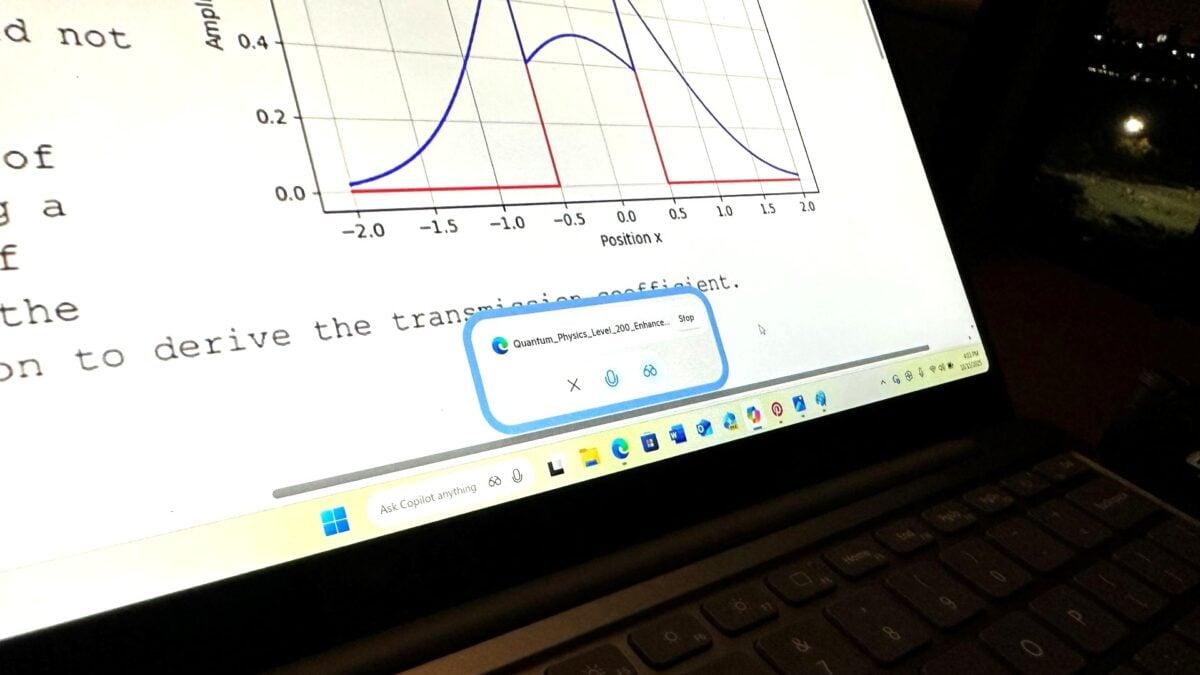
Source: Gizmodo
Agentic AI and Copilot Actions
Microsoft is pushing the concept of "agentic AI," which goes beyond simple question-answering to perform tasks on behalf of the user. Copilot Actions, a new feature, allows the AI to open apps, type, scroll, and even perform complex chains of actions like booking airline tickets
4
. This marks a significant evolution from passive chatbots to more proactive digital collaborators.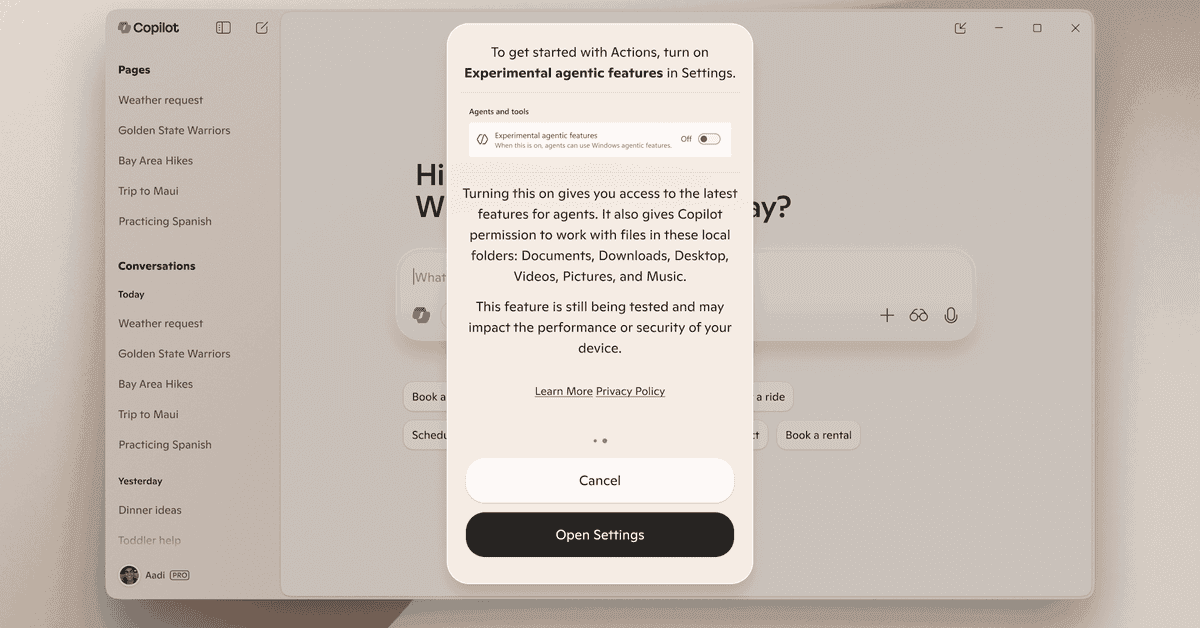
Source: MakeUseOf
Copilot Vision and Multi-Modal AI
Another innovative feature is Copilot Vision, which enables the AI to analyze what's on the user's screen, make recommendations, and provide coaching on how to improve projects
3
. This multi-modal approach combines voice, text, and visual inputs to create a more comprehensive AI assistant experience.Related Stories
Security and User Control
Learning from past controversies, Microsoft is taking a cautious approach to implementing these AI features. Copilot will require explicit user permission to perform actions, and its boundaries are clearly defined. The AI agent operates in a separate "Agent Workspace" with limited permissions, and users can revoke access at any time
4
.The Future of Windows and AI Integration
Microsoft sees this AI integration as a transformative moment for Windows, potentially as significant as the introduction of the mouse and keyboard
5
. Yusuf Mehdi stated, "We think we're on the cusp of the next evolution, where AI happens not just in that chatbot and gets naturally integrated into the hundreds of millions of experiences that people use every day."As Windows 10 support ends and users transition to Windows 11, Microsoft is positioning these AI features as a key selling point for the new operating system. The company is launching an ad campaign to familiarize users with these capabilities and convince them of their value
2
.While these features promise to enhance productivity and ease of use, they also raise questions about privacy, security, and the changing nature of human-computer interaction. As Microsoft continues to "rewrite the entire operating system around AI," the tech world watches closely to see how users will adapt to this new paradigm of PC usage.
References
Summarized by
Navi
Related Stories
Recent Highlights
1
Google Gemini 3.1 Pro doubles reasoning score, beats rivals in key AI benchmarks
Technology

2
ByteDance's Seedance 2.0 AI video generator triggers copyright infringement battle with Hollywood
Policy and Regulation

3
ChatGPT cracks decades-old gluon amplitude puzzle, marking AI's first major theoretical physics win
Science and Research