Microsoft Unveils Native Copilot App for Windows 11: A Leap in AI Integration
3 Sources
3 Sources
[1]
Microsoft revamps the Copilot app for Windows 11, makes it truly native
With this redesign of Copilot, the AI app no longer relies on web components. It's fully native to the Windows 11 operating system. Microsoft has once again made changes to Copilot, with the new version now being delivered to Windows 11 Insiders. The redesign is meant to rethink the experience from the ground up, and that means Copilot is now a native app that's directly integrated into the operating system. According to Windows Latest, initial testers say the new Copilot Windows 11 app works even better than the ChatGPT desktop app. This is mainly due to the fact that Copilot works and responds with almost no delays and requires much less memory. Microsoft has redeveloped the Copilot app from scratch, utilizing Windows technologies like XAML and WinUI. The app is integrated directly into Windows 11, making it even easier to use. (Previously, it was hidden in the sidebar or could only be used as a web app.) With native integration, Copilot now has its own controls, a taskbar icon, and a picture-in-picture mode. The Copilot app can also generate answers much faster while only using 50 to 100 MB of RAM on average. With the new sidebar, you can quickly start a new conversation with the AI chatbot and immediately get answers from the app. Thanks to native Windows 11 integration, Copilot should now better understand your system and be able to provide more useful answers and solutions. Depending on which components and apps you have, Copilot can generate more personalized responses and tips. As of this writing, Copilot can't yet control Windows 11 itself, but that feature may be implemented in a future version. For now, the new Copilot desktop app makes a far better impression than it did before. Microsoft's Copilot app is currently being rolled out via Windows 11 Insider across all channels. For reference, the new Copilot app has version number 1.25023.101.0. If you're a Windows 11 Insider, you should receive the new Copilot app later this week if you haven't already gotten it. We don't yet know when all other Windows 11 users will get native Copilot.
[2]
Microsoft Finally Brings a Native Copilot App for Windows 11; Here's How to Get It
You can download the native app even if your PC is on the stable channel by using the workaround we've explained. The Copilot app on Windows 11 has gone through numerous iterations since its debut. In October last year, Microsoft revamped the Copilot app after Mustafa Suleyman took charge of the AI division at the company. While the app brought a new card-based UI with a warm and inviting design, power users berated it for relying on WebView. This resulted in poor performance and Microsoft removed many system integrations. Then, in December 2024, Microsoft started testing a native Copilot app, but it turned out that only the title bar was written in WinUI, and the rest of the interface still relied on WebView. Recently, the Redmond giant launched the Copilot app for macOS and was written in the native framework for macOS, but the Windows app was powered by WebView. Finally, today, Microsoft has dropped a true native Copilot app for Windows 11. It's entirely written in the WinUI 3 framework. This app is pretty fast and responsive. Unlike the WebView version, it only consumes around 70MB of memory, and migrates nearly all features, including voice mode and file uploads. Strangely, Think Deeper is still not available. In addition, the app has received a sidebar, and you can quickly open Copilot using the "Alt + Space" shortcut and it stays on top of other windows. You can also interact with your phone using the new Copilot app. Currently, the native Copilot app is rolling out to Windows Insiders in all channels, but you can also get it on the stable channel. Here's how to download it. So this is how you can download the new native Copilot app on Windows 11 right away. Currently, it doesn't have support for many plugins, but over time, we expect Microsoft to introduce deep system integrations. For your information, it can't interact with system settings yet, such as turning on/off dark mode, opening system apps, etc.
[3]
Copilot for Windows App Update Rolls Out With New UI and Native XAML App
It is rolling out gradually to Windows Insider programme testers Microsoft has announced the rollout of a new update for the Copilot for Windows app. Testers registered with the Windows Insider Program can download the update via the Microsoft Store, through which they can access the changes. It includes a new user interface (UI) which introduces a side panel featuring all the conversations with the artificial intelligence (AI) chatbot. Additionally, Microsoft has also rolled out a native Extensible Application Markup Language (XAML) app. This development builds upon the rollout of the native Copilot app for Windows in December 2024 which replaced the previously available progressive web app (PWA) experience. Microsoft published all of the changes included in its latest Copilot for Windows app update in a blog post. The company says the update brings the app version to 1.25023.101.0 or higher. The side panel, which has been introduced with the update, features an option to start a new conversation with the AI chatbot. Alternatively, users can also see their prior conversations and resume them quickly. As per the Redmond-based technology giant, Windows users can ask questions to the AI chatbot. The company gives an example, "How do I set up a Bluetooth headset on this device?", and Copilot will tailor its response to the current version of Windows. Although the app is present in the start menu and has an optional desktop shortcut, it can be quickly accessed by pressing the Alt + Space hotkey on Windows 10 and 11 PCs. This shortcut uses the RegisterHotKey function, as per Microsoft. Meanwhile, users with a Copilot+ PC can directly use the Copilot key to bring up the AI chatbot. The company previously emphasised that it will explore further options related to the keyboard shortcuts for the app in the future. Microsoft says the update is available for download via the Microsoft Store. It is rolling out gradually, meaning all Windows Insiders may not see it on their devices right away.
Share
Share
Copy Link
Microsoft has released a fully native Copilot app for Windows 11, offering improved performance, reduced memory usage, and deeper system integration. This update marks a significant step in AI integration within the Windows operating system.

Microsoft Revamps Copilot for Windows 11
Microsoft has unveiled a significant update to its Copilot app for Windows 11, transforming it into a fully native application. This redesign marks a crucial step in the integration of AI technology within the Windows operating system, offering users a more seamless and efficient experience
1
.Native Integration and Performance Improvements
The new Copilot app has been redeveloped from the ground up using Windows technologies such as XAML and WinUI. This native integration brings several notable improvements:
- Reduced memory usage: The app now consumes only 50 to 100 MB of RAM on average
1
. - Faster response times: Initial testers report that the new Copilot works with almost no delays
1
. - Direct integration: Copilot is now more deeply integrated into Windows 11, making it easier to access and use
2
.
Enhanced User Interface and Accessibility
The update introduces several UI enhancements to improve user interaction:
- New sidebar: Users can quickly start new conversations or resume previous ones
3
. - Taskbar icon and picture-in-picture mode: These features make Copilot more accessible within the Windows environment
1
. - Keyboard shortcuts: Users can access Copilot using the "Alt + Space" shortcut, while Copilot+ PC users can use a dedicated Copilot key
3
.
Related Stories
Personalization and System Understanding
Thanks to its native integration, Copilot is now better equipped to understand the user's system:
- Tailored responses: Copilot can provide more personalized answers based on the user's installed components and apps
1
. - System-specific assistance: The AI can offer guidance on system-related queries, such as setting up Bluetooth devices
3
.
Availability and Future Prospects
The new Copilot app (version 1.25023.101.0 or higher) is currently rolling out to Windows Insiders across all channels
2
. While some features like system control and the "Think Deeper" option are not yet available, Microsoft is expected to introduce deeper system integrations in future updates2
.As the technology evolves, Copilot's integration into Windows 11 represents a significant step towards more intuitive and AI-driven operating systems. This move by Microsoft not only enhances user experience but also positions the company at the forefront of AI integration in personal computing
1
2
3
.References
Summarized by
Navi
Related Stories
Microsoft's 'Native' Copilot for Windows: A Step Towards Integration, But Not Fully There Yet
11 Dec 2024•Technology

Microsoft's Copilot Vision: A New Era of AI Assistance in Windows 11
05 Apr 2025•Technology

Microsoft Copilot's New 'Direct Settings Access' Feature Simplifies Windows 11 Navigation
14 Oct 2025•Technology
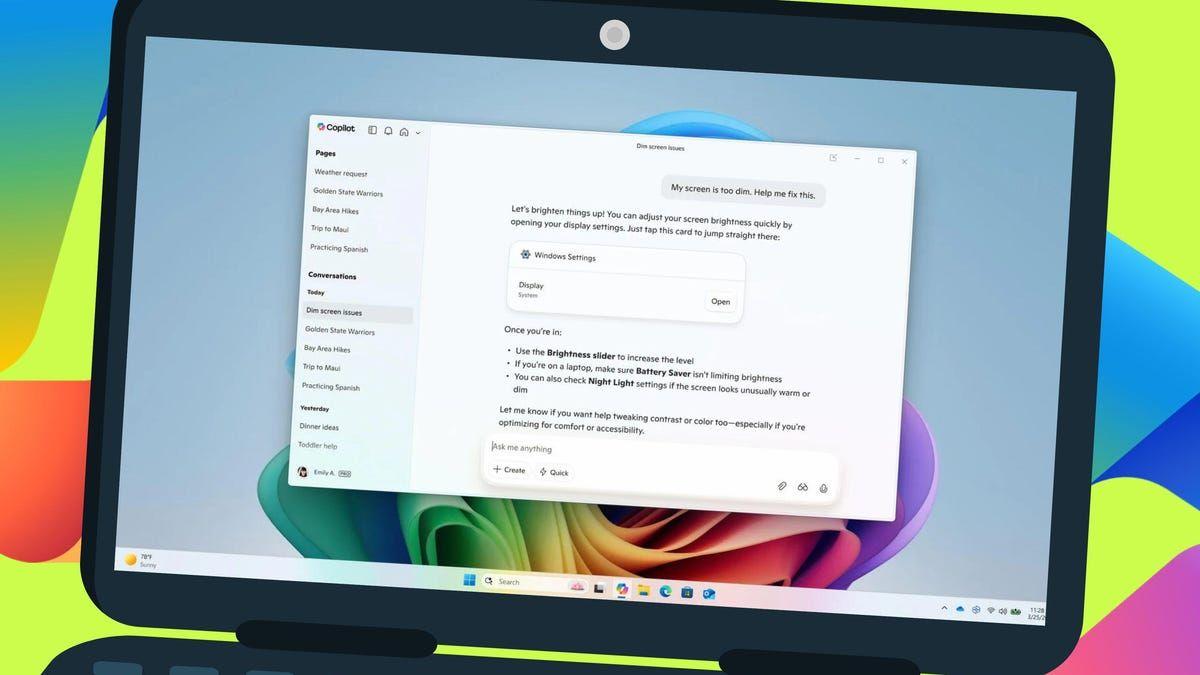
Recent Highlights
1
ByteDance's Seedance 2.0 AI video generator triggers copyright infringement battle with Hollywood
Policy and Regulation

2
Demis Hassabis predicts AGI in 5-8 years, sees new golden era transforming medicine and science
Technology

3
Nvidia and Meta forge massive chip deal as computing power demands reshape AI infrastructure
Technology





