Microsoft Unveils New AI-Powered Features for Windows 11 and Copilot+ PCs
5 Sources
5 Sources
[1]
Microsoft's new AI skills are coming to Copilot+ PCs - including some for all Windows 11 users
Here's every new and improved AI skill just announced, along with who can expect to see them, and when. Microsoft is kicking off a slew of new and improved AI skills that it's touting as a "new generation of Windows experiences." In a blog post published Tuesday, the company described what's in store for Copilot+ PCs and what's heading to all Windows 11 users. Let's start with the skills that require a Copilot+ PC. First up is an AI-powered improvement in how you can access and change common Windows settings. Sometimes modifying a key setting is quick and simple; other times, not so much. To tackle specific system tasks, Microsoft is launching an AI agent. Also: 8 ways I use Microsoft's Copilot Vision AI to save time on my phone and PC Instead of you having to figure out how to change your mouse pointer or control Windows by voice, the agent will carry out the mission for you. You'll be able to tell it what you want to achieve or what problem you want to resolve. In response, the agent uses on-device AI to understand your request and even handle the task itself, albeit with your permission. This new capability will initially roll out to Windows Insiders on Snapdragon Copilot+ PCs and then segue to Windows Insiders on AMD and Intel computers. As the first step, only English language requests will be supported. Last month, Microsoft officially released three key features to all Copilot+ PCs: the controversial Recall, Click to Do, and a new AI-powered Windows search. Enhancements to the latter two are now in the works. With Click to Do, selecting text or an image on the screen opens a menu with various actions and commands, such as copy, save, share, and search. Soon you'll be able to ask Copilot to perform even more tasks. For example, you could tell Copilot to generate content in Word, convert text to a table in Excel, launch a Reading Coach to read text aloud, schedule a meeting, or start a chat in Microsoft Teams. Features such as Ask Copilot, the Reading Coach, and Read with Immersive Reader are currently available to Windows Insiders. Other features, such as scheduling a meeting or sending a message with Teams, asking Microsoft 365 Copilot to perform a task, converting a table in Excel, or drafting with Copilot in Word, will reach Windows Insiders later this month. Windows search will allow you to run a search to find specific settings, locate and even install apps from the Microsoft Store, and extend to the Photos app to help you track down specific photos in your library. This new capability is also headed to Windows Insiders later in the month. Next, new AI powers are rolling out to Photos, Paint, and the Snipping tool. The Photos app is gaining an interesting attribute known as relight. The goal here is to fix poor lighting in a photo or just give it a more creative look. With relight, you can add dynamic lighting to a photo by positioning three different light sources and moving a focus point that all the lights will follow. From there, you'll be able to tweak the visuals with brightness and intensity controls or turn on built-in presets to automatically apply a specific look. Also: Microsoft on how custom AI offers your business better answers, lower costs, faster innovation The new relight tool will first reach Windows Insiders on Snapdragon X Series Copilot+ PCs and expand to AMD and Intel Copilot+ PCs later in the year. The Paint program is getting two additional AI skills. With the new sticker generator, you'll be able to create your own custom stickers based on a text description. And with the object select tool, you can zero in on specific areas or elements on the canvas and target your edits just to them. Both skills will reach Windows Insiders later this month. The Snipping Tool has been granted three new powers. The tool will now automatically detect the area you want to capture in a screenshot so you don't have to fiddle with the crop handles. Of course, the handles will still be available if you need to adjust the area. A text extractor will let you extract and copy text from images and screenshots. A color picker will allow you to capture a color from anywhere on the screen and apply it elsewhere. Now, let's look at the new and improved features for all Windows 11 users. The Windows 11 Start menu is getting an overhaul. Directly accessible from the menu, the new All Apps view will automatically sort your apps based on the ones you use most frequently. Plus, the new phone companion view will show your iPhone or Android device side-by-side with the regular Start menu. File Explorer is adding a feature called AI actions. With this one, right-clicking a file in File Explorer will take you to specific actions based on the file itself. For example, right-clicking a text document will display a command to summarize the content, while selecting an image will give you an option to edit it in Paint or Photos. Also: How to upgrade your 'incompatible' Windows 10 PC to Windows 11 now The old, reliable Notepad is also getting jazzed up with AI. A new write feature will create text based on your description at the prompt. The new summarize tool will condense a long text file into a more concise version. Plus, Microsoft is adding some light formatting skills, including bold and italic typefaces, simple lists, and headings. Notepad will also now support markdown files. The changes to the Start menu, File Explorer, and Notepad will first be available to Windows Insiders over the coming month. Finally, Microsoft is tweaking the Copilot Windows app in a few ways. Copilot Vision lets you ask the AI to analyze, summarize, or answer questions about the current web page. But right now it's limited to the Copilot mobile app and to Microsoft Edge on the desktop. Soon, you'll be able to use Vision directly from the Copilot Windows app to request information on any browser screen or app window. This one is now available to Windows Insiders and will soon be accessible to all Windows 11 users in the US. Also: Did you know that Windows 11 has a secret restart method? Here's how to access it Windows Insiders can also use the Press to Talk feature to long-press on the Copilot key to kick off a voice conversation. Even further, you'll be able to launch Copilot in voice mode just by saying "Hey, Copilot." An opt-in feature, this one is starting off with Windows Insiders as Microsoft continues to test it.
[2]
Microsoft proms
Microsoft isn't offering a timetable for these new features, and they'll be restricted to Copilot+ PCs. "Computer, do this." It's been one future that sci-fi has promised since Star Trek. Microsoft now says that that future is arriving, at least within a small corner of Windows 11. Microsoft is promising that you'll be able to use natural language to change aspects of your Windows 11 Settings menu, and Windows will go out and make those changes for you using "agents," or small bits of AI that will work on your behalf -- at least if you own a Copilot+ PC with an AI-accelerating NPU onboard. Microsoft has begun to use its Surface devices as a showcase for its latest software, and the new 13-inch Surface Laptop and 12-inch Surface Pro are no exception. They'll serve as launch vehicles for Windows Recall, semantic search, and Click-to-Do, but also brand new features like agentic AI and relighting features for Photos, object editing and sticker generation for Paint, and more. The unexpected addition to Microsoft's AI stable is an AI "agent" that will manage individual settings within Windows, Microsoft said. This is something Microsoft originally promised Copilot would offer, but the technology never progressed past simple tasks like turning on dark mode. Microsoft then pulled the feature back, with the feature providing guides in how to do what you wanted, rather than actually performing the task for you. The agentic search capability feels more what people may have hoped for when they heard of the concept of AI within Windows. Now, you'll be able to tell Windows 11's Settings what to do with natural language, according to Microsoft, and Settings will either tell you what to do -- or, with your permission -- actually perform the action for you. In the examples Microsoft is showing, "fixing it" might require one or more actions. It won't just be a few things, either. Microsoft is promising that you'll be able to manage "thousands" of individual settings using this agentic AI. "Today marks the next chapter in our AI journey, unlocking even more experiences that take your productivity, creativity and connection to the next level," said Navjot Virk, corporate vice president of Windows Experiences. "We believe that technology should work alongside you, enabling you to do more." The new Relight AI feature within Photos is a bit on the subtle side. If you're an average photographer, you know that lighting can make or break a photo; a backlit shot, for example, may cast the subject into shadow. Now, Photos will allow you to create multiple AI-generated lighting sources, and place them in your photo, controlling their brightness and color. Don't think of these as floating spheres of light. Instead, this feature will simulate what would happen if you used various types of actual lights, placing them around the room (and out of frame) to light your photo's subject. I still don't know why Microsoft continues to divide specific functions inside Paint and Photos into separate tools, but it is. In Paint, Microsoft is adding Object Select. This feels a bit more like the Magic Eraser object editing features that Google has added, or that you can specify within Photoshop. In any case, Object Select promises to allow you to add generative add, erase, and fill capabilities to a specific object, rather than part of the scene. It's the difference between trying to manually "brush out" a tractor from a countryside scene, and allowing AI to identify and then remove the tractor in one fell swoop. It feels like that same technology is being adapted to the Windows Snipping Tool, too. Microsoft is saying that this updated Snipping Tool can "interpret the intent of what you're trying to capture," possibly minimizing the time it might take for you to grab the perfect snip. Microsoft is also adding a sticker generator to Paint, which feels a lot like the memoji found within iOS, but without the ability to animate. You'll be able to cut and paste these new stickers into various chats and other apps, Microsoft promises. (That almost certainly implies that a dedicated sticker creator is coming to Teams, eventually.) Microsoft also appears to be committing to the upgraded Start menu that includes the Phone Link sidebar. Microsoft first previewed this feature last June, but began showing it off in the context of both Android and iPhones this January. Essentially, this "sidebar" serves as a dashboard for the phone you have in your pocket: how many messages and unanswered calls you have waiting, and (in the case of Android) a quick shortcut to photos you may have snapped with your phone, too. Microsoft executives also alluded to new features which are coming, too, which will include updates to the Microsoft Store, "AI actions within File Explorer," and Microsoft Edge Game Assist, which can serve as a help guide while you game. At this point it's hard to say how near these features are to becoming reality. Microsoft tends to test new features slowly, and tends to roll them out first for Copilot+ PCs running on Qualcomm's Arm processor. That's a thin slice of the available PC market. Microsoft has steadily announced the progression of Recall, the improved search, and Click-to-Do, from their announcement a year ago to trials on Copilot+ PCs powered by Qualcomm's Snapdragon chip, to an expansion to Copilot+ PCs with AMD and Intel chips inside. Microsoft hasn't said anything about how the additional, brand-new features will deploy, but they'll probably be on a conservative timeline, too. It's also worth noting that Microsoft announced another intriguing AI feature, Copilot Vision, about a month ago. I have yet to be able to make it work in a usable form. Any new AI features should probably move forward at a similarly slow pace. Smaller features, though, like Relight, tend to deploy more quickly. It's important to note that Microsoft hasn't announced any timelines for these features, but I'd expect Microsoft to deploy its smaller tweaks to Paint and Photos before the more significant updates to Settings debut.
[3]
Microsoft Photos Can Relight Your Images
Microsoft announced that the next wave of Windows experiences includes new features for Windows 11 and Copilot+ PCs, followed by powerful new Surface AI-ready hardware. On the software side, Microsoft Photos and Paint promise impressive new AI-powered image editing features and tools. In dual blog post announcements, Windows released news of a one-two punch for software and hardware poised to advance computing innovation. Last May, Windows introduced the Copilot+ PCs, which are touted as the fastest, most intelligent, and secure computers yet. Chasing the ever-growing advancement of artificial intelligence (AI), today Windows announces the general availability of exclusive AI experiences "Recall (preview), Click To Do (preview) and improved Windows Search across Copilot+ PCs." "AI is no longer a buzzword -- it's changing how we tackle problems, with as many as 76% of consumers today using AI to get help with hard tasks," Microsoft says. "Today, customers can experience features like Cocreator in Paint, Restyle Image, and Image Creator in Photos to bring their ideas to life in seconds. With Windows Studio Effects, live translations with Live Captions and flexible commands in Voice Access, it's never been easier to collaborate and communicate effectively across any application. Now, with the availability of Recall, improved Windows search and Click to Do, we're adding even more AI benefits, making it easier to pick up where you left off, find what you're looking for, and do more with less time and hassle." Microsoft's Photos app will soon get the ability to relight, adding up to three additional digital light sources to enhance or correct troublesome images. The tool will have auto presets for fast editing, or the ability to fine-tune with manual adjustments to the color and focus point of the light sources. Not to be forgotten, the tried-and-true Paint app, which has gotten a lot of attention since its dance with death in 2017, is also receiving new features with support for object selection and the ability to create custom digital stickers based on text prompts. The popular Snipping Tool will also be improved with a text extractor, color picker, and the option to have screenshots adjusted automatically, creating a tighter crop around content. The Snipping Tool will do so by analyzing the screen with AI to focus on what appears to be the predominant content, with the ability to fine-tune the AI's initial selection. Object select will use context-aware selections via AI to highlight and isolate elements on the project's canvas for "targeted edits like moving, erasing, or applying generative fill, without manually tracing or outlining." With Recall, Microsoft promises to address common frustrations by transforming how users search for and rediscover content on their personal computers. Recall retraces the user's steps to securely find and get back an app, website, image, or document by scrolling through the user's timeline or just by "simply describing the content that you do remember, the feature will search and find it for you." Microsoft shared that privacy and security are extensive considerations and that Recall is an opt-in experience with several privacy controls, such as Windows Hello sign-in, data encryption, and isolation. To help keep data safe and secure, it is also processed locally on the user's device, it is not sent to the cloud or shared with Microsoft, and Microsoft explicitly states that it will not share Recall data with third parties. Users can also opt out, and Recall can be entirely removed from a user's device. Microsoft shared that they have also improved Windows search with the ability to now describe conversationally what you're looking for, and Windows will use AI to understand and find it for you. This improved Windows search understands the contextual meaning of words and phrases, making the search experience more natural and intuitive. The feature is made possible locally, again not sent to the cloud, via the Copilot+ PCs specialized chip designed to accelerate AI-intensive tasks with 40+ TOPS (trillion operations per second) neural processing unit (NPU) such as the Intel's Lunar Lake (up to 48 TOPS) or AMD's Ryzen AI 300 Series (up to 50 TOPS). Microsoft explains, "On Copilot+ PCs, it can take up to 70% less time to find an image and copy it to a new folder using improved Windows search than using traditional search on a Windows 10 device." "Whether you're using File Explorer, the Windows Search box or Settings, you can describe in your own words what images, documents or settings you are looking for, and improved Windows Search will comb through files and data to find it for you." Microsoft's Click to Do feature, available now, promises to streamline workflows by allowing users to stay in one app. The company says Click to Do "provides contextual shortcuts to relevant actions like summarizing, rewriting, or simply copying any text or images you see on screen." To activate Click to Do, select Win+Click, swipe from the right on a touchscreen device, or look for the Click to Do icon in popular Windows tools like Start, Snipping Tool, and Print Screen, to initiate a window revealing actions available based on the current content on the screen. To keep up with the latest advancements in AI, Microsoft has announced the expansion of its Surface for Business Copilot+ PC portfolio with two new devices, the 12-inch Surface Pro and the 13-inch Surface laptop. "As today's most advanced AI models intersect with growing economic pressures, the need for secure, high-performance, AI-ready Windows 11 PCs has never been greater. At Microsoft, we're committed to helping businesses unlock the full potential of AI. Last year, we introduced Copilot+ PCs: the fastest, most intelligent and most secure Windows PCs ever built. Designed to leverage both local and cloud-based AI," Microsoft says. "We've been listening closely to our customers -- especially IT decision-makers and business leaders -- who are asking for more portable devices that empower employees to stay productive and secure, whether they're in the office, at home or on the go." Both new devices feature the latest Snapdragon X Plus processor with an integrated NPU (neural processing unit) delivering 45 TOPs (trillion operations per second) of local AI processing power. Both devices are fully built in line with Microsoft's new Secure Future Initiative, with Windows 11 Pro protecting against phishing, malware, ransomware, and other threats with enhanced security tools utilizing advanced technologies. Windows Hello for Business allows organizations to protect against credential theft for Peace of Mind via Advanced Authentication safeguards, a fingerprint reader, and facial recognition via the built-in Windows Hello Camera. Microsoft also states that, "the Surface Pro features a built-in NFC reader that supports security keys like the YubiKey 5C NFC, enabling fast, passwordless sign-in with phishing-resistant multi-factor authentication." "Beyond Windows, every layer of a Surface device, from chip to cloud, is maintained and protected by Microsoft, providing customers with ultimate control, proactive protection and peace of mind." "Copilot+ PCs feature the Microsoft Pluton security processor, a chip-to-cloud technology embedded directly into the CPU, ensuring Zero Trust principles at the core. Pluton protects sensitive information like passwords, user identities and encryption keys, acting as a secure vault within the computer. Pluton receives regular updates directly from Microsoft, ensuring it always has the latest security features and protections against evolving threats," Microsoft says. Microsoft's new 13-in Surface laptop for business is designed for professional-level mobility -- thinner, lighter, 50% faster performance, with double the battery life, and more USB ports then the previous Surface laptop 5. Mobility is further supported as Microsoft addresses common trouble spots by adding anti-reflective touch screens for readability in all lighting conditions and a strong yet lightweight aluminum chassis for strength and reliability. Microsoft promises its new 13-inch Surface laptop is "designed for Surface accessories like the STM Dux Shell Case and UAG Plyo Series Case that offer drop-tested durability without adding bulk." Built for professionals on-the-go, the video calling experience has been improved, it's best yet in a Surface laptop, with an AI-enhanced 1080p front-facing camera with auto HDR, AI noise reduction, and Windows Studio Effects. Microsoft says that the 13-inch Surface offers "up to 10 hours of battery life on a Microsoft Teams video call" and "features the longest battery life of any Surface device, with up to 23 hours of video playback and 16 hours of active web browsing helping employees stay productive on the move without worrying about outlets or chargers." Users requiring an even more petite device will be excited to hear that the new 12-inch Surface Pro is Microsoft's finished and lightest Copilot+ PC yet and features laptop-to-tablet versatility. "It's a device as versatile as your team, designed to adapt to almost any environment with features like an adjustable kickstand and a brilliant anti-reflective display. Accessories designed for Surface meet the needs of a wide range of industries and scenarios -- including rugged cases, Point-of-Sale solutions and privacy screens from partners like Kensington, The Joy Factory and UAG," Microsoft says. In tablet mode, Microsoft states that the device includes features to dictate ideas with voice input, flip through reports with touch, as well as instantly take notes via the pen, which can now be stored and charged securely in the back of the device. The 12-inch Surface Pro also supports a full desktop experience for maximum productivity. Microsoft encourages users to, "Attach the new Surface Pro 12-inch Keyboard[viii] for an incredible typing and touchpad experience, and use a dock to connect dual 4K monitors[ix] and all the accessories teams rely on throughout the day." For its latest software feature enhancements, Microsoft says, "These exclusive experiences for Copilot+ PCs are available via the April 2025 Windows non-security preview update. Over the next month, we will be gradually rolling out these new features via controlled feature rollout (CFR) to consumers." Whereas the new hardware, Surface for Business devices, will ship starting July 22 in select markets.
[4]
Microsoft launches re-evaluated Windows, Surface PCs with smarter AI upgrades: What we know
Sometimes, it takes a bit more time and an additional effort to realize a big-picture vision, particularly when it comes to tech-related products. That's certainly the case with an AI-led concept of how Windows-based personal computing with Microsoft-branded PCs is playing out. This time last year, with great hype and fanfare, the company introduced the Copilot+ PC concept and the first Surface Copilot+ PCs. Reality, however, didn't live up to those high expectations. Microsoft and its partners discovered that while the initial market reaction was ok, the devices didn't exactly set the world on fire -- in part because many of the originally promised AI features in Windows 11 weren't available. However, in addition to the lack of AI features, over the course of the last year, there was a re-evaluation of what really mattered to most people. As a result, on May 6, Microsoft announced a refined and reinvigorated vision for AI-powered features in Windows and a revised lineup of powerful, but less expensive Qualcomm Snapdragon X-powered Surface laptops. Notably, while the company is still certainly talking about AI capabilities on these new machines, the primary focus has shifted to battery life and performance. Plus, with lower prices (in spite of potential tariffs), they'll appeal to a wider audience. On the hardware side, the new 13" Surface Laptop, starting at $899, and the 12" Surface Pro tablet, starting at $799 (plus $149 for the optional keyboard and $129 for the pen), both feature high-resolution touchscreen displays and performance that, according to Microsoft, can top Apple's M3-powered MacBook Air. In addition, both machines feature extra-long battery life -- up to 23 hours of video playback and 16 hours of active web browsing on the Surface Laptop, and 16 and 12 hours, respectively on the Surface Pro tablet. The performance on the new Surface laptops is due to Qualcomm's Snapdragon X Plus processor. The X Plus offers 8 CPU cores (versus 10 or 12 in the more expensive Surface devices introduced last year) but has the same NPU (neural processing unit) AI accelerator, rated at 45 TOPS (tera operations per second -- a benchmark used for measuring potential AI performance). Another big benefit over last year is greatly improved software compatibility, particularly with many popular games. The Surface Pro 12" tablet also features a new keyboard design that offers a larger trackpad and a new 360-degree hinge design that lets you rest the keyboard completely flat against the back of the tablet. Both devices also offer important advances in sustainability, with batteries that feature 100% recycled cobalt. Microsoft also used the Surface launch to talk about new capabilities coming to Copilot+ PCs running Windows 11. Interestingly, most of them are AI-powered, but instead of the flashy and controversial Recall feature (which can record all the activities you do on your PC for easy, well, recall), they're focusing on less sexy, but arguably more practical new features. The new semantic search, for example, can finally help you find the files, documents or photos that you might not remember the exact name of, but that you do know what they include. In other words, you can just type in "last summer's vacation," and it can find things like documents, itineraries and even photos from the trip. As simple as it sounds, the improved search can be incredibly useful. Microsoft is extending that kind of usefulness to many other capabilities in Windows 11 as well. The new settings feature, for example, will let you enter things like "adjust the screen brightness" or "how do I control my PC via voice," and it will do exactly what you want (with your permission, of course) via a new built-in AI-powered agent. Speaking of voice control, another upcoming feature will let you temporarily hold the Copilot key and speak to your PC, either for giving it a command or for voice input into emails, documents, messaging apps, etc. Several of these features are tied to what Microsoft calls Click to Do, which are essentially in-context actions that you can take while you're working on your PC. If, for example, you have a photo open, you can hold down the Window key and click on it then select from actions such as automatically highlighting an object, removing a background, etc. You'll also find lots of new creative options coming to Copilot+ PCs running Windows 11, such as the ability to create stickers in the Paint app by simply describing what you want. On a more practical side, a new phone companion app will be available off the Start button in an upcoming Windows 11 update. This will give you easy access to either iPhones or Android phones for transferring photos, sharing contacts and much more. Underneath the hood, a lot of this is being powered by new Microsoft AI models (in particular, one called Phi), which serve as an AI engine running on the PC that these and other applications will be able to tap into. It's one of the unheralded but important parts of these latest Windows updates that are bound to become much more valuable over time. Collectively, all these tools start to finally deliver the kind of intelligent PC experience many of us have been longing for. As "smart" as PCs are supposed to be, they certainly often feel pretty dumb to people who run into the kind of frustrations that common sense tells you ought not to be that hard. All these Windows enhancements won't guarantee a perfect PC experience. In conjunction with the refined hardware, however, Microsoft seems to finally be getting closer to offering something in which we can be less aware of the hardware we're using and more focused on what it is we're trying to get done. And that is a great step in the right direction. USA TODAY columnist Bob O'Donnell is the president and chief analyst ofTECHnalysis Research, a market research and consulting firm. You can follow him on Twitter@bobodtech.
[5]
New Microsoft Surface Devices, AI Experiences Weeks Away
Navjot Virk, Microsoft Windows experiences corporate vice president, calls Copilot+ PCs 'the fastest, most intelligent and most secure Windows PCs ever built.' Microsoft is releasing Surface laptop and Surface Pro two-in-one laptop-tablet Copilot+ PCs, with new 13-inch Surface Laptops and 12-inch Surface Pros available starting May 20 and more artificial intelligence-enabled and powered tools and features coming for Windows Insider members throughout the month. July 22 is slated as the date the devices join Surface for Business Copilot+ PC in select markets, according to the Redmond, Wash.-based GenAI, cloud and operating systems vendor. The new devices give Microsoft solution providers more options to meet any increased device demand from customers getting ready for the October end-of-support deadline for Windows 10, prompting moves to Windows 11. "Beyond a sleek and portable design, great performance and all-day battery life, Surface Copilot+ PCs unlock AI tools that work alongside you to make your tasks easier and workflows more efficient," Brett Ostrum, Microsoft corporate vice president for Surface, said in a statement. "With incredible Copilot+ PC experiences available now, and more continuing to roll out, the new Pro and Laptop help you meet your productivity and creativity demands with AI-powered solutions." [RELATED: Microsoft AI PC Recall Feature Gets Security Update] Navjot Virk, Microsoft corporate vice president for Windows experiences, called Copilot+ PCs "the fastest, most intelligent and most secure Windows PCs ever built." "Whether you're a student juggling a full course load, an early-in-career professional trying to get ahead or a creative looking for professional-grade design tools built in free with your PC, Windows has something for you," she said in a statement. The business-grade versions of the devices coming in July will have Windows 11 Pro, anti-reflective displays and near-field communication readers among their enhanced security and management features. Copilot+ users can opt into the preview for Microsoft's Recall capability, which takes snapshots of a user's active screen every few seconds and leverages those screenshots so that users can find something they previously searched for. Microsoft released Recall -- along with other AI capabilities such as Click to Do -- to the preview channel in April. The new Copilot+ PCs also allow users to leverage a new Windows search to find files by describing them in plain English. The devices are powered by Qualcomm Snapdragon X Plus eight-core processors and leverage 45 trillions of operations per second neural processing units to give users AI experiences, according to the vendor. Both devices also keep the dedicated Copilot key on the keyboard. For Windows Insiders, they can use Press to Talk and hold down the Copilot key to activate voice control with Copilot. Microsoft has plans to allow users to invoke Copilot by saying "Hey, Copilot" aloud. The vocal invocation is still in the testing phase and will be fully opt-in, according to Microsoft. The 13-inch Surface Laptop starts at $899 and is the thinnest, lightest of the brand, according to Microsoft. The laptop is smaller than standard notebooks, has a premium anodized aluminum chassis and comes in ocean, violet and platinum colors. The new Surface Laptop is 50 percent faster than Surface Laptop 5. The new Surface's battery enables up to 23 hours of video playback and up to 16 hours of active web browsing, marking the longest battery life of any Surface device. The laptops have AI-enhanced built-in cameras with auto video high dynamic range and noise reduction. The power button has a fingerprint reader built in for more secure signing in. The laptops keep the dedicated Copilot key. The new 12-inch Surface Pro has a starting price of $799, according to Microsoft. It has a detachable keyboard, adjustable kickstand and Surface Slim Pen that now attaches to the back of the tablet magnetically for charging and storage. The Pro is the lightest and thinnest Copilot+ PC made so far, weighing 1.5 pounds. Its keyboard folds back flat against the Surface Pro when users want to hand-write or draw. The Pro comes in slate, ocean and violet colors. One of the experiences rolling out for Windows Insider members over the next month, with plans to expand access in the future, is an agent in settings. Users can describe an issue with the device to the settings agent in plain English and receive recommendations for fixing the issue. Users can also give the agent permission to complete the fix on its own or use agents to simply find where a new setting has gone after upgrading to Windows 11. Settings agent will come to Snapdragon-powered Copilot+ PCs first, then to machines powered by Intel and AMD. Later this month, Windows Insiders will receive the ability to use Click to Do to schedule a meeting with Teams, send a message with Teams, convert to table with Excel and draft with Copilot in Word. Windows Insiders will also gain the ability to leverage the improved Windows search to find Windows settings and find and install applications from Microsoft Store. Members will also gain the ability to leverage the search in the Photos application for finding specific images. Photos Relight is another AI experience coming for Copilot+ PC users, enabling Microsoft Photos users to position up to three light sources, set their color and move a focus point that all lights automatically follow. Users can further fine-tune photos with brightness and intensity controls. And built-in presets offer lighting styles with a single click. Photos Relight will come for Windows Insiders Snapdragon X Series Copilot+ PC users first, with AMD and Intel device support set for later in the year. Copilot Vision on Windows is now available to Windows Insiders who want to share any browser or app window with Copilot for analysis and getting questions answered. The feature will come for U.S. users first, with general availability planned for the future. Snipping Tool is getting two new capture methods, with text extractor allowing for users to copy text directly from images and screenshots. Color picker will allow for users to get color values from anywhere on screen. Microsoft is also innovating Notepad, adding a new write function that creates text from a prompt. Summarize will allow for shortening of longer content, and lightweight formatting will allow for bold, italics, simple lists and headings.
Share
Share
Copy Link
Microsoft announces a range of new AI-driven capabilities for Windows 11 and Copilot+ PCs, including enhanced search, photo editing tools, and voice control features, alongside new Surface devices.

Microsoft Introduces Next-Gen AI Features for Windows 11 and Copilot+ PCs
Microsoft has unveiled a suite of new AI-powered features for Windows 11 and Copilot+ PCs, marking what the company calls "the next chapter in our AI journey"
1
. These advancements aim to enhance productivity, creativity, and user experience across various Windows applications and functions.Enhanced AI Capabilities for Settings and Search
One of the most notable additions is an AI agent for Windows Settings. This feature allows users to describe issues or desired changes in natural language, with the agent either providing recommendations or, with permission, implementing the changes directly
2
. This capability will initially roll out to Windows Insiders on Snapdragon Copilot+ PCs before expanding to AMD and Intel devices1
.Microsoft is also improving Windows search with AI, enabling users to find files, documents, or photos using conversational descriptions. This semantic search capability promises to make locating content significantly easier and more intuitive
4
.AI-Powered Creativity Tools
Several creative applications are receiving AI upgrades:
- Photos app: A new "relight" feature allows users to add dynamic lighting to images, with controls for positioning, color, and intensity
1
3
. - Paint: New capabilities include an AI-powered object selection tool and a sticker generator based on text descriptions
1
2
. - Snipping Tool: Improvements include automatic detection of capture areas, text extraction, and a color picker
1
.
Voice Control and Copilot Integration
Microsoft is expanding voice control capabilities in Windows 11. Users will be able to hold the Copilot key to activate voice commands or input, enhancing hands-free interaction with the system
4
. The company is also testing a "Hey, Copilot" vocal invocation feature5
.New Surface Devices
Alongside these software updates, Microsoft announced new Surface devices:
- 13-inch Surface Laptop (starting at $899)
- 12-inch Surface Pro tablet (starting at $799)
Both devices feature Qualcomm Snapdragon X Plus processors, promising improved performance and battery life compared to previous models
4
5
.Related Stories
Rollout and Availability
Many of these features will be gradually rolled out to Windows Insiders throughout the month, with some capabilities initially exclusive to Copilot+ PCs. The new Surface devices are set to be available starting May 20, with business versions launching on July 22
5
.Privacy and Security Considerations
Microsoft emphasizes that privacy and security are key considerations in these new features. For instance, the Recall feature is opt-in and processes data locally on the device, with several privacy controls in place
3
.Impact on the PC Market
These advancements represent Microsoft's continued push to integrate AI deeply into the Windows experience. By focusing on practical, user-friendly applications of AI, Microsoft aims to differentiate its offerings in the competitive PC market and provide compelling reasons for users to upgrade to Windows 11 and Copilot+ PCs
4
.References
Summarized by
Navi
[1]
[2]
[3]
[4]
Related Stories
Microsoft Unveils New AI Features for Windows 11, Including Controversial Recall Function
02 Oct 2024•Technology

Microsoft Enhances Windows 11 Search with AI-Powered Semantic Indexing for Copilot+ PCs
26 Mar 2025•Technology
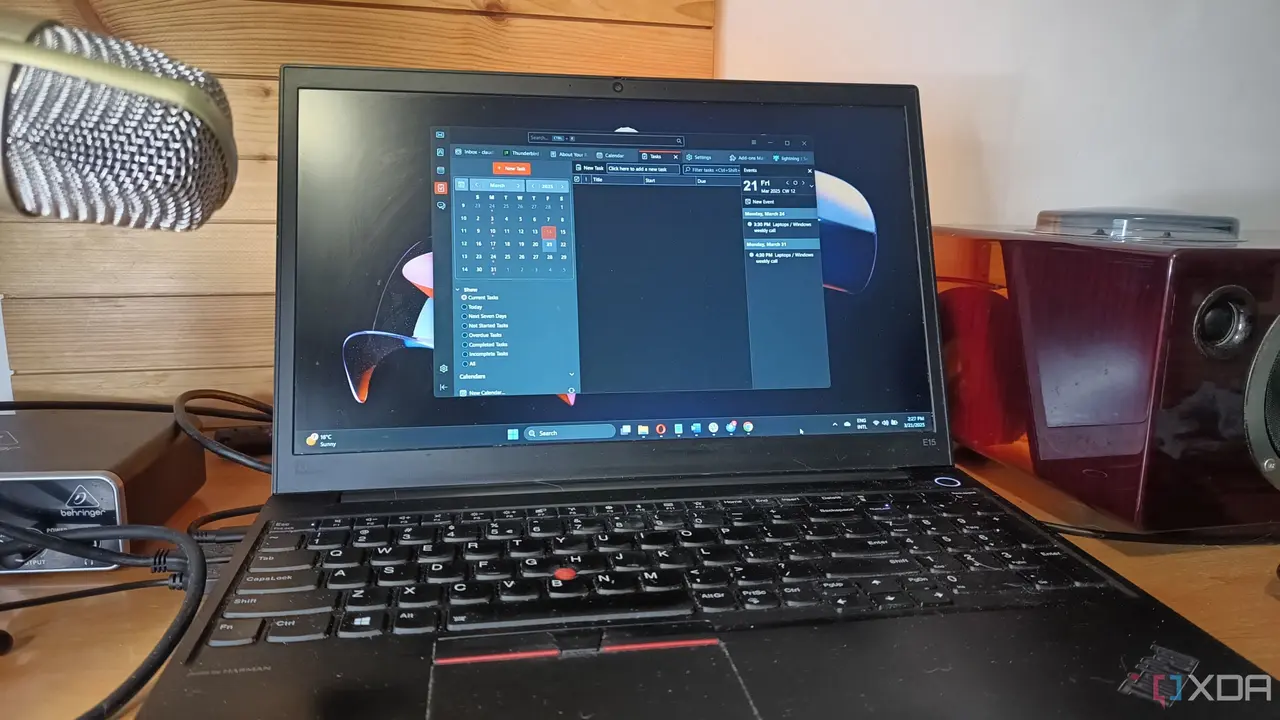
Microsoft Rolls Out Major AI-Powered Update for Windows 11
23 Jul 2025•Technology
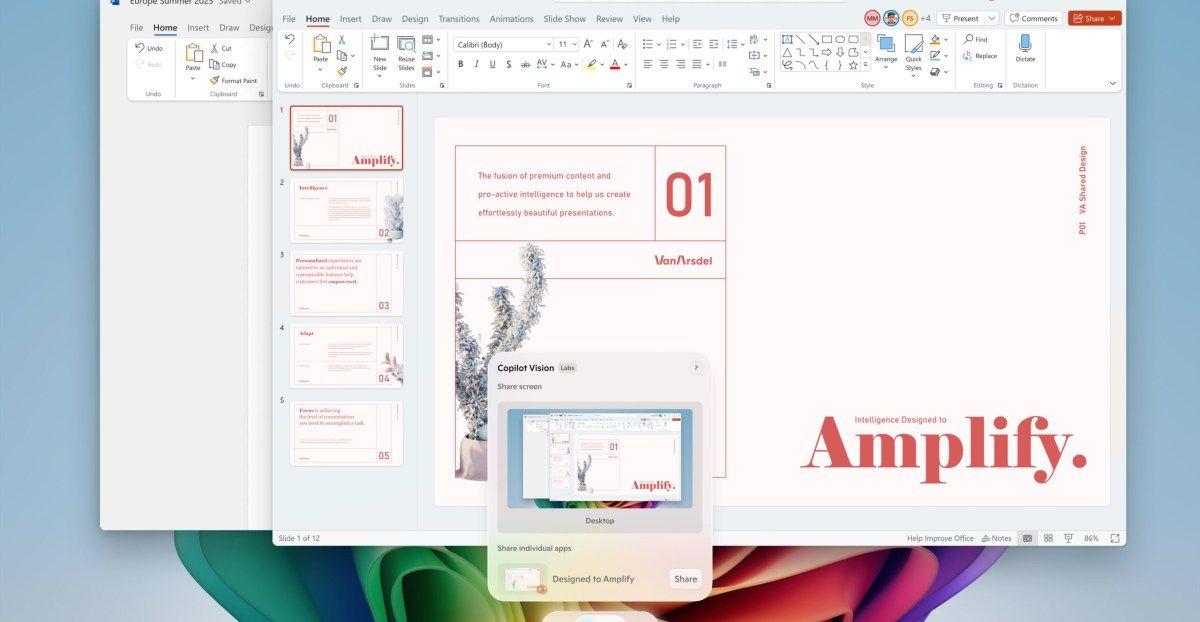
Recent Highlights
1
Pentagon threatens to cut Anthropic's $200M contract over AI safety restrictions in military ops
Policy and Regulation

2
ByteDance's Seedance 2.0 AI video generator triggers copyright infringement battle with Hollywood
Policy and Regulation

3
OpenAI closes in on $100 billion funding round with $850 billion valuation as spending plans shift
Business and Economy





