Nvidia Launches G-Assist: An On-Device AI Assistant for Gaming PCs
19 Sources
19 Sources
[1]
No cloud needed: Nvidia creates gaming-centric AI chatbot that runs on your GPU
Nvidia has seen its fortunes soar in recent years as its AI-accelerating GPUs have become worth their weight in gold. Most people use their Nvidia GPUs for games, but why not both? Nvidia has a new AI you can run at the same time, having just released its experimental G-Assist AI. It runs locally on your GPU to help you optimize your PC and get the most out of your games. It can do some neat things, but Nvidia isn't kidding when it says this tool is experimental. G-Assist is available in the Nvidia desktop app, and it consists of a floating overlay window. After invoking the overlay, you can either type or speak to G-Assist to check system stats or make tweaks to your settings. You can ask basic questions like, "How does DLSS Frame Generation work?" but it also has control over some system-level settings. By calling up G-Assist, you can get a rundown of how your system is running, including custom data charts created on the fly by G-Assist. You can also ask the AI to tweak your machine, for example, optimizing the settings for a particular game or toggling on or off a setting. G-Assist can even overclock your GPU if you so choose, complete with a graph of expected performance gains. Nvidia demoed G-Assist last year with some impressive features tied to the active game. That version of G-Assist could see what you were doing and offer suggestions about how to reach your next objective. The game integration is sadly quite limited in the public version, supporting just a few games, like Ark: Survival Evolved. There is, however, support for a number of third-party plug-ins that give G-Assist control over Logitech G, Corsair, MSI, and Nanoleaf peripherals. So, for instance, G-Assist could talk to your MSI motherboard to control your thermal profile or ping Logitech G to change your LED settings. The promise of on-device AI As PC manufacturers fall all over themselves to release AI laptops, Nvidia has occasionally reminded everyone that computers with real GPUs are the ultimate AI PCs. There just hasn't been a lot of opportunity to take advantage of that, leaving most AI tools running in the cloud. Nvidia previously released the general purpose ChatRTX app, but G-Assist is focused on gamers, who are more likely to have powerful GPUs. Nvidia says G-Assist relies on a Small Language Model (SLM) that has been optimized for local operation. The default text installation requires 3GB of space, and adding voice control boosts that to 6.5GB. You also need to have a GeForce RTX 30, 40, and 50 series GPU with at least 12GB of RAM. The more powerful the GPU, the faster G-Assist runs. Support for laptop GPUs will come later, but few of them will be fast enough for G-Assist. G-Assist runs on your GPU instead of the cloud, but you're probably also using that GPU to run your game. We tested this with an RTX 4070, and interacting with the model caused GPU usage to spike noticeably. Running inference on the GPU to generate an output from the model is slow, and it can also cause game performance to tank. Outside of games, G-Assist is much faster, but you'll want a very powerful GPU if you intend to use this regularly. G-Assist is slow and buggy enough that you probably won't want to rely on it right now. It's still faster to tweak most of the system and game settings yourself. However, it is an interesting step toward running AI models on your hardware. Future GPUs might be fast enough to run games and language models simultaneously, but for now, it's just a fun experiment.
[2]
Nvidia Turns an April Fool's Joke Into a Real AI Assistant for PC Gaming
What started as an April Fool's joke nearly eight years ago has evolved into a real tool for Nvidia. The chipmaker unveiled an experimental version of Project G-Assist, an AI assistant designed to elevate the PC experience for gamers and creators on Tuesday. The feature is available for desktop users of GeForce RTX -- its visual computing platform -- through the NVIDIA app. The company said it will add broader support at a future date. G-Assist -- which was teased as a joke on Twitter back in 2018 and later demoed at computer expo Computex in 2024 -- helps users manage key PC settings, such as optimizing game and system performance, measuring frame rates and controlling features like lighting through basic voice or text commands. Users can request real-time performance metrics, such as latency and temperature, and ask the system to optimize these metrics for specific games. The assistant can also provide diagnostics and recommendations to reduce system bottlenecks, improve power efficiency and overclock the GPU, according to the company. It supports integration with third-party devices from companies like Logitech G, Corsair and Nanoleaf by allowing users to benchmark or adjust fan speeds, lighting and other custom settings. The move comes as more companies work to integrate human-like AI systems into their platforms with tools designed to take on everyday tasks and streamline digital experiences. G-Assist also arrives as Nvidia continues to roll out a wave of next-gen technologies. At its 2025 GPU Technology Conference, CEO Jensen Huang announced a suite of tools aimed at helping humanoid robots learn how to be robots. The company also recently introduced its latest lineup of AI chips and shared its evolving vision for quantum computing.
[3]
Nvidia releases public G-Assist in latest App to provide in-game AI assistance -- also introduces DLSS custom scaling factors
An idea that started as an April Fools' joke eight years back is now a reality, thanks to recent strides in the field of AI. Meet Project G-Assist, finally available with the latest Nvidia App version 11.0.3.218. Nvidia also introduced custom DLSS Super Resolution scaling factors, allowing users to override the default options with granularity ranging from 33% to 100%. Several settings from the original Nvidia Control Panel also appear in the App, aiming to transform it into a complete replacement. G-Assist still isn't as robust and sophisticated as its originally teased version that was advertised with the ability to single-handedly take down the Nameless King from Dark Souls. AI simply isn't that capable yet, nor would most people want that. Instead, Nvidia says G-Assist is an AI focused on providing in-game tuning, advice, and help. Under the hood, it uses a third-party SLM (Small Language Model) that's trained to carry out a specific set of tasks. These tasks are generally associated with optimizing performance, answering questions related to your PC's hardware, and controlling lighting and fan speeds on select peripherals. Certain games will also have integrated custom support that can provide specific help (i.e. the above Ark: Survival Evolved image). You can get G-Assist up and running as long as you have an Nvidia RTX 30/40/50 series GPU that features 12GB of VRAM or higher. Unfortunately, that leaves behind many entry-level and mid-range GPUs like the RTX 3060 Ti, RTX 3070, RTX 4060 Ti 8GB, and possibly even the upcoming RTX 5060 and RTX 5060 Ti. You'll also need around 6.5GB and 3GB of free space for G-Assist's System Assistant and Voice Command modules, respectively. Following the Nvidia Blackwell RTX 50-series GPU launch, Nvidia rolled out an update to the Nvidia App that added a new DLSS Override section. The DLSS Override Super Resolution setting allowed users to enable scaling from DLAA (100% input resolution) to DLSS Ultra Performance (33% input resolution) presets at the driver level, when Super Resolution is turned on in-game. Today, with the new update, instead of the hardcoded presets, you can adjust the input resolution to your liking between 33% and 100%. This can be particularly helpful in cases where you need additional tuning. For example, you might want to use 60% scaling, because the quality preset (67%) might be too demanding, while the performance preset (50%) is too blurry. Lastly, two important features once only found in the Nvidia Control Panel have made their way to the Nvidia App: Display Scaling and Display Color. The former allows you to override scaling in games/apps, using hardware-accelerated integer scaling, while the latter is used to tweak your display's color settings. You can download the latest version of the Nvidia App from the official website or update it directly from within the Nvidai App if you're already using it.
[4]
Nvidia has a big update for gamers with Project G-Assist
Now even Nvidia RTX 40 owners are getting hit by weird black screen driver bugs Summary Project G-Assist is now downloadable through the latest Nvidia app update, offering real-time diagnostics and game optimizations. Assitant only works on specific Nvidia desktop GPUs with 12GB VRAM. Nvidia app also includes DLSS overrides, new resolution modes, and unified display settings. Back in June 2024, Nvidia demoed Project G-Assist at Computex. The assistant was touted as a game-changer for the PC community, including both creators and gamers as it could leverage AI to optimally tweak your settings and maximize your title's (application or game) performance. Fast-forward to today and the company has announced the general availability of the gaming copilot in its latest Nvidia app update. Project G-Assist to the rescue G-Assist can now be downloaded through the latest version of the Nvidia app. It is important to note that it is powered by a small language model (SLM) that runs locally on your machine, so it's not designed to be a general-use conversational agent. That said, it still has some interesting functionalities, including: Real-time diagnostics Recommendations to reduce system bottlenecks Optimize game configurations Automatically overclock your GPU Visualize and export performance metrics Answer questions about your PC's hardware and the associated Nvidia software Connect with and control select peripherals and software applications through natural language commands While all of this is pretty exciting, some gamers may be peeved to know that Project G-Assist only works on Nvidia RTX 30, 40, and 50 desktop GPUs with at least 12GB of video RAM. If you qualify this requirement along with some other relatively minor ones mentioned here, you should be able to launch the assistant using the Alt + G shortcut. It is also worth noting that since the SLM runs locally, you may experience a temporary and minor performance dip if you use Project G-Assist during your gaming session. Plenty more where that came from There are tons of other features present in the latest Nvidia app update too. The company's new DLSS overrides can now be triggered through the Graphics > Program Settings window for supported titles. Additionally, the DLSS Override - Super Resolution mode can now utilize any DLSS preset for games that lack native support rather than being limited to DLAA or DLSS Super Resolution Ultra Performance. This offers games complete control over finding the perfect balance between image quality and performance. Nvidia has also boasted that it now supports over 100 DLSS Multi Frame Generation games and apps, and even more titles where you can update the DLSS Super Resolution to its new transformer AI model. Lastly, the firm has migrated its Display Scaling and Display Color settings from the Nvidia Control panel to the Nvidia app, complete with a modern UI. This is a part of the company's phased approach to unify all of its configurations within a single application. Nvidia will continue this process with upcoming updates, but if you have feedback for the company, make sure to send it through the exclamation icon in the upper-right corner of the Nvidia overlay.
[5]
Nvidia's 'G-Assist' AI arrives to optimize your RTX gaming PC
Using ChatGPT-style text and voice interactions, Project G-Assist can monitor and adjust performance settings, change lighting on compatible peripherals, and more. Nvidia is all-in on AI, even for gamers, which really shouldn't be a surprise at this point. But it's not all massive data centers and industrial chips. In addition to releasing a local language model you can train on your own content, Nvidia's latest goodie for RTX GPU-equipped PCs is Project G-Assist, a game-focused "AI" assistant. Nvidia G-Assist was fist previewed at Computex almost a year ago. According to Nvidia's promotional material, the tool now included in the rebranded Nvidia app can help you monitor game performance, answer hardware- and software-related questions, and even control lighting on some peripherals via ChatGPT-style text or voice interactions. At launch, Nvidia says that the app can control hardware and lighting settings on "supported Logitech G, Corsair, MSI, and Nanoleaf devices." Other enhancements to the latest version of the Nvidia app include more distinct overrides and preset options for DLSS settings, and expanded DLSS support for more games (including Control, Warhammer 40,000: Darktide, Kingdom Come: Deliverance II, and the new Half-Life 2 RTX mod, among others). Nvidia G-Assist is available on all Windows "AI PCs" with RTX graphics cards, though your mileage may vary as to whether your computer meets that qualification depending on your processor. Download the latest version of the Nvidia app and the newest GPU drivers to check it out.
[6]
You can now use the G-Assist gaming AI assistant in the Nvidia app
Using ChatGPT-style text and voice interactions, you can monitor and adjust performance settings, change lighting on compatible peripherals, and more. Nvidia is all-in on AI, even for gamers, which really shouldn't be a surprise at this point. But it's not all massive data centers and industrial chips. In addition to releasing a local language model you can train on your own content, Nvidia's latest goodie for RTX GPU-equipped PCs is Project G-Assist, a game-focused "AI" assistant. Nvidia G-Assist was fist previewed at Computex almost a year ago. According to Nvidia's promotional material, the tool now included in the rebranded Nvidia app can help you monitor game performance, answer hardware- and software-related questions, and even control lighting on some peripherals via ChatGPT-style text or voice interactions. At launch, Nvidia says that the app can control hardware and lighting settings on "supported Logitech G, Corsair, MSI, and Nanoleaf devices." Other enhancements to the latest version of the Nvidia app include more distinct overrides and preset options for DLSS settings, and expanded DLSS support for more games (including Control, Warhammer 40,000: Darktide, Kingdom Come: Deliverance II, and the new Half-Life 2 RTX mod, among others). Nvidia G-Assist is available on all Windows "AI PCs" with RTX graphics cards, though your mileage may vary as to whether your computer meets that qualification depending on your processor. Download the latest version of the Nvidia app and the newest GPU drivers to check it out.
[7]
Tired of manually optimizing your games? Nvidia's new G-Assist could save you time
The tool is still experimental, with functionality being updated often Nvidia's nifty Project G-Assist is now available inside the official Nvidia App, bringing the AI-powered assistant to everyone, a year after the tech demo first surfaced. Yes, it's for real this time, unlike the 2017 April's Fools video where it was a USB device shaped like a GTX 1080. Nvidia's G-Assist can be used by all RTX graphics card users, and it utilizes those GPUs' Tensor Cores (AI cores) to perform a variety of services, such as optimizing game and system settings, in-depth in-game diagnostics reporting, and answering questions. Similar to some of the best AI tools, such as Google Gemini and ChatGPT, Nvidia's G-Assist can answer voice and text prompts in the form of questions; you ask it to do things for you relating to gaming, and it tries to execute your commands. Nvidia's official video goes through what's possible with its new assistant and how it interacts with compatible hardware and software. In the clip, we see a text prompt inputted asking how Frame Generation works, which supplies a succinct answer. Similarly, it's asked by voice if the GPU's drivers are up to date, and G-Assist checks the current driver installed. It works with a small language model built on a bespoke API. Arguably more interesting than its diagnostics and optimization capabilities is how G-Assist interacts with the hardware. With support for third-party APIs from companies like Logitech, Corsair, and MSI, it's able to control not only supported lighting through a text or voice prompt but also the speed/performance of your fans. We later see how Nvidia G-Assist optimizes Rust for the "best image quality", which happens near-instantly and then boots the game up with a voice command. Clearly, the experimental tech is in its infancy now, but we could see wider use as Team Green deepens its feature set and compatibility with more hardware and software in the future. While Nvidia's Project G-Assist doesn't appear to be anything truly revolutionary, the tech does offer a few handy shortcuts for optimizing your games (and system hardware) with only a couple of lines of text or voice commands. It's obviously not going to work flawlessly with every game or piece of hardware available, but it's an interesting new way to streamline quality-of-life features. Nvidia's new app is leagues better than the previous GeForce Experience (which we were thrilled to see). Anything to make installing drivers, optimizing games straight from the launcher, and having your hardware tick over efficiently is right by us. As an experimental feature, you can mess around with risk-free. It's worth seeing what it can do, even if its functionality may seem largely inconsequential in the grand scheme of things.
[8]
Nvidia G-Assist uses AI to configure game settings so you don't have to
Nvidia's new G-Assist AI assistant is now available on the Nvidia app, ready for GeForce RTX desktop users to try out. The concept first appeared in 2017 as an April Fool's joke before becoming a real tech demo last year, and now, a real-life product. The assistant is designed to take care of the ever-growing selection of settings PC users need to deal with, including system settings, game settings, and charting performance statistics. Recommended Videos The idea is to help you optimize your PC settings so you can make the most of your Nvidia GPU and the games you play with it. Rather than finding a perfect all-round configuration, the assistant is perfect for switching between different settings depending on what you're doing. Say, for instance, the optimal settings for Cyberpunk 2077 are different from the optimal settings for Assassin's Creed Shadows -- with G-Assist, you can switch between the two more easily. Instead of remembering everything you need to configure and doing it manually, you can simply send a prompt to G-Assist through text or a voice command. The tech works right on your PC, without even connecting to the internet, and there are plugins that will let you access peripheral apps and control them through G-Assist. Nvidia has some official plugins through partnerships with brands like Corsair and Logitech, but it has also published a GitHub repository to help people create their own community plugins for different products. You can download G-Assist by heading to the Discovery section of the Nvidia app and learn more about how to use it on Nvidia's website.
[9]
Nvidia's latest innovation started as an April Fools' joke 8 years ago
On Tuesday, Nvidia (NVDA-0.70%) unveiled its experimental version of Project G-Assist, an AI assistant for gamers and gaming content creators that the company first teased as a joke on X (then Twitter) on April Fools' Day in 2017. Nvidia demoed the feature at computer and technology trade show Computex Taipei last year. The AI assistant will be available via the NVIDIA app to desktop users of the company's visual computing platform GeForce RTX; laptop support will come in a future update. While the assistant can't do everything advertised in the April Fools' prank eight years ago (it certainly can't tell you when your drinks have been optimally chilled in the fridge), it does help PC gamers control and optimize a wide variety of PC settings via simple voice or text commands. The assistant can provide real-time diagnostics and recommendations to improve power efficiency or optimize game settings. It can also control peripheral settings such as keyboard colors, fan speeds, and the lighting in your room on supported devices. And for content creators who film themselves gaming, the assistant makes it easier to record their screen. The model uses a small language model (SLM), so this assistant isn't supposed to be a broad, conversational AI, Nvidia said in a press release. But AI developers can leverage and extend the assistant's capabilities through the use of plug-ins. For example, users can add a Spotify (SPOT+1.83%) plug-in to enable music and volume control via voice command while gaming, or they can add Google's (GOOGL+1.20%) Gemini plug-in to bring more complex conversations and web searches that can help users get live advice on gameplay.
[10]
Hmmm, upgrades: Nvidia App gets an optional AI assistant and custom DLSS resolution scaling
A new version of the Nvidia App has been rolled out with a couple of pretty trick features. The big news items with Nvidia App version 11.0.3.218 are custom DLSS upscaling resolutions and a new AI assistant called Project G-Assist that runs locally on your PC. The first feature involves the ability to set the base resolution for DLSS upscaling with single-digit granularity. Within the app you can set the base resolution from which DLSS scales on a per-game basis, overriding any configurations the game developer has chosen for DLSS settings. The "base resolution" means the resolution that the GPU's 3D pipeline renders at before upscaling adds pixels to generate a high-resolution final image. For instance for a final upscaled resolution of 4K or 3,840 by 2,160 pixels, the base resolution for Performance mode upscaling might be 1,920 by 1,080 or 1080p, while Quality mode will typically be 1440p base resolution or 2,560 by 1,440. Base resolutions of anywhere between 33% and 100% of the final upscaled resolution can be selected. If 100% sounds like it doesn't make any sense -- wouldn't 100% base resolution mean no upscaling at all? -- it effectively applies DLAA or Deep Learning anti-aliasing, which is a more effective and faster anti-aliasing routine that traditional methods like MSAA or multi-sampling AA. That's a pretty handy feature for hand tuning your own DLSS modes. But it's Project G-Assist that could more transformative for a greater number of gamers. It's an AI assistant based on a small language model that runs locally on your PC. For now, it's only compatible with RTX 30-series and up desktop GPUs. Nvidia says laptop GPU support will be added later. Anyway, Nvidia says G-Assist can help users, "control a broad range of PC settings, from optimizing game and system settings, charting frame rates and other key performance statistics, to controlling select peripherals settings such as lighting -- all via basic voice or text commands." It's not totally clear how flexible the natural language interface will be. In an ideal world, you'd be able to say something like, "hey, Half-Life 2 RTX is running badly, can you make it a bit smoother without impacting the image quality too much," and then after looking at the results say, "that's not bad but the textures look a bit fuzzy, can you make them sharper," or, "it looks smooth but feels laggy, can you fix that." Project G-Assist is available as a separate download from the Home tab of the Nvidia App in the "Discover" section. Note, it will only be visible if you have a compatible GPU. Nvidia says G-Assist uses a Llama-based model with eight billion parameters, which is relatively tiny compared to large language models like ChatGPT-4, which has around 1.8 trillion parameters. The smaller size of the model means it can run locally on a gaming GPU. For now, we don't know how much VRAM G-Assist uses. Given that Nvidia's lower end GPUs tend to be a bit short of video memory as it is, that's a bit of a concern. But then maybe, just maybe, if features like this become more important, Nvidia will up VRAM allocations, just as Apple increased the base spec of its Macs from 8 GB to 16 GB to support AI features and Intel's Lunar Lake chip had to be minimum 16 GB to meet Microsoft's Copilot+ specification.
[11]
NVIDIA Releases AI Assistant for RTX Gaming PCs, Laptop Support to Follow
NVIDIA's G-Assist allows users to perform various tasks, from optimising games to adjusting system settings. NVIDIA, on Tuesday, announced the availability of an experimental version of the Project G-Assist System Assistant via the NVIDIA app. This comes as a feature for GeForce RTX desktop users to optimise games and tweak system settings. The company showcased its Project G-Assist at Computex 2024, where a tech demo teased how AI assistants could help gamers, creators, and others improve the PC experience. The company explained that as modern PCs become more powerful, they have also become increasingly complex to operate. There are numerous combinations of hardware and software settings necessary for configuring a PC to extract every bit of performance. To simplify this experience, it built Project G-Assist, an AI assistant that runs locally on GeForce RTX AI PCs. The company aims to add support for laptops in a future update. G-Assist enables users to do various tasks, from optimising games to changing system settings for maximum frame rates, checking performance stats, managing the lighting of the peripherals, and more via basic voice or text commands. Under the hood, the AI assistant uses a specially tuned Llama-based small language model (SLM) to easily decode the user instructions and interact with APIs to execute expected actions. This allows it to run locally on GeForce RTX hardware. The company clarified that it is not intended to be a broad conversational AI, but only for certain functions. The assistant can also provide real-time recommendations and diagnostics to help troubleshoot system bottlenecks, improve power efficiency, overclock a GPU, and more. Users can download G-Assist through the NVIDIA app's Home tab and launch the assistant by pressing Alt+G upon installation. However, the company mentioned that it could result in a short dip in performance when launched during GPU-heavy applications. The minimum system requirement of the AI assistant includes Windows 10/11 as the operating system, GeForce RTX 30 series desktop GPU or above, GeForce 572.83 driver or later, and any Intel Pentium G series or AMD FX chip or higher.
[12]
Here's everything Project G-Assist, NVIDIA's new AI assistant for GeForce RTX gamers, can do
TL;DR: NVIDIA's Project G-Assist is an AI assistant for GeForce RTX desktop owners, designed to optimize PC settings using voice or text commands. It can manage game settings, overclock GPUs, and control peripherals. Powered by a custom Small Language Model, it interprets natural language to provide detailed performance insights and hardware information. NVIDIA has released an "experimental version" of its Project G-Assist System Assistant, which we previewed back at Computex 2024. Available for GeForce RTX desktop owners (GeForce RTX laptop support is coming in a future update) via the NVIDIA App, the AI assistant will simplify optimizing your PC if you have a GPU with at least 12GB of VRAM. "G-Assist helps users control a wide range of PC settings, from optimizing game and system settings, charting frame rates and other key performance statistics, to controlling select peripheral settings such as lighting - all via basic voice or text commands," NVIDIA explains. Project G-Assist is powered by a custom Small Language Model (SLM) using a Llama-based Instruct model with 8 billion parameters to interpret natural language. This means you can ask it about your PC's hardware, explain what DLSS or other RTX technologies do, and provide detailed performance. You can even use it to overclock your GPU or change your display settings. The stuff you can do is impressive. All you need to do is press Alt+G to bring it up and then type or ask Project G-Assist what you'd like it to help out with. Here's a breakdown of Project G-Assist's current functions as detailed by NVIDIA.
[13]
NVIDIA App gets clever AI tech to fine-tune games for you, but you'll need a GPU with 12GB VRAM
TL;DR: The NVIDIA App now has G-Assist, a local AI model to optimize gaming performance for you, and much more besides. Want your system fans to run quieter? Just ask the AI (via a typed query, or voice command). The tech comes with some catches, though, and requires an RTX 3000 GPU (or better) with 12GB VRAM - and it's labeled as experimental for now. The NVIDIA App now has AI built in to help PC owners fine-tune their games for the best performance, and a bunch of other tricks besides. If Project G-Assist rings a vague bell, this might be because bringing AI into the mix in this way was once an April Fools joke from NVIDIA (way back in 2017). However, we learned last year that G-Assist was happening for real (the tech was shown off at Computex 2024). Now, as The Verge spotted, G-Assist is here in the latest version of the NVIDIA App. As the name suggests it's an AI gaming assistant to help optimize your Windows and per-game settings with RTX graphics cards. So, you can request (by typing a query, or issuing a voice command) to optimize a specific game for the best image quality, for example, and the relevant settings will be applied automatically for you. Although that said, NVIDIA is still clearly labeling the tech as "experimental" at this point, so prepare for some wonkiness, no doubt. To get into the specifics, NVIDIA's G-Assist employs a tailored Small Language Model (SLM) running locally to allow the use of natural language queries to fine-tune gaming performance. The AI can troubleshoot performance problems, adjust settings as mentioned - or even impart a mild overclock on your GPU for a bit more pep - and enlist the help of NVIDIA's tech as appropriate, such as enabling DLSS. The capabilities of G-Assist also extend to third-party peripherals, such as being able to change the RGB lighting on those bits of connected hardware. Or even more impressively, the AI can also action requests such as 'make my system fans quieter.' A whole raft of stats can be tapped using G-Assist, too, such as in-game frame rates, GPU power draw, temperatures, and so forth. A large stride forward, with caveats It sounds like a big step forward for the NVIDIA App in terms of convenience, and moreover, it'll be a massive help for less tech-savvy gamers. Assuming, that is, the changes made are implemented properly, and as noted, for now, with G-Assist still being in preview, the results could (and probably will) be variable. We're looking forward to giving G-Assist a whirl on our PC - when we've upgraded the GPU, that is, as our graphics card is too old (by a generation), and also doesn't have the requisite amount of VRAM. Yes, it's worth noting that the system requirements are that you need at least an RTX 3000 GPU, plus 12GB of VRAM, which notably rules out the RTX 4060 and lesser 4060 Ti models (and 5060 models in the same vein, if the video RAM rumors are right). You'll need 9.5GB of storage space for the assistant and its voice command module, too. If you were worried Windows 10 might not be supported, you needn't be, as the older OS is fine with G-Assist. Read more: The priciest consumer GPU ever? Custom ASUS RTX 5090 is decked out in gold and signed by Jensen
[14]
Nvidia G-Assist turns your RTX PC into a smart gaming rig
Nvidia's AI assistant, G-Assist, is now available for RTX GPU owners. However, not all can gain access as it has a specific system requirement. The assistant optimizes games and PCs, tweaking settings and managing device lighting. Available inside the Nvidia app, G-Assist uses voice or text commands for instructions, guiding users on game and system enhancements, frame rate measurement, and hardware recommendations. G-Assist answers queries like, "How does DLSS Frame Generation work?" It gives detailed responses or fine-tunes games to prioritize either the best performance or image quality. It also controls lighting on accessories like Logitech, Corsair, MSI, and Nanoleaf devices. The assistant monitors and improves PC performance. It detects frame rate limits, GPU constraints, and refresh rate issues, suggesting fixes like overclocking or adjusting in-game settings. It requires nearly 10GB of space and operates with various RTX 30-, 40-, and 50-series GPUs, but demands at least 12GB of VRAM. The update includes: Users can download and install the Nvidia app from the official website. Nvidia's rollout of G-Assist, tucked within their app, hints at the upcoming wave of AI-driven PC management -- where the informed user can bid farewell to endless tweaking sessions. Focusing 10GB of space per new feature may initially seem steep, but it underscores the serious muscle G-Assist needs to dynamically manage 12GB+ VRAM systems. For the 30-, 40-, and 50-series GPUs, this is a game-changer. This targeted approach positions Nvidia as a leader diversifying hardware and gaming utility. G-Assist's voice command integration could potentially streamline complex operations into simple instructions, but users expecting seamless voice integration should brace for typical start-up glitches in software debuts. For tech-savvy party planners, the assistant's lighting control over Logitech, Corsair, MSI, and Nanoleaf devices will transform setups into intelligent, performance-driven environments. From profiling game performance to monitoring frame rates, the assistant aims to revolutionize PC optimization, making it accessible even for those not well-versed in the technicalities.
[15]
Nvidia's AI Gaming Assistant Project G-Assist Is Now Rolling Out
Project G-Assist was first unveiled at Computex 2024 It will currently only support desktop devices Nvidia said that laptop support would be added later Nvidia announced the release of Project G-Assist on Tuesday. The new feature is an artificial intelligence (AI) assistant that runs locally on GeForce RTX GPU-powered desktop PCs. The current release is an experimental version of the chatbot, and it does not support RTX GPU-powered laptops. Focused on gaming, the AI assistant can control a wide range of PC settings, such as optimising game and system settings, charting frame rates, and controlling peripheral settings via text and voice prompts. It was first unveiled as a tech demo during Computex 2024 in June. In a newsroom post, the tech giant announced the release of an experimental version of G-Assist. The AI assistant is a personalised gaming assistant for GeForce RTX AI PCs and can run locally, so the user data never leaves their device. It can answer queries about video games and can share information, such as gaming strategies. It can also analyse replays of multiplayer games and offer feedback to the user. G-Assist is powered by a specially tuned small language model (SLM) that can interpret natural language commands as well as call a variety of Nvidia and third-party PC application programming interfaces (APIs) to execute specific actions on the user's behalf. It accepts text and audio inputs and can also process visual information via computer vision capability. Coming to system-specific capabilities, the AI assistant can run real-time diagnostics and suggest recommendations to fix issues. It can also handle complex tasks such as improving power efficiency, optimising game settings, and overclocking the GPU. Project G-Assist can also monitor and display performance metrics of the device, such as frames per second (FPS), latency, GPU usage, system temperature, and more. Additionally, it can also handle peripheral tasks such as running benchmarks, adjusting fan speeds, or changing lighting (on supported devices). The AI assistant is built on a Meta Llama-based Instruct model with eight billion parameters. Nvidia said that despite the size, Project G-Assist is fully localised within the device and can be powered by a single RTX GPU. This also means that the chatbot comes without latency issues, data privacy risks, or any subscription fee. It is currently available via the Nvidia app's Home tab in the Discovery section. It currently supports only the English language. Once it has been installed and activated, users can access the shortcut Alt+G to summon the chatbot quickly.
[16]
NVIDIA's Project G-Assist Makes AI Useful To Gamers, Assists With In-Game Tuning, Performance Diagnostics, PC Customization & More
NVIDIA's Project G-Assist is finally rolling out to gamers, showcasing the benefits of AI and how it can be used to customize your PC experience. Last year at Computex 2024, NVIDIA showcased Project G-Assist, an AI-powered assistant that is effectively an SLM (Small Language Model) integrated within the NVIDIA App. This new feature is designed to change how gamers interact with their PCs. Some of the uses NVIDIA showcased allowed adjustments to the GPU in real-time and in-game settings adjustment, all by talking to your PC through text or audio. A year later, Project G-Assist still works in a similar fashion and, according to NVIDIA, it will provide gamers with real-time diagnostics and recommendations to help with system bottlenecks, improve power efficiency, optimize game settings, overclock your GPUs, and a lot more. [Technical Note] NVIDIA's Project G-Assist is based on a Llama-based instruct model with 8 billion parameters, so it's a very lightweight Language Model. It is designed to run locally and requires no cloud hosting or paid subscription as it will be available for free to anyone running the NVIDIA App. Given that gamers and enthusiasts are interested in charting out their in-game performance. G-Assist can help users by reading the in-game metrics when called and exporting these in a nice little chart, making it easier for PC owners to understand how well their PC is performing. Say a game is not performing as intended. You can ask G-Assist to provide a list of in-game settings that will be better for you based on your PC specs and if you want to gain that extra bit of performance out of your PC, G-Assist can also provide overclocking and undervolting assistance. Now, most of these things can be done manually, but with G-Assist, these NVIDIA and third-party PC APIs are ready to use at the click of a button, rather than having to look them up on search engines or forums or run other apps. The G-Assist menu can be brought up by pressing Alt+G and from there, you can either write down a prompt or simply talk and input the prompt using audio. NVIDIA is providing us with a useful list of prompts that can be used within G-Assist. Do note that, since this is an SLM that is designed to run locally (offline), it is not intended for broad conversations but as it gets further tuned, more prompts and features will become available to gamers: NVIDIA's Project G-Assist is built using NVIDIA's ACE & NIM Microservices. As such, it is fully open to ISV's and the community for further expansion, who can extend the capabilities of the AI suite with new plugins by defining functions through simple JSON code. Developers are also open to submitting plugins directly to NVIDIA for review for potential inclusion so that they become available to a wider list of audiences. Currently available sample plugins include Spotify, to enable hands-free music and volume control, and Google Gemini, allowing G-Assist to invoke a much larger cloud-based AI for more complex conversations, brainstorming, or web searches using a free Google AI Studio API key. In the clip below, you'll see G-Assist ask Gemini about which Legend to pick in Apex Legends when solo queueing and whether it's wise to jump into Nightmare mode at level 25 in Diablo IV. NVIDIA has published instructions within its GitHub repository, allowing ISV's, developers, and users to generate G-Assist plugins using a ChatGPT-styled "Plugin Builder". You can access the repository here. Since G-Assist is designed to run locally on RTX hardware such as GPUs, it will have a small impact on performance. The GPU will allocate a small amount of its horsepower, mainly to power the AI inference, so if you're running a certain app or game, using G-Assist will result in a performance dip for a short duration (a few seconds at most). In terms of support, the NVIDIA Project G-Assist feature will be available on GeForce RTX 30, 40 & 50 series GPUs with VRAM of more than 12 GB. It is supported in both Windows 10 and Windows 11 operating systems and has nominal CPU requirements. You will need 6.5 GB of space for the system assistant while voice commands will be another 3 GB. As for the driver version, G-Assist will work only with GeForce 572.83 or higher GRD. At launch, it will only support the English language. For now, NVIDIA's Project G-Assist will only be available with Desktop CPUs, but support for GeForce RTX Laptops is also coming in a future update.
[17]
Nvidia G-Assist Is Your Personal AI Assistant That Optimizes Games
The feature is available in the Nvidia app and requires an RTX 30, 40, or 50 series desktop GPU and approximately 10GB of storage. The Nvidia app has become one of the most useful software programs for any PC gamer, thanks to its multiple usability features. One key reason behind this is the AI-powered tools within the app, especially G-Assist, a tool that helps you like a personal friend and optimizes your games on a PC. Last year, Nvidia announced Project G-Assist, the AI gaming assistant for all gamers with an RTX-powered PC. Today, as part of its new update, the Nvidia app added the G-Assist feature as an optional install. The new AI tech helps you optimize game and system settings in just one click. Moreover, you can measure frame rates and even change the lighting on connected devices. Last year, we saw how G-Assist actually works, as the Nvidia showcase revealed the complete RTX AI framework. Simply, you can ask G-Assist, "Can you help me improve my framerate?" The AI will reply with some measurements and solutions. You can also ask for better image quality settings for different devices and adjust the performance according to your needs. This will help you easily fine-tune graphics, video, and general gameplay settings. The AI also supports Logitech, Corsair, MSI, and Nanoleaf devices, which helps you change the lights on your system according to your requirements. Moreover, the AI works as a co-pilot, meaning if you are struggling with a game or its features, G-Assist will help you out. G-Assist offers comprehensive PC analysis and optimization, identifying frame rate limiters, GPU performance bottlenecks, and potential improvements. It also detects suboptimal display refresh rates, suggesting solutions such as GPU overclocking or resolution adjustments to achieve desired frame rates. This AI assistant utilizes a local small language model and requires approximately 10GB of storage (System Assistant: 6.5 GB, Voice Commands: 3 GB) for its functionalities. Currently, Nvidia G-Assist is only available for RTX 30, 40, or 50 series desktop GPUs with a minimum of 12GB of VRAM. Furthermore, you can only use the feature in English for now. To activate the feature, you must download and install the latest Nvidia app update. Once you have done so, press Alt+G to activate G-Assist. With this update, the Nvidia app also added the new DLSS Override, Display Scaling & Display Color Settings features. Download the new Nvidia app update now and install it to benefit from the new G-Assist feature. If you don't have the Nvidia app yet, get it from the button below and share your experience in the comments.
[18]
Nvidia launches AI assistant G-Assist - Aimed at helping gamers optimize in-game performance
Nvidia has introduced its experimental AI assistant, Project G-Assist, in the NVIDIA app. It's designed to help PC users maximize in-game performance by optimizing both the graphics card and the system's overall settings. G-Assist requires 10 GB of storage and runs locally on the user's computer. You can interact with the assistant via text or voice commands to tweak game settings, enhance image quality and refresh rates, and get explanations of various graphics technologies. Additionally, G-Assist can also control compatible hardware from select manufacturers, including Logitech and Corsair. The assistant is compatible with Nvidia's RTX 30-, 40-, and 50-series graphics cards that have at least 12 GB of video memory.
[19]
NVIDIA Unveils G-Assist: AI-Powered Tool for Optimizing PC Performance
G-Assist stands out for its ability to answer user requests about PC hardware and NVIDIA software to enhance system capability understanding. Through its user-focused interface, G-Assist helps users solve their technical questions about how DLSS Frame Generation operates and find gaming improvements. The local PC installation of the AI system uses GPU processing power, reducing performance quality for users frequently engaging in intense gaming activities. Users must have GeForce RTX 30 series graphics hardware or newer alongside 12GB VRAM memory recent CPU technology and the latest version 572.83 GeForce drivers enabled to access . A user can find the feature integration in the NVIDIA app under the "Discover" section. After successfully installing the feature, users can switch on G-Assist through the Alt+G keyboard shortcut. When operating, G-Assist uses GPU power transiently, temporarily reducing system performance when using applications that demand numerous resources. Users meeting system requirements can streamline gaming performance optimization, system analysis, and peripheral control by using easy voice or text commands through G-Assist. Presently, G-Assist exists as an experimental feature, but NVIDIA will continue to enhance its capabilities by implementing additional functions in the future. G-Assist represents NVIDIA's ongoing effort to embed artificial intelligence into gaming and computer enhancement technologies. As the company maintains its update cycle, it plans to improve G-Assist features through additional third-party software connections and user system control commands. Through the app, has extended its DLSS overrides and display settings options for users.
Share
Share
Copy Link
Nvidia releases G-Assist, an experimental AI assistant that runs locally on GPUs to help gamers optimize their PC performance and game settings.

Nvidia Introduces G-Assist: AI-Powered Gaming Assistant
Nvidia has launched Project G-Assist, an experimental AI assistant designed to enhance the gaming experience for PC users. This innovative tool, which runs locally on compatible Nvidia GPUs, marks a significant step towards on-device AI applications in the gaming industry
1
2
3
.Features and Capabilities
G-Assist offers a range of functionalities to optimize gaming performance:
- Real-time diagnostics and performance metrics
- Game setting optimization
- GPU overclocking with performance gain predictions
- System bottleneck reduction recommendations
- Voice and text command support
- Integration with third-party peripherals for lighting and fan control
1
2
4
The AI assistant can create custom data charts on the fly and provide answers to hardware and software-related questions, making it a comprehensive tool for gamers seeking to maximize their PC's potential
1
3
.Technical Requirements and Limitations
To use G-Assist, users need:
- An Nvidia GeForce RTX 30, 40, or 50 series GPU with at least 12GB of VRAM
- 3GB of storage space for text functionality, or 6.5GB for voice control
- A desktop PC (laptop support coming later)
1
3
4
The assistant relies on a Small Language Model (SLM) optimized for local operation, which can cause temporary performance dips during gaming sessions
1
4
.Evolution from Concept to Reality
Interestingly, G-Assist originated as an April Fool's joke in 2018 before being seriously demoed at Computex in 2024
2
. This transformation from a playful concept to a functional tool showcases Nvidia's commitment to pushing the boundaries of AI integration in gaming.Related Stories
Additional Nvidia App Updates
Alongside G-Assist, Nvidia has introduced several other features in its latest app update:
- Custom DLSS Super Resolution scaling factors (33% to 100%)
- Expanded DLSS support for over 100 games
- Migration of Display Scaling and Display Color settings from Nvidia Control Panel
3
4
These updates aim to provide users with greater control over their gaming experience and streamline Nvidia's software ecosystem.
Industry Context and Future Implications
The release of G-Assist aligns with the broader trend of AI integration in consumer technology. As Nvidia continues to dominate the AI chip market, this move demonstrates the company's strategy to leverage its AI expertise in the gaming sector, where it has traditionally held a strong position
2
5
.While current limitations in processing power and game integration may restrict G-Assist's immediate impact, the tool represents a significant step towards more sophisticated, on-device AI assistants for gaming. As GPU technology advances, we can expect improvements in performance and functionality, potentially reshaping how gamers interact with their systems and optimize their gaming experiences
1
5
.References
Summarized by
Navi
[3]
[4]
Related Stories
NVIDIA Expands Project G-Assist Accessibility and Enhances RTX Features
19 Aug 2025•Technology

Nvidia Expands G-Assist AI with Customizable Plug-in Builder for Enhanced Gaming and PC Experience
24 Apr 2025•Technology
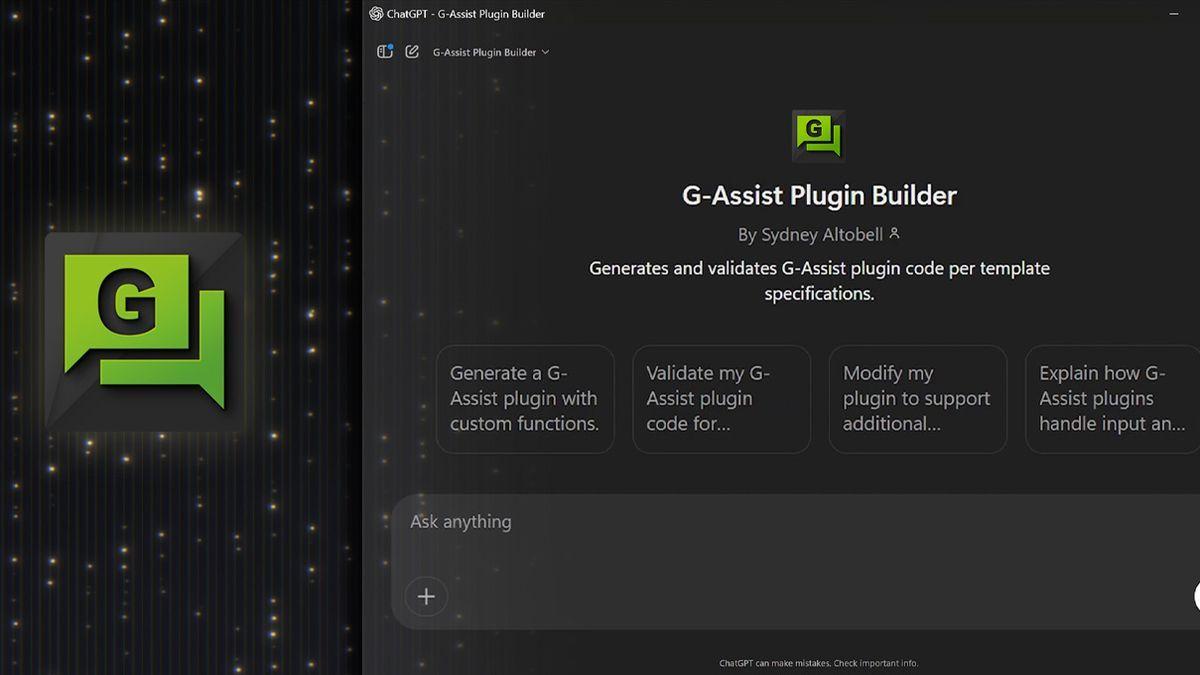
Nvidia Enhances App with Global DLSS Override and AI-Powered Features for Smoother Gaming Experience
19 Aug 2025•Technology

Recent Highlights
1
Google Gemini 3.1 Pro doubles reasoning score, beats rivals in key AI benchmarks
Technology

2
Meta strikes up to $100 billion AI chips deal with AMD, could acquire 10% stake in chipmaker
Technology

3
Pentagon threatens Anthropic with supply chain risk label over AI safeguards for military use
Policy and Regulation





