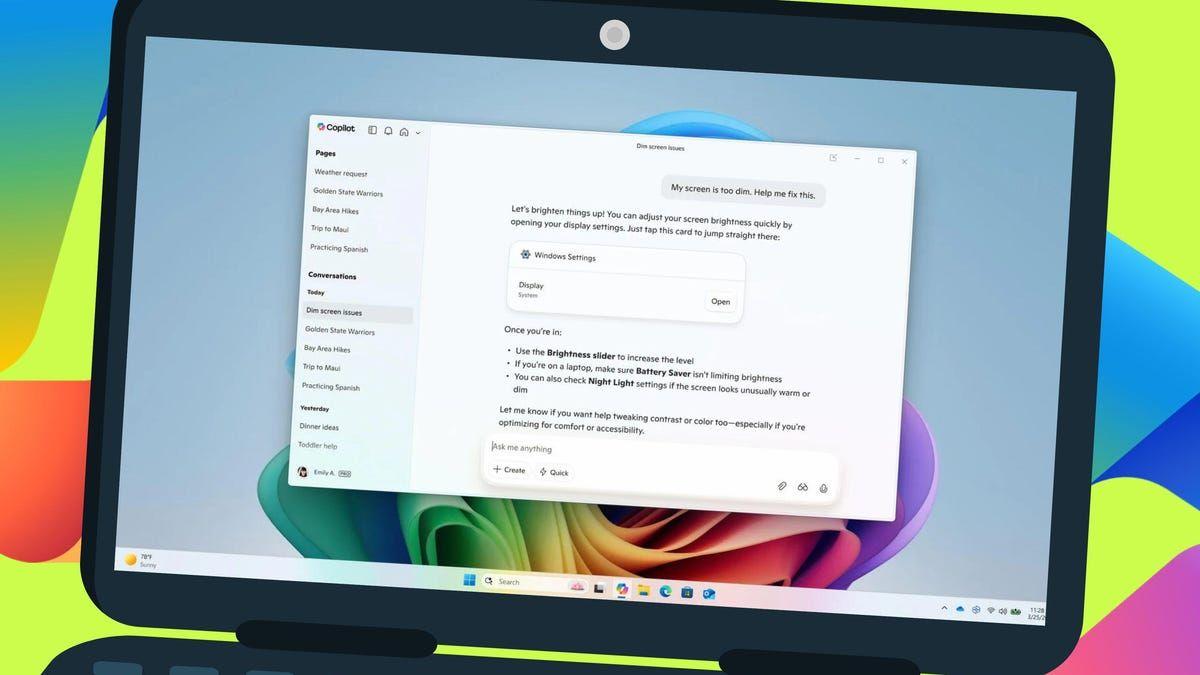Microsoft's 'Native' Copilot for Windows: A Step Towards Integration, But Not Fully There Yet
3 Sources
3 Sources
[1]
Microsoft's new 'native' Copilot app for Windows exposed as website
TL;DR: Microsoft has launched Copilot for Windows 11, describing it as AI-powered software that is "native" to the operating system. Microsoft recently took to its blog to announce that Copilot has become available for Windows Insiders and that the new software is "native" to Windows 11. However, that doesn't seem to be the case. According to recent reports, Microsoft appears to have mistakenly labeled Copilot's new app as "native" to Windows 11, as the new Copilot loads copilot.microsoft.com. The difference between the new and old versions of Copilot is Microsoft's new AI companion no longer uses Microsoft Edge's Progressive Webb System (PWA) but still uses the rendering engine that powers Edge, WebView 2. Notably, WindowsCentral reports that the only part of Copilot that is "native" to Windows is the menu in the title bar and the About screen. It's likely that Microsoft is referring to the new hotkey functionality as being "native" to Windows, as Windows Insiders are able to press Alt+Spacebar keys to bring up a new quick view interface for Copilot. However, this is still the Copilot website, just in a smaller window. Additionally, this new feature adds Copilot to Windows' System Tray. It should be noted that Copilot is still in preview, meaning many of these problems or lack of features will be added to or fixed before Copilot becomes available to the wider public. It was recently Microsoft unveiled Copilot Vision, a new AI companion integrated into the Edge browser that watches everything a user searches for on the internet.
[2]
Microsoft Copilot Takes One Step Closer to Being Native, but It's Not There Yet
7 Windows Recovery Options You Should Know for Easy System Restoration While Microsoft has rolled out the Copilot taskbar button to Windows 10 and 11 PCs, it's not a native app. When you open Copilot, it's actually a miniature web app that uses the AI assistant's website to handle your requests. Now, Microsoft has declared that it has made the app more native in a new update, but it's still not quite there yet. ✕ Remove Ads Microsoft Copilot's New "Native" App Still Relies on WebView2 As announced on Windows Blogs, Microsoft has tweaked how Copilot works on Windows 10 and 11. In the announcement, the company details how it changed Copilot's behavior and how it interacts with Windows. It also makes a pretty bold claim: It's native: With this update, the previous Copilot progressive web app (PWA) is replaced with a native version. After installing the Copilot app update, when you run Copilot, you will see it appear in your system tray. Sure enough, Microsoft's claim is true to a point; Copilot no longer relies on PWA and uses a native container. However, as spotted by Windows Central, the actual content the app loads still depends on WebView2 to get the job done. So, it's no longer a web app, but a native app that opens a web app. ✕ Remove Ads Still, because the Copilot container is now native, you can invoke it with the new Alt + Space keyboard shortcut. You can also move the window around and resize it to your liking. Just don't expect it to be "truly" native -- it's still a website in a box. Regardless, you can still make good use of Copilot, whether it's a web app or not. There are plenty of reasons to use Copilot over ChatGPT, so perhaps Microsoft's AI tool can be your new companion. And if you don't like it, you can always remap the Copilot key on your keyboard to open your favorite app instead.
[3]
Microsoft Rolls Out Native Copilot App With Quick View Features
It is being gradually rolled out via Microsoft Store to Windows Insiders Microsoft is rolling out a native Copilot app for Windows, the company announced on Tuesday. Introduced for testers registered with the Windows Insider Program, it replaces the progressive web app (PWA) which was available until now. The native Copilot for Windows app is being offered as an update following which it will appear in the system tray, as per Microsoft. Notably, the company recently introduced several features for Copilot, such as Copilot Vision and AI-powered Recall -- both available in preview. In a blog post, Microsoft detailed the features of the new native Copilot app. It offers a new quick view functionality, enabling users to access the artificial intelligence (AI) chatbot by using keyboard shortcuts on Windows 11 and 11 PCs. They can open or close the quick view by pressing Alt + Space, while it can also be moved or resized. The company says users can flip back to the main Copilot app window by pressing the icon which appears at the top-left corner of the quick view window. This shortcut uses the RegisterHotKey function, as per Microsoft. It notes that many apps, including Copilot, use this shortcut key. Thus, the app which is first launched on the PC or running in the background, will be invoked when using the Alt + Space keyboard shortcut. Alternatively, users having PCs with a dedicated Copilot key can use it to bring up the AI chatbot on the screen quickly. It will explore further options related to the keyboard shortcuts for the app in the future, as per the company. Microsoft further says that its native Copilot app is rolling out on Insider Channels via the Microsoft Store. It brings the app version to 1.24112.123.0 and higher. However, its rollout is gradual, thus, not all Windows Insiders may see it promptly. It might take a few days for a wider visibility.
Share
Share
Copy Link
Microsoft has launched a new version of Copilot for Windows, claiming it to be 'native'. However, the app still relies on web technologies, raising questions about its true native status.

Microsoft's New Copilot App: Native or Not?
Microsoft has recently announced the rollout of a new 'native' Copilot app for Windows, replacing the previous progressive web app (PWA) version. This move is part of Microsoft's ongoing efforts to integrate AI capabilities more deeply into its operating system. However, the claim of the app being truly 'native' has sparked some debate in the tech community
1
2
.The Reality Behind the 'Native' Claim
Despite Microsoft's assertion, closer examination reveals that the new Copilot app is not entirely native to Windows. While the container for the app is now native, the core functionality still relies on web technologies:
- The app loads content from copilot.microsoft.com
1
. - It uses WebView2, the rendering engine that powers Microsoft Edge
1
2
. - Only the menu in the title bar and the About screen are truly native to Windows
1
.
This hybrid approach has led some to describe the new Copilot as "a native app that opens a web app"
2
.New Features and Functionality
Despite the controversy over its 'native' status, the new Copilot app does introduce some notable improvements:
- Quick View Interface: Users can now access Copilot using the Alt+Spacebar shortcut, bringing up a smaller window for quick interactions
1
3
. - System Tray Integration: The app now appears in the Windows system tray, enhancing accessibility
1
3
. - Customizable Window: Users can move and resize the Copilot window according to their preferences
2
. - Dedicated Copilot Key: Some PCs now feature a dedicated key to quickly launch Copilot
3
.
Rollout and Availability
The new Copilot app is currently being rolled out to Windows Insiders through the Microsoft Store, with the app version 1.24112.123.0 and higher
3
. However, the rollout is gradual, and not all Insiders will see the update immediately.Related Stories
The Bigger Picture
This update to Copilot is part of Microsoft's broader strategy to integrate AI capabilities across its product ecosystem. Recent developments include:
- Copilot Vision: An AI companion integrated into the Edge browser that observes user internet searches
1
. - AI-powered Recall: A new feature currently in preview
3
.
Implications and Future Outlook
While the new Copilot app represents progress in Microsoft's AI integration efforts, it also highlights the challenges of fully incorporating web-based AI services into desktop operating systems. As Microsoft continues to develop Copilot, users can expect further refinements and potentially more native features in future updates.
The debate around Copilot's 'native' status underscores the evolving nature of software development, where the lines between web and desktop applications are increasingly blurred. As AI becomes more central to operating systems, we may see new paradigms emerge in how these technologies are integrated and presented to users.
References
Summarized by
Navi
Related Stories
Recent Highlights
1
ByteDance's Seedance 2.0 AI video generator triggers copyright infringement battle with Hollywood
Policy and Regulation

2
Demis Hassabis predicts AGI in 5-8 years, sees new golden era transforming medicine and science
Technology

3
Nvidia and Meta forge massive chip deal as computing power demands reshape AI infrastructure
Technology